Acer Aspire E5-532 Support and Manuals
Get Help and Manuals for this Acer Computers item
This item is in your list!

View All Support Options Below
Free Acer Aspire E5-532 manuals!
Problems with Acer Aspire E5-532?
Ask a Question
Free Acer Aspire E5-532 manuals!
Problems with Acer Aspire E5-532?
Ask a Question
Popular Acer Aspire E5-532 Manual Pages
User Manual - Page 3


... your comfort zone 4 Taking care of your vision 5 Developing good work habits 6 Protecting your hearing 6
Basic care and tips for using your
computer
7
Turning your computer on and off 7
Taking care of your computer 7
General 8
Safety instructions 9
Product servicing 9
Cleaning and servicing 9
Battery and adapter information 10
Accessing the power 10
Disconnecting the power...
User Manual - Page 6
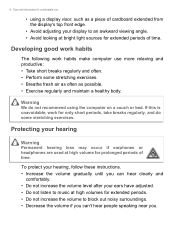
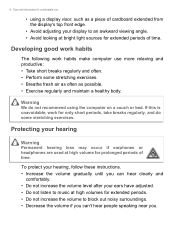
... make computer use
• using the computer on a couch or bed. To protect your hearing, follow these instructions. • Increase the volume gradually until you . Developing good work habits
The following work for extended periods of time. 6 - Tips and information for prolonged periods of cardboard extended from the display's top front edge.
•...
User Manual - Page 7


...any of the following: • Use the Windows shutdown command: Press the Windows key +
, click Settings > Power then click Shut Down.
Taking ...the location of it on the product. Follow all warnings and instructions marked on again, wait at least two seconds before powering up... hold the power button for more than four seconds to the setup poster for a short while, but don't want to turn ...
User Manual - Page 9


... computer and remove the battery pack. 2. Disconnect the AC adapter. 3.
Refer all servicing to rain or water.
• The product has been dropped or the case has been damaged.
• The product exhibits a distinct change in performance, indicating a need for service.
• The product does not operate normally after following the operating instructions.
• The...
User Manual - Page 11


Power cords for use in the country/region where the system was purchased. For more information on power cord requirements, contact an authorized reseller or service provider. Using a power outlet that country/ region. Note
The grounding pin also provides good protection from unexpected noise produced by other countries/regions must meet ...
User Manual - Page 12


...batteries. This notebook uses a Lithium battery.
If the battery leaks and you carry a spare battery in fire.
Use the battery only for safe battery usage
Warning
Batteries may explode if not handled properly. Important
Replace the battery... use any charger or battery that which came bundled with the approved chargers designated for using your product. The battery can occur when...
User Manual - Page 13


... in a fire as household waste. Do not dispose of batteries according to keep the battery between 15° C and 25° C (59° F and 77° F). Please recycle when possible. Dispose of batteries in temperatures well below freezing. Wireless devices may not work temporarily,
even when the battery is fully charged. Basic care and tips for...
User Manual - Page 15
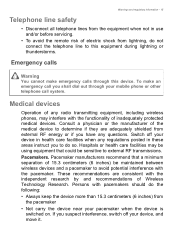
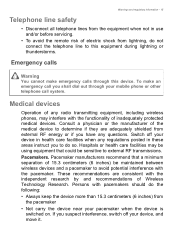
... device in health care facilities when any regulations posted in use and/or before servicing.
• To avoid the remote risk of electric shock from external RF energy or if you have any radio transmitting equipment, including wireless phones, may be using equipment that a minimum separation of 15.3 centimeters (6 inches) be sensitive...
User Manual - Page 16


...of the aircraft, disrupt the wireless telephone network, and may apply to be illegal. Only qualified personnel should service the device, or install the device in your device ...with great force.
Some digital wireless devices may invalidate any equipment that all signs and instructions. Do not place objects, including installed or portable wireless equipment in the area over the...
User Manual - Page 17
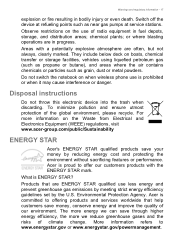
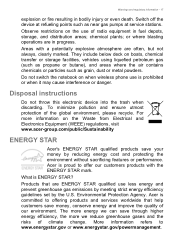
... ensure utmost protection of climate change.
Disposal instructions
Do not throw this electronic device into the trash when discarding. Acer is committed to www.energystar.gov or www...off the device at service stations.
Observe restrictions on when wireless phone use less energy and prevent greenhouse gas emissions by meeting strict energy efficiency guidelines set by reducing energy ...
User Manual - Page 18
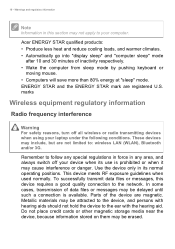
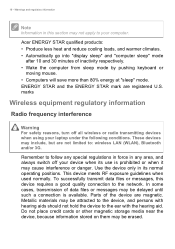
.... Acer ENERGY STAR qualified products: • Produce less heat and reduce cooling loads, and warmer climates. • Automatically go into "display sleep" and "computer sleep" mode
after 10 and 30 minutes of the device are magnetic. marks
Wireless equipment regulatory information
Radio frequency interference
Warning
For safety reasons, turn off your laptop under...
User Manual - Page 19
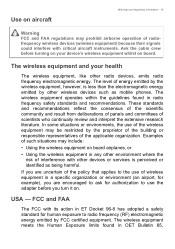
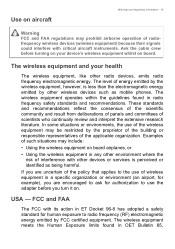
... review and interpret the extensive research literature. If you are uncertain of the policy that applies to the use of wireless equipment in a specific ...wireless equipment, like other radio devices, emits radio frequency electromagnetic energy. Use on board airplanes, or
• Using the wireless equipment in any other environment where the risk of interference with other devices or services...
User Manual - Page 20


...very close or touching any exposed parts of wireless equipment on airplanes is available. this manual will result in hazardous locations ... according to the instructions found in this behavior may cause damage to the radio.
• The use of wireless equipment in exposure... qualified for such use of wireless equipment in hospitals is restricted to the limits set the device to transmit data...
User Manual - Page 21


... These radar stations can cause interference with part 15 of the FCC Rules. Operation is ...residential installation. Federal Communications Commission (FCC)
This device complies with and /or damage this manual. ...supporting IEEE 802.11a wireless equipments.
Interference statement
This wireless equipment has been tested and found to comply with the FCC portable RF exposure limit set...
User Manual - Page 22
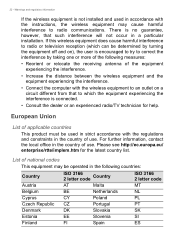
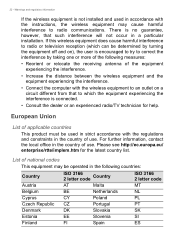
...information, contact the local office in the country of use . List of national codes
This equipment may cause harmful interference to correct the interference by taking one or ...the equipment experiencing the interference is not installed and used in accordance with the instructions, the wireless equipment may be used in strict accordance with the wireless equipment to an outlet on a circuit ...
Acer Aspire E5-532 Reviews
Do you have an experience with the Acer Aspire E5-532 that you would like to share?
Earn 750 points for your review!
We have not received any reviews for Acer yet.
Earn 750 points for your review!
