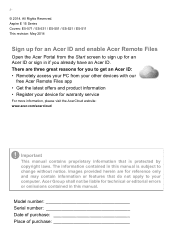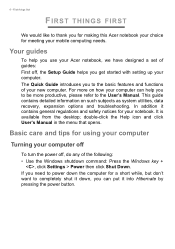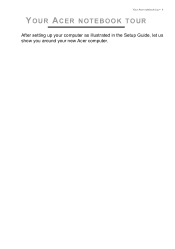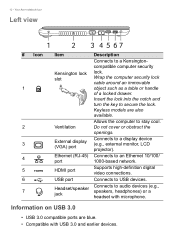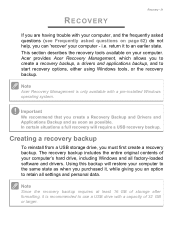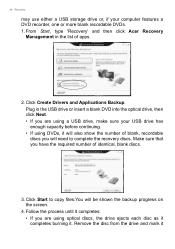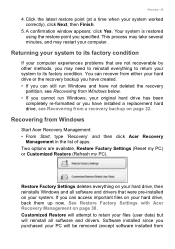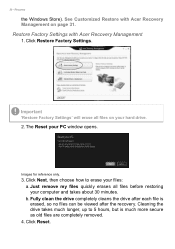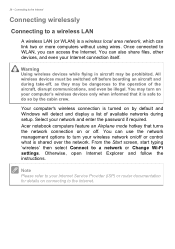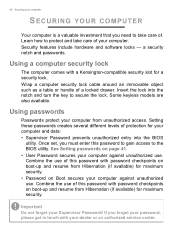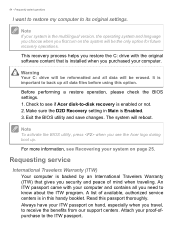Acer Aspire E5-551 Support and Manuals
Get Help and Manuals for this Acer Computers item

View All Support Options Below
Free Acer Aspire E5-551 manuals!
Problems with Acer Aspire E5-551?
Ask a Question
Free Acer Aspire E5-551 manuals!
Problems with Acer Aspire E5-551?
Ask a Question
Most Recent Acer Aspire E5-551 Questions
I Have Forgotten Password On Acer Sw5+012 Tablet
how can I get into my tablet without the password
how can I get into my tablet without the password
(Posted by wmclaug001 8 years ago)
Acer Aspire E5-551 Videos
Popular Acer Aspire E5-551 Manual Pages
Acer Aspire E5-551 Reviews
We have not received any reviews for Acer yet.