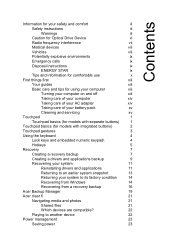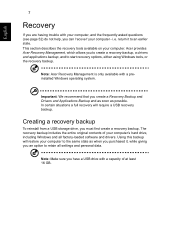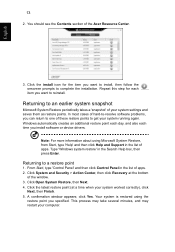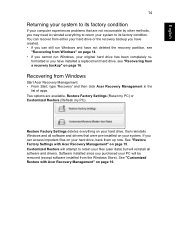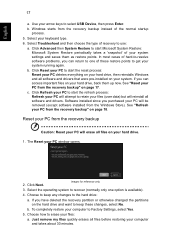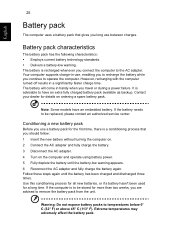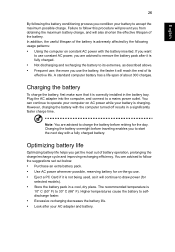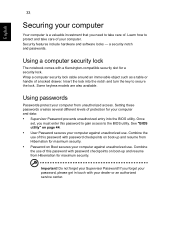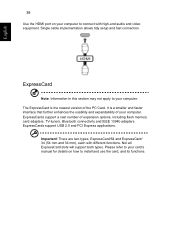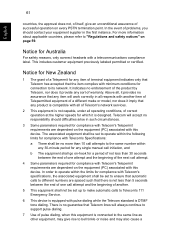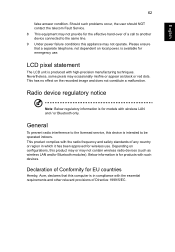Acer Aspire E1-471G Support and Manuals
Get Help and Manuals for this Acer Computers item

View All Support Options Below
Free Acer Aspire E1-471G manuals!
Problems with Acer Aspire E1-471G?
Ask a Question
Free Acer Aspire E1-471G manuals!
Problems with Acer Aspire E1-471G?
Ask a Question
Most Recent Acer Aspire E1-471G Questions
How To Remove The Battery Of Aspire E1 510
(Posted by edwardakpotu 9 years ago)
Acer E1-471 Loads Very Slow.
Acer loads very slow...only about 3 months old....sometimes it won't load pages at all...no virues o...
Acer loads very slow...only about 3 months old....sometimes it won't load pages at all...no virues o...
(Posted by bholla43 10 years ago)
How To Turn On Wireless Adapter
I can not turn on the wireless adapter, but my wireless drivers are installed and working properly
I can not turn on the wireless adapter, but my wireless drivers are installed and working properly
(Posted by miyo85 11 years ago)
Popular Acer Aspire E1-471G Manual Pages
Acer Aspire E1-471G Reviews
We have not received any reviews for Acer yet.