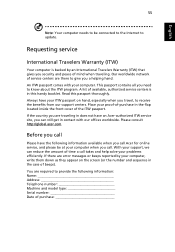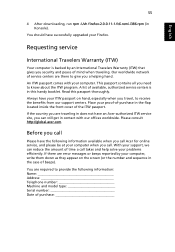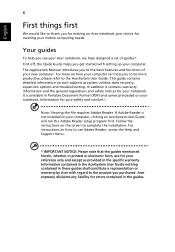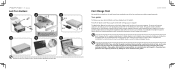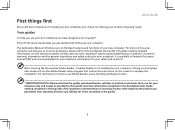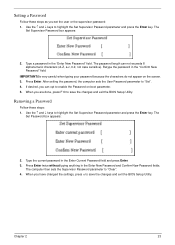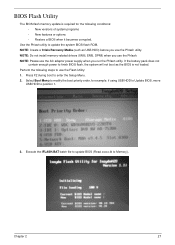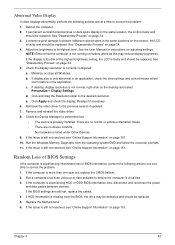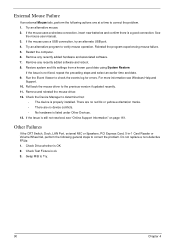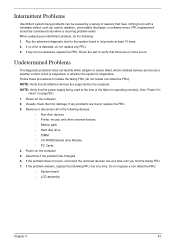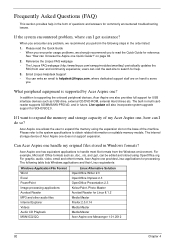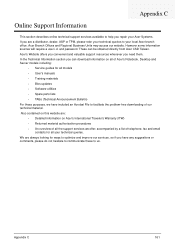Acer AOA150 Support and Manuals
Get Help and Manuals for this Acer Computers item

Most Recent Acer AOA150 Questions
Not D2d System Erecovery Cannot Be Installed Acer Aspire One Aoa-150
(Posted by strlorna 9 years ago)
Other Devices Are Not Working Properly And Their Base System Device
(Posted by bayawaloreto 10 years ago)
Replacing Thermal Paste Will Help On Acer Ferrari 4000?
(Posted by OLOFY 11 years ago)
Not Working Properly
(Posted by abidhany 12 years ago)
Acer Aoa150-1864 Motherboard Replacement
I need detailed disassembly instructions to replace the motherboard. I also need a replacement mothe...
I need detailed disassembly instructions to replace the motherboard. I also need a replacement mothe...
(Posted by jeffreygreenhill 12 years ago)
Acer AOA150 Videos
Popular Acer AOA150 Manual Pages
Acer AOA150 Reviews
We have not received any reviews for Acer yet.