Acer Chromebook 311 C733 Support and Manuals
Get Help and Manuals for this Acer Computers item
This item is in your list!

View All Support Options Below
Free Acer Chromebook 311 C733 manuals!
Problems with Acer Chromebook 311 C733?
Ask a Question
Free Acer Chromebook 311 C733 manuals!
Problems with Acer Chromebook 311 C733?
Ask a Question
Popular Acer Chromebook 311 C733 Manual Pages
Safety Guide - Page 19


... set by reducing energy cost and protecting the environment without sacrificing features or performance. More information refers to offering products and services worldwide that are often, but not always, clearly marked. Acer is committed to www.energystar.gov or www.energystar.gov/powermanagement. The more information on the use is ENERGY STAR? Disposal instructions...
Safety Guide - Page 20


...RF exposure guidelines when used normally. Parts of the device are not limited to the settings in its use is available. marks...
Wireless adapter regulatory information
Radio frequency interference
Warning
For safety reasons, turn off your device when its normal operating positions. Remember to your laptop under the following conditions. Acer...
Safety Guide - Page 21


...The wireless adapter meets the Human Exposure limits found in a specific organization or environment (an airport, for example), you are encouraged... environment where the risk of interference with other devices or services is less than the electromagnetic energy emitted by the proprietor ...of scientists who continually review and interpret the extensive research literature.
The wireless adapter and your...
Safety Guide - Page 22


...instructions...adapters on airplanes is restricted to the limits set forth by the Federal Aviation Administration (FAA... to 5.85 GHz bands. FCC requires this manual will result in exposure substantially below the FCC's...damage this wireless adapter allowing any exposed parts of wireless adapters in hospitals is governed... radio or attempt to device supporting IEEE 802.11a/ac wireless adapters. No...
User Manual - Page 2


... features that is subject to change without notice. Acer Chromebook 311 Covers: C733 / C733U This revision: May 2019
Sign up for reference only and may take a few days for technical or editorial errors or omissions contained in if you already have completed the registration process, you will be updated to your registered products. Images provided herein are...
User Manual - Page 3


... when
there's no internet 24
Gmail Offline 25 Google Drive 25
Settings
27
Changing the language settings 27
Changing the clock settings 28
Customizing appearance 28
Customizing the wallpaper 28
Customizing the theme 28
Setting up a printer 29
Updating Chrome OS 29
Automatic update 29 Manual update 30
Resetting your Chromebook 30
Help
32
Online and offline help 32
User Manual - Page 4


....
First-time sign-in your default language setting.
If there is located at the top-right corner of Service.
Your Chromebook will then download any available system updates, so you may be prompted to a network, accept the Terms of the keyboard. A "Welcome" screen will need an access password to connect to the Internet. Connect to...
User Manual - Page 5


... be set as the owner and is the only account that appears and select the Sign in button. More options
NEXT
Back
Important
Sign in to your Chromebook
Enter your email
Forgot email?
Getting started - 5
Sign in to your Google Account
If you already have a Google Account, enter your username and password in...
User Manual - Page 8


...and right to scroll horizontally. Select the item you move the item. Your Acer Chromebook tour
Icon
Function Reload Full-screen Next window Brightness down Brightness up Search
Description...computer mouse. Open the page in touchpad is a pointing device that senses movement on any part of the touchpad. Increases the volume.
Touchpad
The built-in full-screen mode. Action
Gesture...
User Manual - Page 9
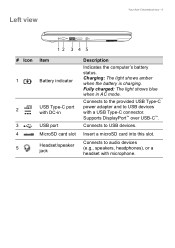
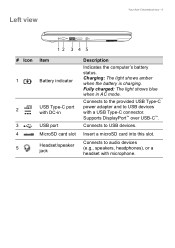
..., headphones), or a headset with a USB Type-C connector. Supports DisplayPort™ over USB-C™. Charging: The light shows amber when the battery is charging.
Connects to the provided USB Type-C power adapter and to USB devices with microphone. Connects to USB devices.
Left view
Your Acer Chromebook tour - 9
12 3 4 5
# Icon 1
2 3 4 5
Item
Battery indicator
USB...
User Manual - Page 10


... output.
• Delivers up to a Kensington-compatible security lock.
Supports DisplayPort™ over USB-C™.
10 -
For optimal performance, please use USB 3.1 Gen 1-certified devices. • Defined by the USB 3.1 Gen 1 specification (SuperSpeed USB). Your Acer Chromebook tour
Right view
(C733)
(C733U)
12 3
# Icon 1 2
3
3
Item
Description
USB port
Connects to USB...
User Manual - Page 17


...Select the Files icon. This user manual uses Google Drive and Files interchangeably when giving instructions regarding accessing files. Note For an... between Drive and Files apps
Google Drive is a web-based storage service offered by using the Files app on page 20. To use the...the web, you want to create documents on your Chromebook.
Sync files from Google Drive and those that are ...
User Manual - Page 29


... 'd like to try out, select it automatically checks for updates. To learn more about Google Cloud Print and how to set up a printer
You can use the Google Cloud Print service to send print requests to Chrome.
Press the Search key on your Chromebook, it and then select Add to many types of traditional...
User Manual - Page 30
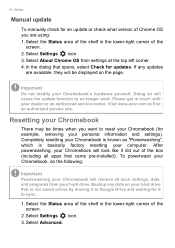
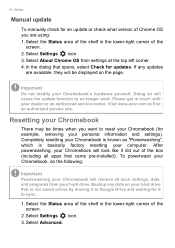
... the page. Visit www.acer.com to no longer work. Important
Do not modify your dealer or an authorized service center. Resetting your Chromebook will cause the update function to find an authorized service site. Select Settings icon. 3. After powerwashing, your Chromebook
There may be displayed on your hard drive that came pre-installed). Backup any updates
are using...
Acer Chromebook 311 C733 Reviews
Do you have an experience with the Acer Chromebook 311 C733 that you would like to share?
Earn 750 points for your review!
We have not received any reviews for Acer yet.
Earn 750 points for your review!

