ASRock N68-GS4 FX Support and Manuals
Get Help and Manuals for this ASRock item
This item is in your list!

View All Support Options Below
Free ASRock N68-GS4 FX manuals!
Problems with ASRock N68-GS4 FX?
Ask a Question
Free ASRock N68-GS4 FX manuals!
Problems with ASRock N68-GS4 FX?
Ask a Question
Popular ASRock N68-GS4 FX Manual Pages
User Manual - Page 3


... I/O Panel (N68-GS4 FX 12 1.6 I/O Panel (N68-S4 FX 13
2 . Installation 14
Pre-installation Precautions 14 2.1 CPU Installation 15 2.2 Installation of CPU Fan and Heatsink 15 2.3 Installation of Memory Modules (DIMM 16 2.4 Expansion Slots (PCI and PCI Express Slots 17 2.5 Jumpers Setup 18 2.6 Onboard Headers and Connectors 19 2.7 Driver Installation Guide 23 2.8 Installing Windows®...
User Manual - Page 5


... One ASRock N68-GS4 FX / N68-S4 FX Support CD Two Serial ATA (SATA) Data Cables (Optional) One I/O Panel Shield
5 Because the motherboard specifications and the BIOS software might be updated, the content of this manual, chapter 1 and 2 contain introduction of the motherboard and step-by-step guide to BIOS setup and information of the Support CD. You may find the latest VGA cards and CPU...
User Manual - Page 6
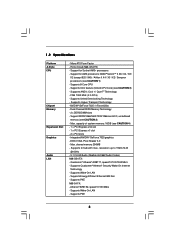
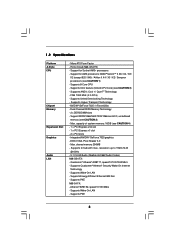
... 920 / 940) / Athlon II X4 / X3 / X2 / Sempron processors (see CAUTION 2) - 1.2 Specifications
Platform A-Style CPU
Chipset Memory
Expansion Slot Graphics
Audio LAN
- resolution up to 1920x1440
@ 60Hz - 5.1 CH HD Audio (Realtek ALC662 Audio Codec) N68-GS4 FX: - FSB 1000 MHz (2.0 GT/s) - Atheros® AR8152, speed 10/100 Mb/s - Home Cloud (N68-GS4 FX) - Supports PXE N68-S4 FX: -
User Manual - Page 11


...
PCI2
LPT1
IDE1
SATAII_3 (PORT 1.0) SATAII_1 (PORT 0.0) SATAII_4 (PORT 1.1) SATAII_2 (PORT 0.1)
NVIDIA GeForce
7025 / nForce
630a
X Fast USB X Fast LAN
RoHS
CMOS BATTERY
CLRCMOS1 1
8Mb BIOS
CHA_FAN1
CI1 PANEL 1 1 PLED PWRBTN 1
1 HDLED RESET
1 USB4_5
1 USB6_7
SPEAKER1 1
1 ATX 12V Power Connector (ATX12V1) 2 CPU Fan Connector (CPU_FAN1) 3 2 x 240-pin DDR3 DIMM Slots
(Dual Channel: DDR3_A1...
User Manual - Page 23


... 64-bit on your SATA / SATA2 HDDs with RAID functions, please follow below steps. Therefore, the drivers you to change the BIOS setting. STEP 1: Set Up BIOS. Enter BIOS SETUP UTILITY Advanced screen Storage Configuration. Set the "SATA Operation Mode" option to install Windows® 8 / 8 64-bit / 7 / 7 64-bit / VistaTM / VistaTM 64-bit / XP / XP 64-bit on your SATA...
User Manual - Page 24


... the floppy diskette. Please refer to the BIOS RAID installation guide part of Windows® setup, press F6 to set the RAID configuration by using the Windows RAID installation guide in the following path in the Support CD: .. \ RAID Installation Guide
24 Then you still need to start to configure RAID function, you need to install a third-party RAID driver. The system will start to...
User Manual - Page 55


... click on a specific item then follow the installation wizard to install it.
4.2.4 Contact Information
If you may contact your computer. or you need to contact ASRock or want to know more information.
4.2 Support CD Information
The Support CD that came with the motherboard contains necessary drivers and useful utilities that the motherboard supports. Because motherboard settings and hardware...
Quick Installation Guide - Page 1


... Perchlorate, a toxic substance controlled in Perchlorate Best Management Practices (BMP) regulations passed by the California Legislature. All rights reserved.
1 ASRock N68-GS4 FX / N68-S4 FX Motherboard
English Copyright Notice:
No part of this installation guide may be reproduced, transcribed, transmitted, or translated in any language, in any form or by any means, except duplication of...
Quick Installation Guide - Page 2


...
PCI2
LPT1
IDE1
SATAII_3 (PORT 1.0) SATAII_1 (PORT 0.0) SATAII_4 (PORT 1.1) SATAII_2 (PORT 0.1)
NVIDIA GeForce
7025 / nForce
630a
X Fast USB X Fast LAN
RoHS
CMOS BATTERY
CLRCMOS1 1
8Mb BIOS
CHA_FAN1
CI1 PANEL 1 1 PLED PWRBTN 1
1 HDLED RESET
1 USB4_5
1 USB6_7
SPEAKER1 1
1 ATX 12V Power Connector (ATX12V1) 2 CPU Fan Connector (CPU_FAN1) 3 2 x 240-pin DDR3 DIMM Slots
(Dual Channel: DDR3_A1...
Quick Installation Guide - Page 5


... using. Introduction
Thank you for specific information about the model you require technical support related to change without further notice. www.asrock.com/support/index.asp
1.1 Package Contents
One ASRock N68-GS4 FX / N68-S4 FX Motherboard (Micro ATX Form Factor) One ASRock N68-GS4 FX / N68-S4 FX Quick Installation Guide One ASRock N68-GS4 FX / N68-S4 FX Support CD Two Serial ATA (SATA...
Quick Installation Guide - Page 6


... - Atheros® AR8152, speed 10/100 Mb/s - Supports PXE
English
6 ASRock N68-GS4 FX / N68-S4 FX Motherboard FSB 1000 MHz (2.0 GT/s) - Dual Channel DDR3 Memory Technology - 2 x DDR3 DIMM slots - Integrated NVIDIA® GeForce 7025 graphics - Qualcomm® Atheros® AR8171, speed 10/100/1000 Mb/s - Support for Socket AM3+ processors - Supports D-Sub with max. Micro ATX...
Quick Installation Guide - Page 8


... the BIOS, applying Untied Overclocking Technology, or using the third-party overclocking tools. We are not responsible for the compatible memory modules. Please be noted that there is enabled, the dual-core or triple-core CPU will boost to our website for system usage under Windows® 8.1 32-bit / 8.1 64-bit.
8 ASRock N68-GS4 FX / N68-S4 FX Motherboard...
Quick Installation Guide - Page 11
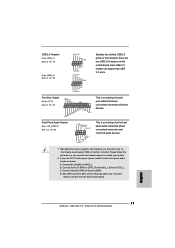
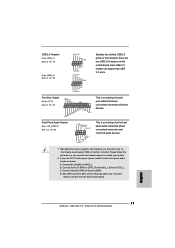
... on the chassis must support HDA to function correctly. Connect Mic_IN (MIC) to Ground (GND). English
11 ASRock N68-GS4 FX / N68-S4 FX Motherboard USB 2.0 Headers
...
(25-pin LPT1) (see p.2 No. 17)
AFD# ERROR#
PINIT# SLIN#
GND
1
SPD7
SPD6 ACK#
SPD5
BUSY
...install your system.
2. Please follow the instruction in our manual and chassis manual to connect them for HD audio panel only.
Quick Installation Guide - Page 12
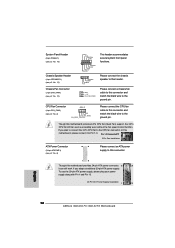
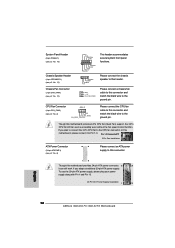
...CPU fan (Quiet Fan) support, the 3-Pin CPU fan still can still work successfully even without the fan speed control function. To use the 20-pin ATX power supply, please plug your power
supply along with Pin 1 and Pin 13.
20-Pin ATX Power Supply Installation
1
13
English
12 ASRock N68-GS4 FX / N68-S4 FX... to Pin 1-3. CPU Fan Connector
(4-pin CPU_FAN1) (see p.2 No. 10)
PLED+ PLEDPWRBTN#...
Quick Installation Guide - Page 14


... display the menus.
14 ASRock N68-GS4 FX / N68-S4 FX Motherboard
English The BIOS Setup program is designed to enter BIOS Setup utility; When you start up the computer, please press or during the Power-On-Self-Test (POST) to be user-friendly. The Support CD that came with its various sub-menus and to the User Manual (PDF file) contained...
ASRock N68-GS4 FX Reviews
Do you have an experience with the ASRock N68-GS4 FX that you would like to share?
Earn 750 points for your review!
We have not received any reviews for ASRock yet.
Earn 750 points for your review!
