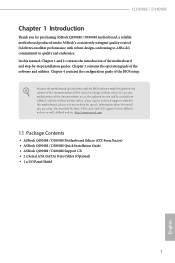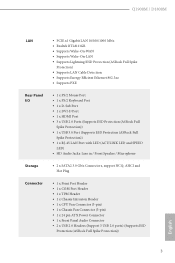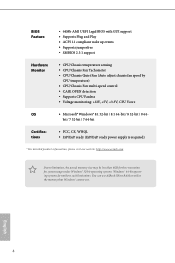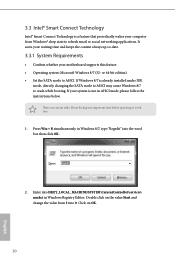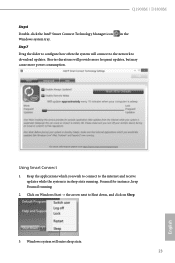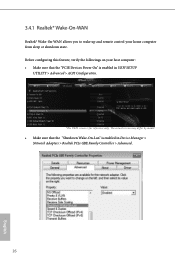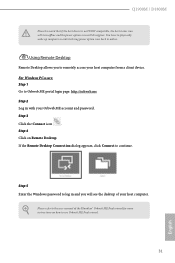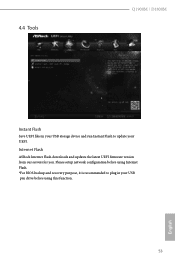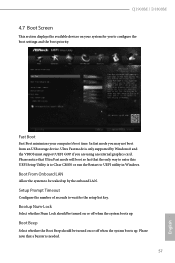ASRock D1800M Support and Manuals
Get Help and Manuals for this ASRock item

View All Support Options Below
Free ASRock D1800M manuals!
Problems with ASRock D1800M?
Ask a Question
Free ASRock D1800M manuals!
Problems with ASRock D1800M?
Ask a Question
ASRock D1800M Videos
Popular ASRock D1800M Manual Pages
ASRock D1800M Reviews
We have not received any reviews for ASRock yet.