ASRock J4125-ITX Support and Manuals
Get Help and Manuals for this ASRock item
This item is in your list!

View All Support Options Below
Free ASRock J4125-ITX manuals!
Problems with ASRock J4125-ITX?
Ask a Question
Free ASRock J4125-ITX manuals!
Problems with ASRock J4125-ITX?
Ask a Question
Popular ASRock J4125-ITX Manual Pages
User Manual - Page 6


... will be available on ASRock's website as well. Chapter 3 contains the operation guide of the BIOS setup. In case any modifications of the motherboard and step-by-step installation guides. If you require technical support related to quality and endurance. Because the motherboard specifications and the BIOS software might be updated, the content of this manual, Chapter 1 and 2 contains...
User Manual - Page 7


... up to 1920x1200 @ 60Hz • Supports D-Sub with max. 1.2 Specifications
Platform
• Mini-ITX Form Factor • Solid Capacitor design
CPU
• Intel® Quad-Core Pentium® Silver Processor J5040 (up to 3.2 GHz) (for J5040-ITX)
• Intel® Quad-Core Processor J4125 (up to 4K x 2K (4096x2160) @ 60Hz • Supports DVI-D with HDMI Port (Compliant...
User Manual - Page 8


J5040-ITX J4125-ITX
• Supports HDCP 2.2 with DVI-D and HDMI Ports • Supports Full HD 1080p Blu-ray (BD) playback with DVI-D
and HDMI Ports
Audio
• 7.1 CH HD Audio with Content Protection (Realtek ALC892 Audio Codec)
• Premium Blu-ray Audio support • Supports Surge Protection • ELNA Audio Caps
LAN
• PCIE x1 Gigabit LAN...
User Manual - Page 14


... touch the ICs. • Whenever you install motherboard components or change any motherboard settings. • Make sure to do so may damage the motherboard.
9
English Before you install the motherboard, study the configuration of the following precautions before installing or removing the motherboard. J5040-ITX J4125-ITX
Chapter 2 Installation
This is a Mini-ITX form factor motherboard.
User Manual - Page 18


J5040-ITX J4125-ITX
2.3 Jumpers Setup
The illustration shows how jumpers are two ways for you to clear and reset the system parameters to the default setup. If no jumper cap is "Short". There are setup. If you may use a jumper cap to clear the data in CMOS includes system setup information such as system password, date, time, and...
User Manual - Page 20


...# GND
OUT2_L J_SENSE
This header is one header on this motherboard.
J5040-ITX J4125-ITX
Serial ATA3 Connectors (SATA3_1: see p.5, No. 12) (SATA3_2: see p.5, No. 13) (SATA3_A1: see p.5, No. 15) (SATA3_A2: see p.5, No. 14)
SATA3_A1 SATA3_1 SATA3_A2 SATA3_2
These four SATA3 connectors support SATA data cables for internal storage devices with up to 6.0 Gb...
User Manual - Page 22
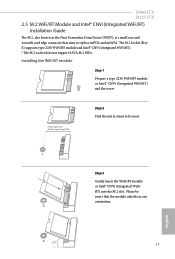
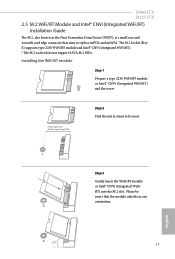
J5040-ITX J4125-ITX
2.5 M.2 WiFi/BT Module and Intel® CNVi (Integrated WiFi/BT) Installation Guide
The M.2, also known as the Next Generation Form Factor (NGFF), is a small size and versatile card edge connector that aims to be aware that the ...
User Manual - Page 24


...CD automatically displays the Main Menu if "AUTORUN" is enabled in the Support CD to install it.
19
English Please click Install All or follow the installation wizard to display the menu. Therefore, the drivers you install can work properly.
J5040-ITX J4125-ITX
Chapter 3 Software and Utilities Operation
3.1 Installing Drivers
The Support CD that comes with the motherboard contains necessary...
User Manual - Page 30


J5040-ITX J4125-ITX
3.2.4 Setting
In the "Setting" page, you can change the language, select the server location, and determine if you want to automatically run the ASRock Live Update & APP Shop on Windows startup.
25
English
User Manual - Page 32
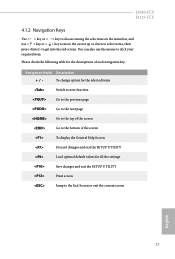
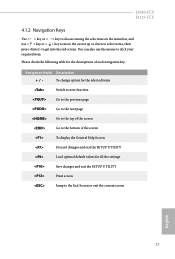
To change option for all the settings
Save changes and exit the SETUP UTILITY
Print screen
Jump to get into the sub screen. J5040-ITX J4125-ITX
4.1.2 Navigation Keys
Use < > key or < > key...descriptions of the screen
To display the General Help Screen
Discard changes and exit the SETUP UTILITY
Load optimal default values for the selected items
Switch to next function
Go ...
User Manual - Page 38


...Supports new features that will improve SATA disk performance. Hard Disk S.M.A.R.T. It is a monitoring system for Self-Monitoring, Analysis, and Reporting Technology.
S.M.A.R.T stands for computer hard disk drives to detect and report on various indicators of inactivity to enter a low power state during periods of reliability.
33
English 4.3.3 Storage Configuration
J5040-ITX J4125-ITX...
User Manual - Page 40


4.3.4 Super IO Configuration
J5040-ITX J4125-ITX
Serial Port 1
Enable or disable the Serial port 1. Serial Port Address
Select the address of the Serial port.
35
English
User Manual - Page 43


... and run Instant Flash to update your USB pen drive before using this function.
38
English Please setup network configuration before using Internet Flash. *For BIOS backup and recovery purpose, it is recommended to plug in your UEFI.
Internet Flash
ASRock Internet Flash downloads and updates the latest UEFI firmware version from our servers for...
User Manual - Page 51


DECLARATION OF CONFORMITY
Per FCC Part 2 Section 2.1077(a)
Responsible Party Name: ASRock Incorporation Address: 13848 Magnolia Ave, Chino, CA91710
Phone/Fax No: +1-909-590-8308/+1-909-590-1026 hereby declares that the product
Product Name : Motherboard Model Number : J5040-ITX/J4125-ITX Conforms to the following speci cations:
FCC Part15, SubpartB,Unintentional Radiators Supplementary ...
User Manual - Page 52


... for making this declaration:
(Name, Surname) A.V.P (Position / Title) January 7, 2020 (Date) P/N: 15G062194000AK V1.0 EU Declaration of Conformity
For the following equipment: Motherboard (Product Name)
J5040-ITX/J4125-ITX/ ASRock (Model Designation / Trade Name)
ASRock Incorporation (Manufacturer Name)
2F., No.37, Sec. 2, Jhongyang S.
ASRock J4125-ITX Reviews
Do you have an experience with the ASRock J4125-ITX that you would like to share?
Earn 750 points for your review!
We have not received any reviews for ASRock yet.
Earn 750 points for your review!
