ASRock 939NF4G-VSTA Support and Manuals
Get Help and Manuals for this ASRock item
This item is in your list!

View All Support Options Below
Free ASRock 939NF4G-VSTA manuals!
Problems with ASRock 939NF4G-VSTA?
Ask a Question
Free ASRock 939NF4G-VSTA manuals!
Problems with ASRock 939NF4G-VSTA?
Ask a Question
Popular ASRock 939NF4G-VSTA Manual Pages
User Manual - Page 5


... setup and information of the motherboard and step-bystep guide to the hardware installation. You may find the latest VGA cards and CPU support lists on ASRock website without notice. Because the motherboard specifications and the BIOS software might be updated, the content of this manual will be subject to quality and endurance. 1. Introduction
Thank you for purchasing ASRock 939NF4G-VSTA...
Quick Installation Guide - Page 2


Motherboard Layout
English
1 PS2_USB_PW1 Jumper
16 System Panel Header (PANEL1)
2 ATX 12V Power Connector (ATX12V1)
17 USB 2.0 Header (USB67, Blue)
3 North Bridge Controller
18 USB 2.0 Header (USB45, Blue)
4 CPU Heatsink Retention Module
19 Clear CMOS Jumper (CLRCMOS1)
5 939-Pin CPU Socket...(CHA_FAN1)
2 ASRock 939NF4G-VSTA Motherboard Blue)
22 Flash Memory
7 2 x 184-pin DDR DIMM...
Quick Installation Guide - Page 4


... 3.5-in the Support CD.
1. This Quick Installation Guide contains introduction of the motherboard can be subject to quality and endurance. Introduction
Thank you for purchasing ASRock 939NF4G-VSTA motherboard, a reliable motherboard produced under ASRock's consistently stringent quality control. Because the motherboard specifications and the BIOS software might be updated, the content of...
Quick Installation Guide - Page 7


... damage the CPU.
5. ASRock website http://www.asrock.com
7 ASRock 939NF4G-VSTA Motherboard
English See APPENDIX on page 3 for details.
2. For audio output, this motherboard supports both stereo and mono modes. Besides, you resume the system, please check if the CPU fan on page 17 to adjust your SATAII hard disk drive to read the installation guide of memory modules...
Quick Installation Guide - Page 9


... installation, please kindly refer to avoid bending of your motherboard directly on the socket while you install motherboard components or change any component.
Installation
Pre-installation Precautions
Take note of the following precautions before you push down the socket lever to static electricity, NEVER place your CPU fan and heatsink vendors. English
9 ASRock 939NF4G-VSTA...
Quick Installation Guide - Page 10


... supports Dual Channel Memory Technology. If only one memory module or three memory modules are installed in the DDR DIMM slots on this motherboard, it is recommended to activate the Dual Channel Memory Technology.
3.
2.2 Installation of the same color. see p.2 No.6) or identical DDR DIMM pair in all four slots.
1. Blue slots;
English
10 ASRock 939NF4G-VSTA Motherboard...
Quick Installation Guide - Page 11


...damage to disconnect power supply before adding or removing DIMMs or the system components. Installing a DIMM
Please make sure to the motherboard and the DIMM if you force the DIMM into the slot until the retaining ... in place and the DIMM is properly seated.
11 ASRock 939NF4G-VSTA Motherboard
English Firmly insert the DIMM into the slot at both ends fully snap back in one correct ...
Quick Installation Guide - Page 12


... Memory" is already installed in a chassis). you can easily enjoy the benefits of the expansion card and make sure that the value you plan to enable the function of onboard VGA, please enter the option "Share Memory" of BIOS to adjust the memory capability to enjoy multi-monitors.
12 ASRock 939NF4G-VSTA Motherboard
English
With the...
Quick Installation Guide - Page 13


... system setup information such as system password, date, time, and system setup parameters. Placing jumper caps
over these 2 pins. Short
Open
Jumper
Setting
PS2_USB_PW1
Short...ASRock 939NF4G-VSTA Motherboard
Clear CMOS Jumper
(CLRCMOS1) (see p.2 No. 21)
the red-striped side to clear the CMOS when you just finish updating the BIOS, you must boot up events. 2.5 Jumpers Setup...
Quick Installation Guide - Page 14


...Cable
(Optional)
connect to the SATA HDD power connector
connect to support 2 additional USB 2.0 ports.
14 ASRock 939NF4G-VSTA Motherboard
English The current SATA II interface allows up to the IDE devices
... I /O panel are not sufficient, this motherboard, please set the IDE device as "Master". Please refer to the instruction of SATA power cable to the secondary IDE connector (IDE2, black...
Quick Installation Guide - Page 15


... USB 2.0 ports. Enter Windows system. Enter BIOS Setup Utility. E.
If those USB 2.0 ports on the I /O", select
"Connector Settings"
, choose "Disable front panel jack
detection", and save the change by clicking "OK".
15 ASRock 939NF4G-VSTA Motherboard High Definition Audio supports Jack Sensing, but the panel wire on the lower right hand
taskbar to install your system.
2. USB...
Quick Installation Guide - Page 16
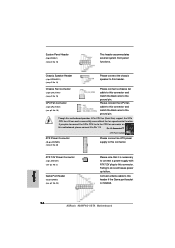
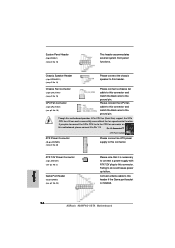
... to do so will cause power up failure. English
16 ASRock 939NF4G-VSTA Motherboard
ATX 12V Power Connector
(4-pin ATX12V1) (see p.2 No. 2)
Game Port Header
(15-pin GAME1) (see p.2 No. 30)
Please connect an ATX power supply to this connector.
Pin 1-3 Connected
3-Pin Fan Installation
ATX Power Connector
(20-pin ATXPWR1) (see p.2 No. 23)
Please...
Quick Installation Guide - Page 20


...of BIOS setup to set up "SATAII Operation Mode" to [RAID] first. When prompted, insert a floppy disk containing the nVidia® RAID driver. Then, please set RAID configuration. STEP 3: Use "RAID Installation Guide" to set the RAID configuration by using "RAID Utility for Windows Guide" in the Support CD for Windows Guide
2.14 Untied Overclocking Technology
This motherboard supports Untied...
Quick Installation Guide - Page 21


..." from the "BIN" folder in the Support CD to enter BIOS Setup utility; It is a menu-driven program, which allows you start up the computer, please press during the Power-On-Self-Test (POST) to display the menus.
21 ASRock 939NF4G-VSTA Motherboard
English Software Support CD information
This motherboard supports various Microsoft® Windows® operating systems: 2000 / XP / XP...
ASRock 939NF4G-VSTA Reviews
Do you have an experience with the ASRock 939NF4G-VSTA that you would like to share?
Earn 750 points for your review!
We have not received any reviews for ASRock yet.
Earn 750 points for your review!

