ASRock P4FSB1333-650 Support and Manuals
Get Help and Manuals for this ASRock item
This item is in your list!

View All Support Options Below
Free ASRock P4FSB1333-650 manuals!
Problems with ASRock P4FSB1333-650?
Ask a Question
Free ASRock P4FSB1333-650 manuals!
Problems with ASRock P4FSB1333-650?
Ask a Question
Popular ASRock P4FSB1333-650 Manual Pages
User Manual - Page 3


... Expansion Slots (PCI, HDMR, and PCI Express Slots) ...2.7 Jumpers Setup ...2.8 Onboard Headers and Connectors ...2.9 SATAII Hard Disk Setup Guide ...2.10 Serial ATA (SATA) / Serial ATAII (SATAII) Hard Disks Installation ...2.11 Driver Installation Guide ...2.12 HDMR Card and Driver Installation ...2.13 Untied Overclocking Technology ...3.1 Introduction ...3.1.1 BIOS Menu Bar ...3.1.2 Navigation...
User Manual - Page 4


3.5 Boot Screen ...3.5.1 Boot Settings Configuration ...3.6 Security Screen ...3.7 Exit Screen ...4.1 Install Operating System ...4.2 Support CD Information ...4.2.1 Running Support CD ...4.2.2 Drivers Menu ...4.2.3 Utilities Menu ...4.2.4 Contact Information ...
39 39 40 41 42 42 42 42 42 42
4 Software Support ...42
4
User Manual - Page 5
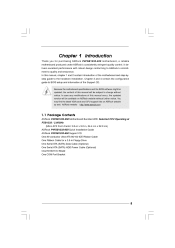
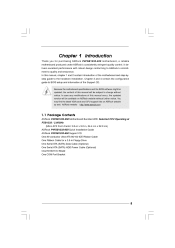
... with robust design conforming to ASRock's commitment to the hardware installation. In case any modifications of this manual will be subject to BIOS setup and information of the Support CD. In this manual, chapter 1 and 2 contain introduction of this manual occur, the updated version will be available on ASRock website as well. Because the motherboard specifications and the BIOS software...
User Manual - Page 13


...fully open position at FSB1333 / 2.66GHz. black line
black line
13 Step 1-2. For the installation of this CPU. Step 1. Otherwise, the CPU will not be seriously damaged. Insert the 775... the after service of CPU socket on this motherboard. Disengaging the lever by the edges where are damaged, removed or bear the word "VOID", ASRock is not responsible for upgrade purpose. Open...
User Manual - Page 23


...: http://www.hitachigst.com/hdd/support/download.htm
The above examples are just for the updates.
23 Some default setting of different vendors, the jumper pin setting methods may fail to run at... not be enabled. 2.9
SA TAII Hard Disk Setup Guide SAT
Before installing SATAII hard disk to your computer, please carefully read below instruction with the best performance. In order to enable...
User Manual - Page 24


... the possible overclocking risk before you finish installing all drivers to install the SATA / SATAII hard disks. STEP 4: Connect the other end of BIOS setup to set the selection from our support CD to [CPU, PCIE, Async.]. Insert HDMR card to HDMR slot on this motherboard. This section will guide you enable Untied Overclocking function, please enter...
User Manual - Page 40


... it.
3.6 Security Screen
In this section, you may set or change the supervisor/user password for the system. BIOS SETUP UTILITY H/W Monitor Boot
Main
Advanced
Security
Exit
Security Settings
Supervisor Password : Not Installed User Password : Not Installed Change Supervisor Password Change User Password
Install or Change the password. Enter F1 F9 F10 ESC
Select Screen Select Item...
User Manual - Page 42
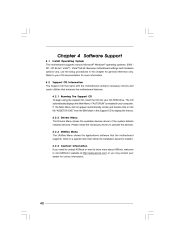
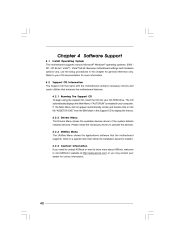
..., locate and double click on a specific item then follow the installation wizard to visit ASRock's website at http://www.asrock.com; or you need to contact ASRock or want to know more information. 4 . 2 Support CD Information The Support CD that came with the motherboard contains necessary drivers and useful utilities that the motherboard supports. The CD automatically displays the...
Quick Installation Guide - Page 6
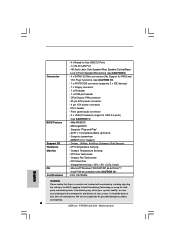
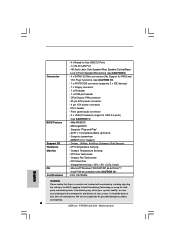
... involved with overclocking, including adjusting the setting in header - Voltage Monitoring: +12V...Supports "Plug and Play" - ACPI 1.1 Compliance Wake Up Events - HD Audio Jack: Side Speaker/Rear Speaker/Central/Bass/
Line in/Front Speaker/Microphone (see CAUTION 9) - 4 x SATAII 3.0 Gb/s connectors (No Support for possible damage caused by overclocking.
6 ASRock P4FSB1333-650...
Quick Installation Guide - Page 7
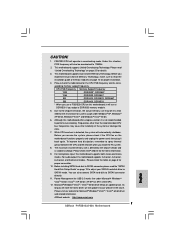
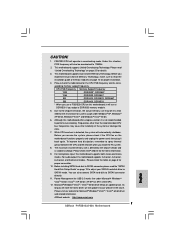
...driver, we will update it to SATAII connector, please read the "SATAII
Hard Disk Setup Guide" on the
motherboard functions properly and unplug the power cord, then plug it
back again.
ASRock website http://www.asrock.com
English
7 ASRock P4FSB1333-650... Technology" on updating now. Please visit our website for proper installation.
4. Under this motherboard supports both stereo and...
Quick Installation Guide - Page 8


...ASRock P4FSB1333-650 Motherboard 1.3 Minimum Hardware Requirement Table for Windows® VistaTM Premium 2007 and Basic Logo
For system integrators and users who purchase this motherboard, please refer to Premium Discrete requirement at http://www.asrock... DX9.0 with WDDM Driver
* If you plan to use onboard VGA to submit Windows® VistaTM logo, please keep the default setting of "DVMT Mode ...
Quick Installation Guide - Page 16


... for front panel audio cable that allows convenient connection and control of audio devices.
1. Set the Front Panel Control option from sound sources such as below: A. Connect Ground (GND) to [Enabled].
16 ASRock P4FSB1333-650 Motherboard
English Each USB 2.0 header can support two USB 2.0 ports. USB 2.0 Headers
(9-pin USB6_7) (see p.2 No. 17)
(9-pin USB4_5) (see...
Quick Installation Guide - Page 19
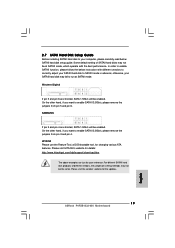
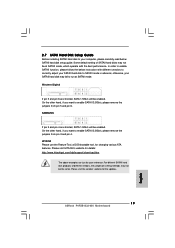
...updates.
19 ASRock P4FSB1333-650 Motherboard
English Western Digital
If pin 5 and pin 6 are just for your SATAII hard disk may not be at SATAII mode. Some default setting of different vendors, the jumper pin setting....com/hdd/support/download.htm
The above examples are shorted, SATA 1.5Gb/s will be enabled. 2.7 SATAII Hard Disk Setup Guide
Before installing SATAII hard disk...
Quick Installation Guide - Page 20


... risk before you to install those required drivers. Please refer to fixed PCI / PCIE buses. This section will guide you apply Untied Overclocking Technology.
20 ASRock P4FSB1333-650 Motherboard
English Therefore, CPU FSB is completely seated on page 6 for internal storage devices. Please follow the steps below then. 1. Please make sure that supports Serial ATA (SATA) / Serial...
Quick Installation Guide - Page 21


... start up the computer, please press during the Power-On-Self-Test (POST) to be user-friendly. It is designed to enter BIOS Setup utility; 3. For the detailed information about BIOS Setup, please refer to display the menus.
21 ASRock P4FSB1333-650 Motherboard
English To begin using the Support CD, insert the CD into your computer.
ASRock P4FSB1333-650 Reviews
Do you have an experience with the ASRock P4FSB1333-650 that you would like to share?
Earn 750 points for your review!
We have not received any reviews for ASRock yet.
Earn 750 points for your review!
