ASRock J3355B-ITX Support and Manuals
Get Help and Manuals for this ASRock item
This item is in your list!

View All Support Options Below
Free ASRock J3355B-ITX manuals!
Problems with ASRock J3355B-ITX?
Ask a Question
Free ASRock J3355B-ITX manuals!
Problems with ASRock J3355B-ITX?
Ask a Question
Popular ASRock J3355B-ITX Manual Pages
User Manual - Page 6


... Chapter 3 contains the operation guide of the BIOS setup. Chapter 4 contains the configuration guide of the software and utilities. ASRock website http://www.asrock.com.
1.1 Package Contents
• ASRock J3455B-ITX/J3355B-ITX Motherboard (Mini-ITX Form Factor) • ASRock J3455B-ITX/J3355B-ITX Quick Installation Guide • ASRock J3455B-ITX/J3355B-ITX Support CD • 2 x Serial...
User Manual - Page 7


1.2 Specifications
Platform
• Mini-ITX Form Factor • Solid Capacitor design
CPU
• Intel® Quad-Core Processor J3455 (up to 2.3 GHz)
(for J3455B-ITX)
• Intel® Dual-Core Processor J3355 (up to 4K x 2K
(3840x2160) @ 30Hz or 2560x1600 @ 60Hz • Supports D-Sub with max. resolution up to 2.5 GHz)
(for J3355B-ITX)
Memory
• Dual Channel DDR3/DDR3L ...
User Manual - Page 8


J3455B-ITX J3355B-ITX
Audio
• 7.1 CH HD Audio (Realtek ALC887 Audio Codec) * To configure 7.1 CH HD Audio, it is required to use an HD front panel audio module and enable the multi-channel audio feature through the audio driver. • Supports Surge Protection (ASRock Full Spike Protection) • ELNA Audio Caps
LAN
• PCIE x1 Gigabit...
User Manual - Page 9


...174; 10 64-bit
* For the updated Windows® 10 driver, please visit ASRock's
website for details: http://www.asrock.com
• Linux: Ubuntu 16.10 / Fedora 25
Certifications
• FCC, CE, WHQL • ErP/EuP ready (ErP/EuP ready power supply is shared with USB2_3.
• 2 x USB 2.0 Headers (Support 4 USB 2.0 ports) (Supports ESD Protection (ASRock Full Spike Protection))
•...
User Manual - Page 10
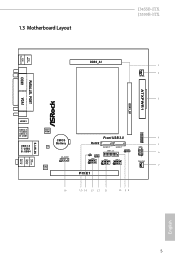
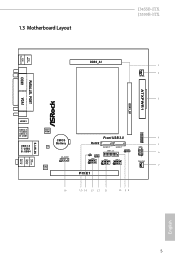
1.3 Motherboard Layout
J3455B-ITX J3355B-ITX
PS2 Mouse
PS2 Keyboard
AT X P W R 1
DDR3_B1
PARALLEL PORT
COM1
DDR3_A1
1 2
CPU_FAN1
3
VGA1
HDMI1
Top: LINE IN
Center: FRONT
Bottom: MIC IN
USB 2.0 T: USB0 USB 3.0 B: USB1
USB 3.0 T: USB3 B: USB4
RJ-45 LAN
BIOS ROM
CMOS Battery
LAN
AUDIO CODEC
HD_AUDIO1 1
TPMS1
Front USB 3.0
4
RoHS
1
5
SATA3_2
SATA3_1
PANEL1
PLED PWRBTN HDLED ...
User Manual - Page 12


1.4 I/O Panel
1
2
J3455B-ITX J3355B-ITX
4
3
5
13
12
No.
Please refer to the table below for the LAN port LED indications. Description 8 USB 2.0 Port (USB0) 9 USB 3.0 Port (USB1) 10 HDMI Port 11 D-Sub Port 12 COM Port 13 PS/2 ... Parallel Port 3 LAN RJ-45 Port* 4 Line In (Light Blue)** 5 Front Speaker (Lime)** 6 Microphone (Pink)** 7 USB 3.0 Port (USB3_34)
11
10
8
7
6
9
No.
User Manual - Page 14


J3455B-ITX J3355B-ITX
Chapter 2 Installation
This is a Mini-ITX form factor motherboard.
Also remember to use a grounded wrist strap or touch a safety grounded object before you handle the components. • Hold components by the edges and do not touch the ICs. • Whenever you uninstall any motherboard settings. • Make sure to unplug the power cord before you and damages...
User Manual - Page 18


...pin1 and pin2 are setup. However, please do the clear-CMOS action. Please be noted that the password, date, time, and...down before you do not clear the CMOS right after you update the BIOS. J3455B-ITX J3355B-ITX
2.3 Jumpers Setup
The illustration shows how jumpers are "Short" when a ...BIOS option "Clear Status" to default setup, please turn off the computer and unplug the power cord from the...
User Manual - Page 20


...
1
Vbus IntA_P_SSRXIntA_P_SSRX+ GND IntA_P_SSTXIntA_P_SSTX+ GND IntA_P_DIntA_P_D+ ID
Besides three USB 3.0 ports on the I /O panel, there are two headers on this motherboard.
J3455B-ITX J3355B-ITX
Serial ATA3 Connectors (SATA3_1: see p.5, No. 5) (SATA3_2: see p.5, No. 15)
SATA3_2 SATA3_1
These two SATA3 connectors support SATA data cables for connecting audio devices to 6.0 Gb/s data...
User Manual - Page 23


...-ROM drive. Chapter 3 Software and Utilities Operation
3.1 Installing Drivers
The Support CD that comes with the motherboard contains necessary drivers and useful utilities that the motherboard supports.
Please click Install All or follow the installation wizard to display the menu. To improve Windows 7 compatibility, please download and install the following hot fix provided by Microsoft...
User Manual - Page 24


... the currently selected category and allows users to date simply with a few clicks.
You can optimize your system and keep your motherboard up to perform job-related tasks. J3455B-ITX J3355B-ITX
3.2 ASRock Live Update & APP Shop
The ASRock Live Update & APP Shop is an online store for purchasing and downloading software applications for your desktop to access...
User Manual - Page 30
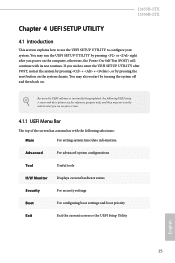
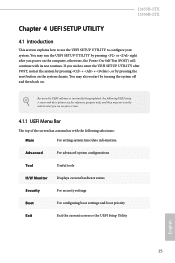
... see on your system. J3455B-ITX J3355B-ITX
Chapter 4 UEFI SETUP UTILITY
4.1 Introduction
This section explains how to use the UEFI SETUP UTILITY to enter the UEFI SETUP UTILITY after POST, restart the system by pressing + + , or by pressing the reset button on the system chassis. You may run the UEFI SETUP UTILITY by turning the system...
User Manual - Page 40


USB Mouse Power On
Allow the system to be waked up by an USB mouse. J3455B-ITX J3355B-ITX
English
35 USB Keyboard/Remote Power On
Allow the system to be waked up by an USB keyboard or remote controller.
User Manual - Page 43


... via an USB storage device, then downloads and installs the other required drivers automatically.
Internet Flash - 4.4 Tools
Easy Driver Installer
For users that don't have an optical disk drive to install the drivers from our servers for you. DHCP (Auto IP), Auto
ASRock Internet Flash downloads and updates the latest UEFI firmware version from our support CD, Easy Driver Installer is...
User Manual - Page 46


... account.
Secure Boot
Enable to change the supervisor/user password for the administrator account. Intel(R) Platform Trust Technology
Enable/disable Intel PTT in the UEFI Setup Utility. User Password
Set or change the password for the system. Only the administrator has authority to support Windows 8.1 Secure Boot. J3455B-ITX J3355B-ITX
4.6 Security Screen
In this option to use discrete...
ASRock J3355B-ITX Reviews
Do you have an experience with the ASRock J3355B-ITX that you would like to share?
Earn 750 points for your review!
We have not received any reviews for ASRock yet.
Earn 750 points for your review!
