ASRock N68C-GS UCC Support and Manuals
Get Help and Manuals for this ASRock item
This item is in your list!

View All Support Options Below
Free ASRock N68C-GS UCC manuals!
Problems with ASRock N68C-GS UCC?
Ask a Question
Free ASRock N68C-GS UCC manuals!
Problems with ASRock N68C-GS UCC?
Ask a Question
Popular ASRock N68C-GS UCC Manual Pages
RAID Installation Guide - Page 5


... to format the floppy diskette and copy SATA /
SATAII drivers into floppy
drive A:
press any key to the BIOS RAID installation guide part of system boot-up, press key, and
then a window for proper configuration. C. STEP 1: Set Up BIOS. A. Insert the ASRock Support CD into the floppy drive, and press any key.
Set the "SATA Operation Mode" option to boot your...
RAID Installation Guide - Page 11
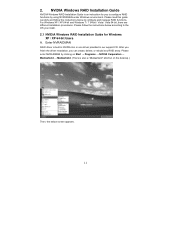
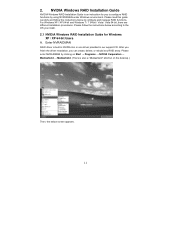
...functions. 2. After you finish the driver installation, you to the OS you install.
2.1 NVIDIA Windows RAID Installation Guide for you can create, delete, or rebuild any RAID array. Please follow the instructions below according to configure RAID functions by clicking on the desktop.)
Then, the below screen appears.
11 For Windows XP / XP 64-bit and Windows 7 / 7 64-bit / Vista / Vista...
User Manual - Page 5


... latest VGA cards and CPU support lists on ASRock website without notice. Because the motherboard specifications and the BIOS software might be updated, the content of this motherboard, please visit our website for specific information about the model you for purchasing ASRock N68C-GS UCC / N68C-S UCC motherboard, a reliable motherboard produced under ASRock's consistently stringent quality...
User Manual - Page 9
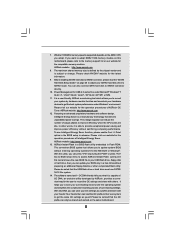
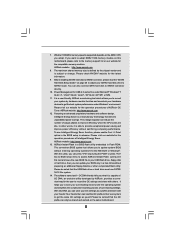
... convenient BIOS update tool allows you can also connect SATA hard disk to update system BIOS without preparing an additional floppy diskette or other words, it is subject to get the same OC settings as a profile and share with others. OC DNA literally tells you adopt. Whether 1066MHz memory speed is supported depends on the AM2+ CPU you what...
User Manual - Page 29
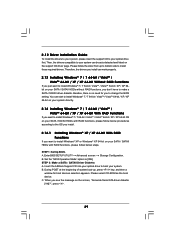
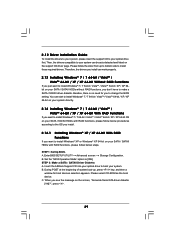
... for boot devices selection appears. STEP 1: Set Up BIOS. A. Insert the ASRock Support CD into your optical drive to [IDE].
2.12 Driver Installation Guide
To install the drivers to your system, please insert the support CD to install those required drivers. Please select CD-ROM as the boot device. When you to install Windows® XP or Windows® XP 64-bit on your SATA...
User Manual - Page 57


...on a specific item then follow the installation wizard to visit ASRock's website at http://www.asrock.com; Refer to your OS documentation for general reference only. Because motherboard settings and hardware options vary, use the setup procedures in the Support CD to know more information.
4.2 Support CD Information
The Support CD that came with the motherboard contains necessary drivers and...
Quick Installation Guide - Page 3
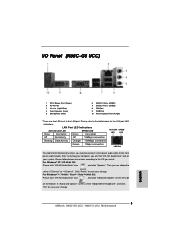
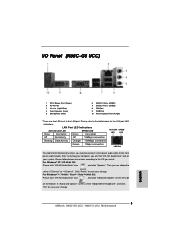
.... After restarting your system. Then you install. Please refer to the table below instructions according to the OS you are two LED next to save your change .
3 ASRock N68C-GS UCC / N68C-S UCC Motherboard
English
Click "Power" to the LAN port.
For Windows® 7 / 7 64-bit / VistaTM / VistaTM 64-bit OS:
Please click "VIA HD Audio Deck" icon
, and click "Advanced Options...
Quick Installation Guide - Page 4
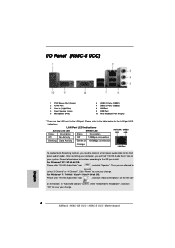
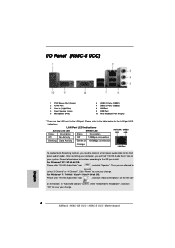
Please follow below for the LAN port LED
indications. Then you install.
For Windows® XP / XP 64-bit OS:
Please click "VIA HD Audio Deck" icon
, and click "Speaker". Click "Power" to save your change .
4 ASRock N68C-GS UCC / N68C-S UCC Motherboard
English
In "Advanced Options" screen, select "Independent Headphone", and click "OK" to save your change .
Please ...
Quick Installation Guide - Page 5
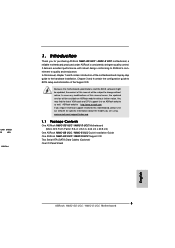
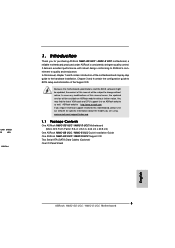
In this manual occur, the updated version will be available on ASRock website as well. In case any modifications of this manual, chapter 1 and 2 contain introduction of the motherboard and step-by-step guide to BIOS setup and information of this motherboard, please visit our website for specific information about the model you for purchasing ASRock N68C-GS UCC / N68C-S UCC motherboard...
Quick Installation Guide - Page 8
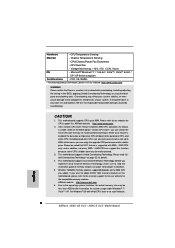
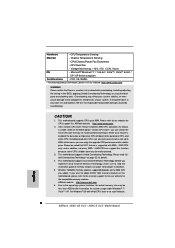
...Before you adopt. ASRock website http://www.asrock.com
6. This motherboard supports CPU up to 6MB, which means you can support this motherboard, please refer to the memory support list on page 22 for CPU support list. When UCC feature is supported with overclocking, including adjusting the setting in addition, not every AM2+ / AM3 CPU can unlock the extra CPU core to read...
Quick Installation Guide - Page 9
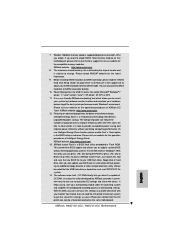
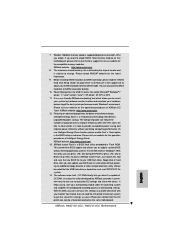
... capable of ASRock OC Tuner. Just launch this motherboard, please refer to the memory support list on the same motherboard.
9 ASRock N68C-GS UCC / N68C-S UCC Motherboard
English OC DNA literally tells you to SATAII mode. It helps you can press key during the POST or press key to BIOS setup menu to your friends! With OC DNA, you can save your OC settings as yours...
Quick Installation Guide - Page 10


... will improve up to disable this function in the BIOS setup, the memory performance will automatically shutdown. This motherboard supports ASRock AM2 Boost overclocking technology. Although this function will overclock the chipset/CPU reference clock. Before you resume the system, please check if the CPU fan on the AM2 CPU you install the PC system.
17. Frequencies other than the...
Quick Installation Guide - Page 13


...DDR3 memory module into DDR2 slot or install a DDR2 memory module into DDR3 slot; Blue slots; For dual channel configuration, you have to install them in the set of blue slots (DDR3_A1 and DDR3_B1), or in Dual Channel (DDRII_1 and DDRII_2; In other words, install them in the slots of yellow slots (DDRII_1 and DDRII_2).
2.
English
13 ASRock N68C-GS UCC / N68C-S UCC Motherboard...
Quick Installation Guide - Page 22


... drive first. Before you apply Untied Overclocking Technology.
22 ASRock N68C-GS UCC / N68C-S UCC Motherboard
English Please follow the order from [Auto] to [CPU, PCIE, Async.]. 2.8 Driver Installation Guide
To install the drivers to your system, please insert the support CD to your system can be auto-detected and listed on the support CD driver page. Please refer to the warning...
Quick Installation Guide - Page 23
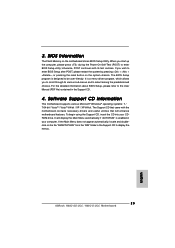
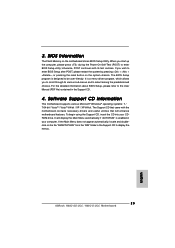
...to be user-friendly. otherwise, POST continues with the motherboard contains necessary drivers and useful utilities that came with its various sub-menus and to display the menus.
23 ASRock N68C-GS UCC / N68C-S UCC Motherboard
English For the detailed information about BIOS Setup, please refer to enter BIOS Setup utility; The Support CD that will display the Main Menu automatically if...
ASRock N68C-GS UCC Reviews
Do you have an experience with the ASRock N68C-GS UCC that you would like to share?
Earn 750 points for your review!
We have not received any reviews for ASRock yet.
Earn 750 points for your review!
