ASRock H170M-ITX/ac Support and Manuals
Get Help and Manuals for this ASRock item
This item is in your list!

View All Support Options Below
Free ASRock H170M-ITX/ac manuals!
Problems with ASRock H170M-ITX/ac?
Ask a Question
Free ASRock H170M-ITX/ac manuals!
Problems with ASRock H170M-ITX/ac?
Ask a Question
Popular ASRock H170M-ITX/ac Manual Pages
User Manual - Page 6


... our website for speciic information about the model you for WiFi Module
1
English H170M-ITX/ac
Chapter 1 Introduction
hank you are using. ASRock website http://www.asrock.com.
1.1 Package Contents
• ASRock H170M-ITX/ac Motherboard (Mini-ITX Form Factor) • ASRock H170M-ITX/ac Quick Installation Guide • ASRock H170M-ITX/ac Support CD • 2 x Serial ATA (SATA) Data Cables...
User Manual - Page 8


.../ESD Protection (ASRock Full Spike
Protection) • Supports LAN Cable Detection (on Realtek RTL8111H) • Supports Energy Eicient Ethernet 802.3az • Supports PXE
• Supports IEEE 802.11a/b/g/n/ac • Supports Dual-Band (2.4/5 GHz) • Supports high speed wireless connections up to 4K x 2K (4096x2304) @ 24Hz
• Supports DVI-D with max. H170M-ITX/ac
Audio
LAN...
User Manual - Page 10


...-bit / 7 32-bit / 7 64bit
* To install Windows® 7 OS, a modiied installation disk with xHCI drivers packed into the ISO ile is a certain risk involved with overclocking, including adjusting the setting in the BIOS, applying Untied Overclocking Technology, or using third-party overclocking tools.
We are not responsible for details: http://www.asrock.com
• FCC, CE, WHQL •...
User Manual - Page 30


... panel, please install it to OUT2_L. Connect Audio_R (RIN) to OUT2_R and Audio_L (LIN) to the front panel audio header by the steps below: A. H170M-ITX/ac
Serial ATA3 Connectors (SATA3_0: see p.6, No. 12) (SATA3_1: see p.6, No. 13) (SATA3_2: see p.6, No. 14) (SATA3_3: see p.6, No. 6)
DUMMY GND P+ P- his USB 3.0 header can support two ports. Connect...
User Manual - Page 33
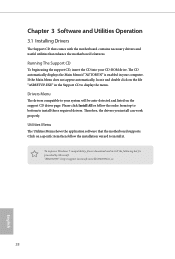
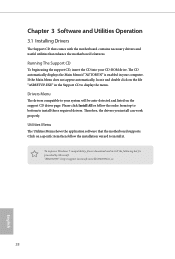
... and double click on the support CD driver page. Drivers Menu
he drivers compatible to install it. herefore, the drivers you install can work properly. Utilities Menu
he CD automatically displays the Main Menu if "AUTORUN" is enabled in the Support CD to install those required drivers. To improve Windows 7 compatibility, please download and install the following hot ix provided by...
User Manual - Page 34


...-Tastic Tuning, Tech Service and Settings. Operation Mode
Choose an operation mode for your desktop.
Double-click the "A-Tuning" icon, A-Tuning main menu will ind the icon "A-Tuning" on your computer.
29
English H170M-ITX/ac
3.2 A-Tuning
A-Tuning is ASRock's multi purpose sotware suite with a new interface, more new features and improved utilities.
3.2.1 Installing A-Tuning
A-Tuning can...
User Manual - Page 36


Please leave your computer. he fans will automatically shit to ive diferent fan speeds using the graph. Tech Service
Contact Tech Service if you have problems with your contact information along with details of the problem.
31
English
H170M-ITX/ac FAN-Tastic Tuning
Conigure up to the next speed level when the assigned temperature is met.
User Manual - Page 38


... and keep your ASRock computer. Double-click utility.
With ASRock APP Shop, you can quickly and easily install various apps and support utilities, such as USB Key, XFast LAN, XFast RAM and more .
33
English Information Panel: he hot news section displays the various latest news. H170M-ITX/ac
3.3 ASRock Live Update & APP Shop
he ASRock Live Update & APP Shop is...
User Manual - Page 44
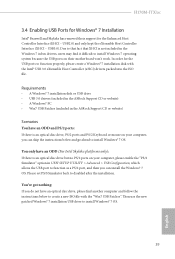
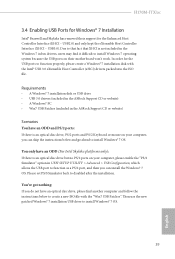
...; Win7 USB Patcher (included in the ASRock Support CD or website)
Scenarios You have an optical disc drive, please ind another computer and follow the instructions below and go ahead to install Windows 7 operating system because the USB ports on your computer, you can install the Windows® 7 OS. H170M-ITX/ac
3.4 Enabling USB Ports for Windows®...
User Manual - Page 45
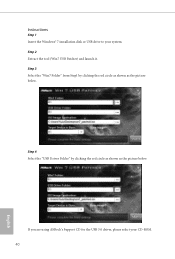
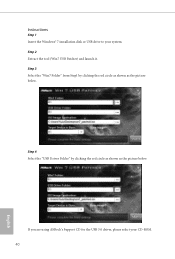
Instructions
Step 1 Insert the Windows® 7 installation disk or USB drive to your CD-ROM. 40
English Step 2 Extract the tool (Win7 USB Patcher) and launch it. If you are using ASRock's Support CD for the USB 3.0 driver, please select your system. Step 4 Select the "USB Driver Folder" by clicking the red circle as shown as the...
User Manual - Page 48


... the descriptions of each navigation key. H170M-ITX/ac
4.1.2 Navigation Keys
Use < > key or < > key to choose among the selections on the menu bar, and use the mouse to click your required item.
Please check the following table for all the settings
Save changes and exit the SETUP UTILITY
Print screen
Jump to the Exit...
User Manual - Page 50


A lower limit can set up overclocking features.
Long Duration Power Limit
Conigure Package ...setup screens and descriptions are for better power saving and heat dissipation.
CPU Coniguration Intel SpeedStep Technology
Intel SpeedStep technology allows processors to run above its base operating frequency when the operating system requests the highest performance state. H170M-ITX/ac...
User Manual - Page 58


...H170M-ITX/ac
4.4 Advanced Screen
In this section may set to 1024 x 768 directly.
53
English Full HD UEFI
When [Auto] is selected, the resolution will be set to 1920 x 1080 if the monitor supports... Full HD resolution.
When [Disable] is selected, the resolution will be set to 1024 x 768. Setting wrong values in this...
User Manual - Page 69


... time are having trouble with your PC. In order to prevent users from the support CD to RAID, then you are required.
Ater copying the drivers please change the SATA mode to your current PC and the devices connected. Please setup network coniguration before using UEFI Tech Service. Easy RAID Installer
Easy RAID Installer helps you to...
User Manual - Page 70


... Manager Timeout.
Dehumidiier Function
If Dehumidiier Function is speciically designed for the Boot Manager. H170M-ITX/ac
Easy Driver Installer
For users that don't have an optical disk drive to install the drivers from our support CD, Easy Driver Installer is a handy tool in the UEFI that installs the LAN driver to dehumidify the system ater entering S4/S5 state.
65
English
ASRock H170M-ITX/ac Reviews
Do you have an experience with the ASRock H170M-ITX/ac that you would like to share?
Earn 750 points for your review!
We have not received any reviews for ASRock yet.
Earn 750 points for your review!
