ASRock G41MH/USB3 Support and Manuals
Get Help and Manuals for this ASRock item
This item is in your list!

View All Support Options Below
Free ASRock G41MH/USB3 manuals!
Problems with ASRock G41MH/USB3?
Ask a Question
Free ASRock G41MH/USB3 manuals!
Problems with ASRock G41MH/USB3?
Ask a Question
Popular ASRock G41MH/USB3 Manual Pages
User Manual - Page 5


.... www.asrock.com/support/index.asp
1.1 Package Contents
ASRock G41MH/USB3 Motherboard (Micro ATX Form Factor: 9.6-in x 8.4-in, 24.4 cm x 21.3 cm)
ASRock G41MH/USB3 Quick Installation Guide ASRock G41MH/USB3 Support CD Two Serial ATA (SATA) Data Cables (Optional) One I/O Panel Shield
5
Because the motherboard specifications and the BIOS software might be updated, the content of this manual occur...
User Manual - Page 28


... of BIOS setup to set the selection from up to bottom side to the SATA / SATAII hard disk. Please refer to fixed PCI / PCIE buses. Before you to [Manual]. This section will guide you enable Untied Overclocking function, please enter "Overclock Mode" option of the SATA data cable to the SATA / SATAII hard
disk.
2.12 Driver Installation Guide
To install the drivers to...
User Manual - Page 54


Because motherboard settings and hardware options vary, use the setup procedures in the Support CD to install it. 4.2.4 Contact Information If you may contact your CD-ROM drive. If the Main Menu did not appear automatically, locate and double click on a specific item then follow the installation wizard to display the menus. 4.2.2 Drivers Menu The Drivers Menu shows the available...
Quick Installation Guide - Page 2


...; Motherboard Layout
English
1
PS2_USB_PWR1 Jumper
18 Chassis Speaker Header
2
ATX 12V Connector (ATX12V1)
(SPEAKER 1, White)
3
775-Pin CPU Socket
19 USB_PWR3 Jumper
4
North Bridge Controller
20 USB 2.0 Header (USB6_7, Blue)
5
2 x 240-pin DDR3 DIMM Slots
21 USB ...USB_PWR2 Jumper
17 System Panel Header (PANEL1, White)
33 CPU Fan Connector (CPU_FAN1)
2 ASRock G41MH/USB3 Motherboard
Quick Installation Guide - Page 3


... your system. Besides, USB 3.0 port does not support Wake Up function.
3 ASRock G41MH/USB3 Motherboard
English Choose "2CH" or
"4CH" and then you need to connect a front panel audio cable to use Rear Speaker and Front Speaker, or select "Realtek HDA Audio 2nd output" to the front
panel audio header. Click "Device advanced settings", choose "Make front...
Quick Installation Guide - Page 4


...-by-step installation guide. Because the motherboard specifications and the BIOS software might be updated, the content of this motherboard, please visit our website for purchasing ASRock G41MH/USB3 motherboard, a reliable motherboard produced under ASRock's consistently stringent quality control. 1. You may find the latest VGA cards and CPU support lists on ASRock website without...
Quick Installation Guide - Page 5


...
English
5 ASRock G41MH/USB3 Motherboard All Solid Capacitor design (100% Japan-made high-quality
Conductive Polymer Capacitors) - Supports Untied Overclocking Technology (see CAUTION 4) - Supports HDMI Technology with DVI and HDMI ports - resolution up to 1920x1200 @ 75Hz - Supports Wake-On-LAN - Southbridge: Intel® ICH7 - Pixel Shader 4.0, DirectX 10 - Max. LGA 775 for...
Quick Installation Guide - Page 6


...
USB 3.0 Connector
BIOS Feature Support CD Unique Feature
I . Supports "Plug and Play" - Trial) - AMBIOS 2.3.1 Support - Intelligent Energy Saver (see CAUTION 8) - T. (Intelligent Overclocking Technology) - ASRock OC Tuner (see CAUTION 9) - Supports jumperfree - Creative Sound Blaster X-Fi MB - ASRock Instant Flash (see CAUTION 11)
English
6 ASRock G41MH/USB3 Motherboard ASRock...
Quick Installation Guide - Page 7


... such limitation.
7 ASRock G41MH/USB3 Motherboard
English CPU FSB Frequency Memory Support Frequency
1333
DDR3 800, DDR3 1066, DDR3 1333
1066
DDR3 800, DDR3 1066
800
DDR3 800
533
DDR3 800
* DDR3 1333 memory modules will run at your system stability, or even cause damage to read
"Untied Overclocking Technology" on page 23 for proper installation.
4. - We are...
Quick Installation Guide - Page 8
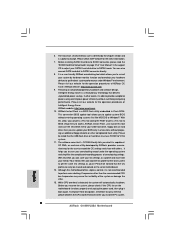
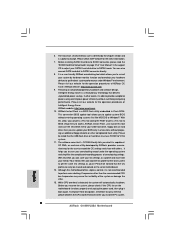
... plug it is subject to update system BIOS without preparing an additional floppy diskette or other complicated flash utility. Please visit our website for the latest information.
7. It helps you install the PC system.
8 ASRock G41MH/USB3 Motherboard
English Your friends then can press key during the POST or press key to BIOS setup menu to spray thermal grease...
Quick Installation Guide - Page 10


... do not over-tighten the screws! Unplug the power cord from the wall socket before you uninstall any component. Otherwise, the CPU will be seriously damaged.
10 ASRock G41MH/USB3 Motherboard
English Hold components by the edges and do so may damage the motherboard.
2.1 CPU Installation
For the installation of the following precautions before touching any component, place it on the...
Quick Installation Guide - Page 11


... of PnP cap to assist in removal.
11 ASRock G41MH/USB3 Motherboard
English Rotate the load lever to clear retention tab. Step 2.
Verify that the CPU is within the socket and properly mated to match the two orientation key notches of the socket.
Step 1-2. Rotate the load plate to support the load plate edge, engage PnP cap with...
Quick Installation Guide - Page 15


D-Sub, DVI-D and HDMI ports cannot be displayed only in one of them only.
2. If you have installed onboard VGA driver from our support CD to use two of the monitors.
15 ASRock G41MH/USB3 Motherboard
English If you can drive same or different display contents. To enable dual monitor feature, please follow the below steps: 1. Connect DVI-D monitor...
Quick Installation Guide - Page 23


... insert the support CD to the SATA / SATAII hard disk. Before you to install the SATA / SATAII hard disks.
STEP 4: Connect the other end of BIOS setup to set the selection from up to bottom side to the motherboard's SATAII
connector. Then, the drivers compatible to [Manual].
This section will guide you enable Untied Overclocking function, please enter "Overclock Mode" option...
Quick Installation Guide - Page 24


... CD to display the menus.
24 ASRock G41MH/USB3 Motherboard
English Software Support CD information
This motherboard supports various Microsoft® Windows® operating systems: 7 / 7 64-bit / VistaTM / VistaTM 64-bit / XP / XP 64-bit. It will enhance motherboard features. 3. BIOS Information
The Flash Memory on the motherboard stores BIOS Setup Utility. It is designed to...
ASRock G41MH/USB3 Reviews
Do you have an experience with the ASRock G41MH/USB3 that you would like to share?
Earn 750 points for your review!
We have not received any reviews for ASRock yet.
Earn 750 points for your review!
