ASRock A785GM-LE Support and Manuals
Get Help and Manuals for this ASRock item
This item is in your list!

View All Support Options Below
Free ASRock A785GM-LE manuals!
Problems with ASRock A785GM-LE?
Ask a Question
Free ASRock A785GM-LE manuals!
Problems with ASRock A785GM-LE?
Ask a Question
ASRock A785GM-LE Videos
Popular ASRock A785GM-LE Manual Pages
User Manual - Page 5


... using. Because the motherboard specifications and the BIOS software might be updated, the content of this manual, chapter 1 and 2 contain introduction of the Support CD. www.asrock.com/support/index.asp
1.1 Package Contents
1 x ASRock A785GM-LE Motherboard (Micro ATX Form Factor: 9.6-in x 7.8-in, 24.4 cm x 19.8 cm)
1 x ASRock A785GM-LE Quick Installation Guide 2 x ASRock A785GM-LE Support CD...
Quick Installation Guide - Page 2
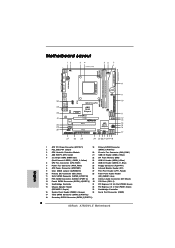
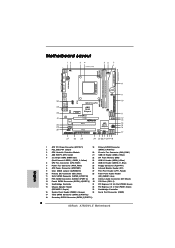
...
LPT1 1
1 COM1
HT3.0
Hybrid CrossFire
PCIE1
AMD 785G Chipset
A785GM-LE
PCIE2
IDE1
PWR_FAN1
SATAII_4 SATAII_5 SATAII_6 (PORT 3) (PORT 4) (PORT 5)
RoHS
PCI1
IR1 1
FLOPPY1
PCI2
USB10_11 1
AMD SB710 Chipset
SPEAKER1
1 PLED PWRBTN
PANEL 1
1 HDLED RESET
8Mb BIOS USB8_9
1
CHA_FAN1
USB6_7 1
SATAII_1 SATAII_2 SATAII_3 (PORT 0) (PORT 1) (PORT 2)
AM2+/AM3 FSB2.6GHz
27
26
25
24 23 22 21...
Quick Installation Guide - Page 4


... A785GM-LE Motherboard (Micro ATX Form Factor: 9.6-in x 7.8-in, 24.4 cm x 19.8 cm)
1 x ASRock A785GM-LE Quick Installation Guide 1 x ASRock A785GM-LE Support CD 1 x Ultra ATA 66/100/133 IDE Ribbon Cable (80-conductor) 1 x I/O Shield
4 ASRock A785GM-LE Motherboard
English
ASRock website http://www.asrock.com If you are using. In case any modifications of this manual occur, the updated...
Quick Installation Guide - Page 5


...Realtek RTL8111DL - Micro ATX Form Factor: 9.6-in x 7.8-in, 24.4 cm x 19.8 cm - Southbridge: AMD SB710 - Integrated AMD Radeon HD 4200 graphics - Supports HDCP function with ACC feature (Advanced Clock Calibration) - Supports AMD's Cool 'n' QuietTM Technology - Northbridge: AMD 785G - Max. Supports Wake-On-LAN
English
5 ASRock A785GM-LE Motherboard Supports ATITM Hybrid CrossFireXTM...
Quick Installation Guide - Page 6


... BIOS
- Supports jumperfree
- ASRock U-COP (see CAUTION 11)
- Rear Panel I/O
I/O Panel
- 1 x PS/2 Mouse Port
- 1 x PS/2 Keyboard Port
- 1 x VGA/D-Sub Port
- 1 x VGA/DVI-D Port
- 6 x Ready-to-Use USB 2.0 Ports
- 1 x RJ-45 LAN Port with LED (ACT/LINK LED and SPEED LED)
- Explorer, AMD Fusion
Unique Feature - ASRock Instant Flash (see CAUTION 14)
- CPU/Chassis/Power FAN connector...
Quick Installation Guide - Page 7


...; VistaTM. CPU Quiet Fan
- This motherboard supports Untied Overclocking Technology. For Windows® XP 64-bit and Windows® VistaTM 64-bit with 64-bit CPU, there is a certain risk involved with overclocking, including adjusting the setting in our lab test.
7 ASRock A785GM-LE Motherboard
English CAUTION!
1. Chassis Temperature Sensing
-
Whether 1066MHz memory speed is subject...
Quick Installation Guide - Page 8


...User Manual" in Flash ROM. Featuring an advanced proprietary hardware and software design, Intelligent Energy Saver is a BIOS flash utility embedded in the support CD to get the same OC settings as a profile and share with others. ASRock website: http://www.asrock.com
11. 7. Before installing SATAII hard disk to SATAII connector, please read the "SATAII Hard Disk Setup Guide" on...
Quick Installation Guide - Page 9


...AMD 785G VGA driver update in the BIOS setup, the memory performance will overclock the chipset/CPU reference clock. C. ASRock website http://www.asrock.com
9 ASRock A785GM-LE Motherboard
English This motherboard supports ASRock..., 1GB x 2 Windows® VistaTM or Windows® VistaTM 64
* If you install Windows® XP / XP 64-bit OS, the function of CyberLink PowerDVD Ultra program...
Quick Installation Guide - Page 11


... with the component. 5. Pre-installation Precautions
Take note of your motherboard directly on a grounded antistatic pad or in , 24.4 cm x 19.8 cm) motherboard. Unplug the power cord from the power supply. 2. Whenever you handle components. 3. Hold components by the edges and do so may damage the motherboard.
11 ASRock A785GM-LE Motherboard
English
Failure to the chassis...
Quick Installation Guide - Page 12


... heatsink to a 90o angle. English
12 ASRock A785GM-LE Motherboard Unlock the socket by lifting the lever up to improve heat dissipation. Carefully insert the CPU into this motherboard, it is in place, press it fits in place. When the CPU is necessary to install a larger heatsink and cooling fan to the instruction manuals of the pins. Lever 90° Up...
Quick Installation Guide - Page 15


....
Install the ATITM PCI Express VGA card on the I /O panel. Please refer to the VGA/DVI-D port on PCIE2 slot. 15 ASRock A785GM-LE Motherboard
English 2.5 Dual Monitor and Surround Display Features
Dual Monitor Feature This motherboard supports dual monitor feature. VGA/D-Sub port VGA/DVI-D port
2. Surround Display Feature This motherboard supports surround display upgrade. With...
Quick Installation Guide - Page 18


...]. Then set the option "Surround View" to enter BIOS setup. Install the onboard VGA driver from our support CD to the correspondent connector on the PCI Express graphics card on PCIE2 slot. In the future, ATITM Hybrid CrossFireXTM may be supported with combined output to section "Expansion Slots".
Step 5. Step 6. English
ATI Catalyst Control Center
18 ASRock A785GM-LE Motherboard...
Quick Installation Guide - Page 24


...fan (Quiet Fan) support, the 3-Pin CPU fan still can still work successfully even without the fan speed control function.
To use the 20-pin ATX power supply, please plug your power
supply along with ATX 12V plug to this motherboard, please connect it can work if you plan to connect the 3-Pin CPU fan to the CPU fan connector on this connector. English
24 ASRock A785GM-LE Motherboard...
Quick Installation Guide - Page 25


... the Support CD for detailed procedures: ..\ RAID Installation Guide
2.11 Installing Windows® XP / XP 64-bit / VistaTM / VistaTM 64-bit Without RAID Functions
If you want to install Windows® XP, Windows® XP 64-bit, Windows® VistaTM or Windows® VistaTM 64-bit OS on your system.
25 ASRock A785GM-LE Motherboard
English Then, the drivers compatible...
Quick Installation Guide - Page 27


... a more stable overclocking environment. For the detailed information about BIOS Setup, please refer to the User Manual (PDF file) contained in the Support CD to be user-friendly. Therefore, CPU FSB is designed to display the menus.
27 ASRock A785GM-LE Motherboard
English Please refer to enter BIOS Setup utility; The BIOS Setup program is untied during the Power-On-Self-Test (POST...
ASRock A785GM-LE Reviews
Do you have an experience with the ASRock A785GM-LE that you would like to share?
Earn 750 points for your review!
We have not received any reviews for ASRock yet.
Earn 750 points for your review!

