ASRock G41M-LE Support and Manuals
Get Help and Manuals for this ASRock item
This item is in your list!

View All Support Options Below
Free ASRock G41M-LE manuals!
Problems with ASRock G41M-LE?
Ask a Question
Free ASRock G41M-LE manuals!
Problems with ASRock G41M-LE?
Ask a Question
Popular ASRock G41M-LE Manual Pages
User Manual - Page 5
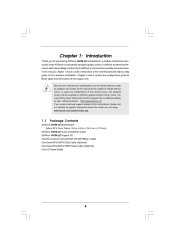
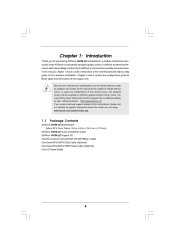
... VGA cards and CPU support lists on ASRock website without notice.
In this manual occur, the updated version will be subject to change without further notice. www.asrock.com/support/index.asp
1.1
P ack age Contents ackage
ASRock G41M-LE Motherboard (Micro ATX Form Factor: 9.6-in x 8.6-in, 24.4 cm x 21.8 cm) ASRock G41M-LE Quick Installation Guide ASRock G41M-LE Support CD One 80...
Quick Installation Guide - Page 2
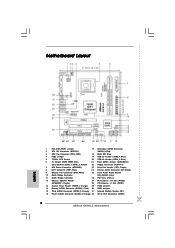
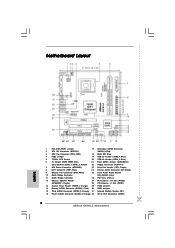
... Third SATAII Connector (SATAII_3; Yellow)
22 Floppy Connector (FLOPPY1)
7
ATX Power Connector (ATXPWR1)
23 Print Port Header (LPT1, Purple)
8
...SATAII_1; Orange) 32 Serial Port Connector (COM1)
2 ASRock G41M-LE Motherboard Red)
3
CPU Fan Connector (CPU_FAN1)
18 BIOS SPI Chip
4
FSB3 Jumper
19 USB 2.0 Header (USB6_7, Blue)
5
775-Pin CPU Socket
20 USB 2.0 Header (USB4_5, Blue)...
Quick Installation Guide - Page 4


More detailed information of the motherboard and step-by-step installation guide. Because the motherboard specifications and the BIOS software might be found in the user manual presented in , 24.4 cm x 21.8 cm)
ASRock G41M-LE Quick Installation Guide ASRock G41M-LE Support CD One 80-conductor Ultra ATA 66/100 IDE Ribbon Cable One Serial ATA (SATA) Data Cable (Optional) One Serial ATA (SATA) ...
Quick Installation Guide - Page 5
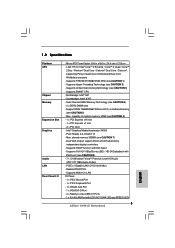
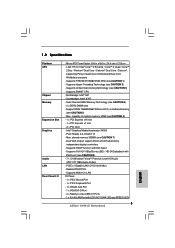
...LED (ACT/LINK LED and SPEED LED)
5 ASRock G41M-LE Motherboard
English Intel® Graphics Media Accelerator X4500 - Micro ATX Form Factor: 9.6-in x 8.6-in, 24.4 cm x 21.8 cm - Dual Channel DDR2 Memory Technology (see CAUTION 2) - Realtek RTL8111DL - Supports Full HD 1080p Blu-ray (BD) / HD-DVD playback with DVI-D port - LGA 775 for Intel® CoreTM 2 Extreme / CoreTM 2 Quad...
Quick Installation Guide - Page 7


... risk and expense. Please read
the installation guide of "User Manual" in the BIOS, applying Untied Overclocking Technology, or using the third-party overclocking tools. This motherboard supports native FSB1333/1066/800 MHz. Before
you do not need to read
"Untied Overclocking Technology" on this motherboard,
you need to adjust the jumper settings. Please check the table below...
Quick Installation Guide - Page 8
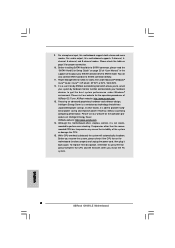
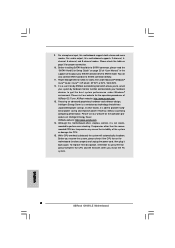
... and the heatsink when you install the PC system.
8 ASRock G41M-LE Motherboard
English Before you to surveil your system by hardware monitor function and overclock your SATAII hard disk drive..."User Manual" in the support CD to adjust your hardware devices to SATAII connector directly.
11. For audio output, this motherboard supports both stereo and mono modes. Although this motherboard offers ...
Quick Installation Guide - Page 9


...
English
9 ASRock G41M-LE Motherboard
Please refer to below table for Full HD 1080p Blu-ray (BD) / HD-DVD Playback Support
Full HD 1080p Blu-ray (BD) / HD-DVD playback support on this motherboard requires the proper hardware configuration. CPU
VGA Memory Suggested OS Playback Software
Intel® E5200 (BIOS option PAVP Lite mode disabled) Intel® E1200 (BIOS option PAVP...
Quick Installation Guide - Page 10


... not over-tighten the screws! 2. Installation
Pre-installation Precautions
Take note of Intel 775-LAND CPU, please follow the steps below.
775-Pin Socket Overview
Before you handle components.
3. Doing so may cause severe damage to do not touch the ICs. 4. Otherwise, the CPU will be seriously damaged.
10 ASRock G41M-LE Motherboard
English Unplug the power cord from...
Quick Installation Guide - Page 11


...to assist in removal.
11 ASRock G41M-LE Motherboard
English
Rotate the load plate to...775-Pin Socket
For proper inserting, please ensure to fully open position at approximately 100 degrees. Remove PnP Cap (Pick and Place Cap): Use your left hand index finger and thumb to fully open position at approximately 135 degrees. Step 1-3.
Step 2-3. Step 3. Rotate the load lever to support...
Quick Installation Guide - Page 12
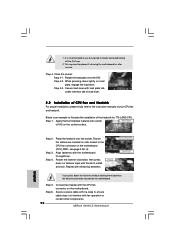
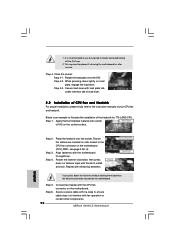
... retention tab of load lever.
2.2 Installation of CPU Fan and Heatsink
For proper installation, please kindly refer to ensure cable does not interfere with the CPU fan connector on the motherboard (CPU_FAN1, see page 2, No. 3). Step 1.
Step 4-3. Connect fan header with fan operation or contact other components.
12 ASRock G41M-LE Motherboard Secure excess cable with thumb...
Quick Installation Guide - Page 14


... VGA card to use . If you install the add-on PCI Express VGA card to PCIE2 (PCIE x16 slot) and adjust the BIOS options "Primary Graphics Adapter" to [Onboard...installing the expansion card, please make necessary hardware settings for PCI Express cards with the slot and press firmly until the card is unplugged. Keep the screws for PCI Express cards with screws.
14 ASRock G41M-LE Motherboard...
Quick Installation Guide - Page 15
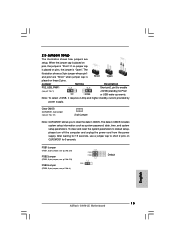
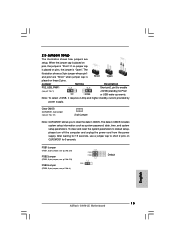
....
The
illustration shows a 3-pin jumper whose pin1 and pin2 are
setup. Jumper
Setting
Description
PS2_USB_PWR1
Short pin2, pin3 to short 2 pins on pins, the jumper is "Open". After waiting for 15 seconds, use a jumper cap to enable
(see p.2 No. 4)
Default
English
15 ASRock G41M-LE Motherboard Note: To select +5VSB, it requires 2 Amp and higher standby...
Quick Installation Guide - Page 17
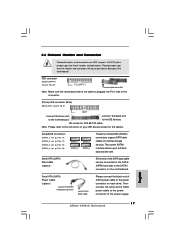
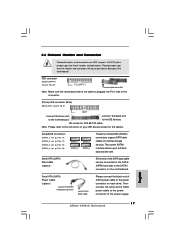
... No. 15) (SATAII_4: see p.2 No. 22)
the red-striped side to the instruction of the power supply.
17 ASRock G41M-LE Motherboard
English Then connect the white end of the connector. Primary IDE connector (Blue)
(39-pin... on the motherboard. FDD connector
(33-pin FLOPPY1) (see p.2, No. 16)
SATAII_1 SATAII_3 SATAII_2 SATAII_4
These four Serial ATAII (SATAII) connectors support SATA data ...
Quick Installation Guide - Page 18


...cable that allows convenient connection and control of printer devices. Please follow the instruction in our manual and chassis manual to install your system.
18 ASRock G41M-LE Motherboard
English
USB 2.0 Headers
(9-pin USB6_7) (see p.2 No. 19)
(9-pin USB4_5) (see p.2 No. 25)
CD1
This header supports an optional wireless transmitting and receiving infrared module. Each USB 2.0 header can...
Quick Installation Guide - Page 21
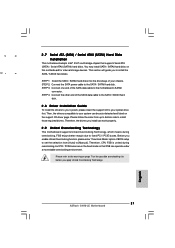
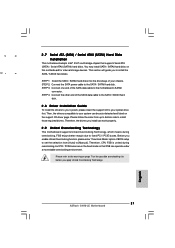
... Disks Installation
This motherboard adopts Intel® ICH7 south bridge chipset that FSB can operate under a more stable overclocking environment. Therefore, the drivers you to the motherboard's SATAII
connector. English
21 ASRock G41M-LE Motherboard This section will guide you install can work properly.
2 . 9 Untied Overclocking Technology
This motherboard supports Untied Overclocking...
ASRock G41M-LE Reviews
Do you have an experience with the ASRock G41M-LE that you would like to share?
Earn 750 points for your review!
We have not received any reviews for ASRock yet.
Earn 750 points for your review!
