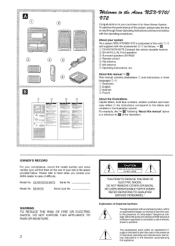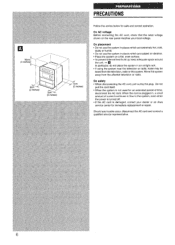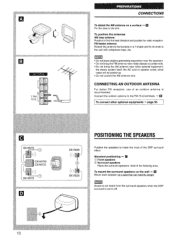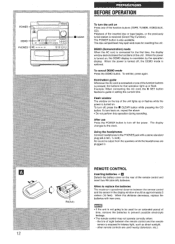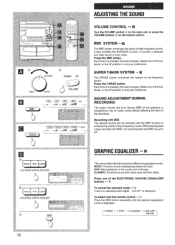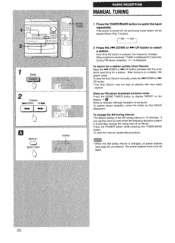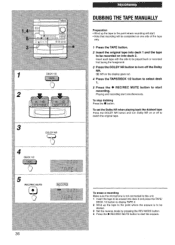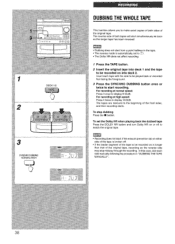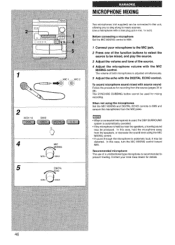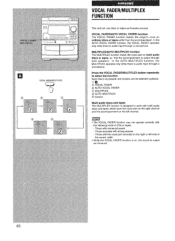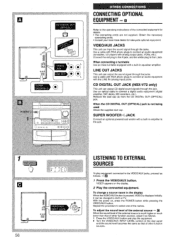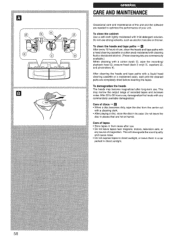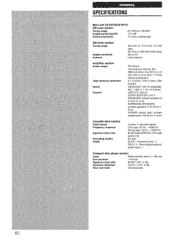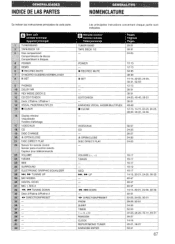AIWA NSX-V70 Support and Manuals
Get Help and Manuals for this AIWA item

View All Support Options Below
Free AIWA NSX-V70 manuals!
Problems with AIWA NSX-V70?
Ask a Question
Free AIWA NSX-V70 manuals!
Problems with AIWA NSX-V70?
Ask a Question
Most Recent AIWA NSX-V70 Questions
How To Remove A Tape That Is Stuck In The Tape Deck
There is a tape stuck in tape deck #1. I have tried the procedure that is in the manual, but, that d...
There is a tape stuck in tape deck #1. I have tried the procedure that is in the manual, but, that d...
(Posted by mzanzot 9 years ago)
Surround Speakers
how do i get the surround speakers to work on a aiwa cx-zr525?
how do i get the surround speakers to work on a aiwa cx-zr525?
(Posted by brnknutson6 10 years ago)
Where Can I Get A Remote Control For My Cd Sterio Player Xr M78
(Posted by barbarareid38 11 years ago)
Please Send Circuit Diagram For This System
(Posted by sgurukulamh 11 years ago)
AIWA NSX-V70 Videos
Popular AIWA NSX-V70 Manual Pages
AIWA NSX-V70 Reviews
We have not received any reviews for AIWA yet.