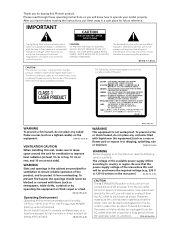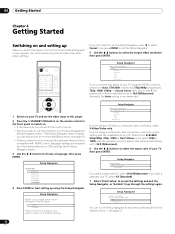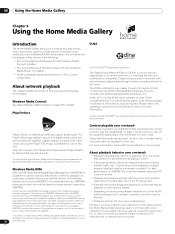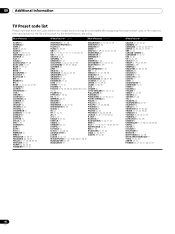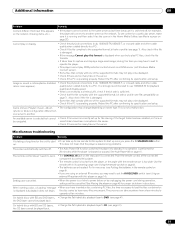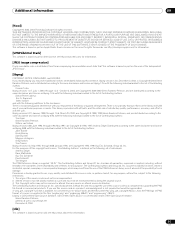AIWA LX-70 Support and Manuals
Get Help and Manuals for this AIWA item

Most Recent AIWA LX-70 Questions
Quale Tasto Bisogna Premere Per Far Partire Il Braccio?
(Posted by ennio1958 1 year ago)
Aiwa Lx-7
h7;h4;i6;h0;h2;i7;i8;h2;i9;h9;i8;h5;, l5;m1;k8;l5;m9; l8;k2;k9;l4;k7;l8;m9; l7;k2;l9;l0;l2;l6;k4; k6...
h7;h4;i6;h0;h2;i7;i8;h2;i9;h9;i8;h5;, l5;m1;k8;l5;m9; l8;k2;k9;l4;k7;l8;m9; l7;k2;l9;l0;l2;l6;k4; k6...
(Posted by Anonymous-166198 3 years ago)
I Need A Manual And Help
Hi, what are the dimensions of the necessary belts? How to install them? I urgently need a comple...
Hi, what are the dimensions of the necessary belts? How to install them? I urgently need a comple...
(Posted by rueg0409 11 years ago)
AIWA LX-70 Videos
Popular AIWA LX-70 Manual Pages
AIWA LX-70 Reviews
We have not received any reviews for AIWA yet.