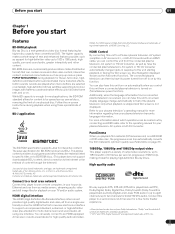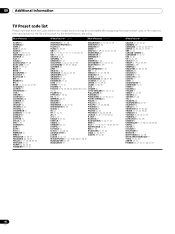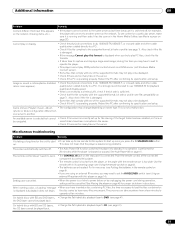AIWA LX-70 Support Question
Find answers below for this question about AIWA LX-70.Need a AIWA LX-70 manual? We have 1 online manual for this item!
Question posted by ennio1958 on November 7th, 2022
Quale Tasto Bisogna Premere Per Far Partire Il Braccio?
Current Answers
Answer #1: Posted by madushika on January 16th, 2023 10:26 PM
It is recommended to consult the user manual or the manufacturer's website for the device in question in order to determine which button or control is used to start the arm. The manual will usually have a diagram or illustration of the device's controls and buttons, along with instructions on how to use them.
If the manual is not available, you can try looking for the button or control that seems most likely to be used to start the arm. This may be a button labeled "Start" or "Arm," or it may be a switch or lever.
It's also important to note that some device may require a specific sequence of button presses or settings to be configured before the arm starts. It is important to follow the instructions provided with the device carefully to ensure that it is used correctly and safely.
It's also worth mentioning that, if the device is not working properly, it's important to check the power connections, ensure that the device is turned on, and confirm that the device is in the correct mode before attempting to start the arm.
In summary, the button or control to start the arm of a device will depend on the make and model of the device. It is recommended to consult the user manual or the manufacturer's website for the device in question in order to determine which button or control is used to start the arm. If the manual is not available, you can try looking for the button or control that seems most likely to be used to start the arm. It's also important to note that some device may require a specific sequence of button presses or settings to be configured before the arm starts and to follow the instructions provided with the device carefully to ensure that it is used correctly and safely.