AIWA LX-70 Support Question
Find answers below for this question about AIWA LX-70.Need a AIWA LX-70 manual? We have 1 online manual for this item!
Question posted by rueg0409 on December 13th, 2012
I Need A Manual And Help
Hi,
what are the dimensions of the necessary belts?
How to install them?
I urgently need a complete manual.
Current Answers
There are currently no answers that have been posted for this question.
Be the first to post an answer! Remember that you can earn up to 1,100 points for every answer you submit. The better the quality of your answer, the better chance it has to be accepted.
Be the first to post an answer! Remember that you can earn up to 1,100 points for every answer you submit. The better the quality of your answer, the better chance it has to be accepted.
Related AIWA LX-70 Manual Pages
Operating Instructions - Page 2
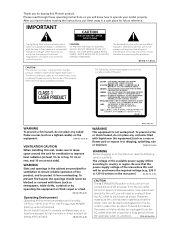
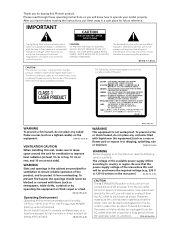
... from the
AC outlet when left unused for the first time, read through these operating instructions so you will not
completely shut off all power from
the AC outlet to shut down all servicing to the presence of time
(for example... product, but this product contains a laser diode higher than 85 %RH
(cooling vents not blocked)
Do not install this unit will need to +95 ºF);
Operating Instructions - Page 3


...and appropriate one ).
Reverse engineering or disassembly is unsuitable for your disposed product undergoes the necessary treatment, recovery and recycling and thus prevent potential
negative effects on .
A 10 amp...the power cord by ASTA or BSI to use for other rights owners. Should the
fuse need to be replaced, please ensure that the replacement fuse has a rating of 10 amps ...
Operating Instructions - Page 5
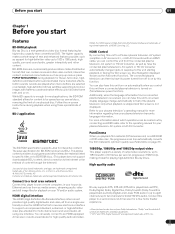
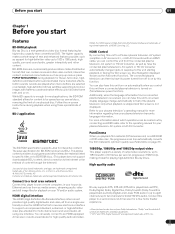
...Digital) and Linear PCM audio in your house via HDMI cable, refer to the operating manual for more information about which operations can control this unit from the connected plasma television, ... playback on .
Disc Navigator) displayed (known as pop-up to your plasma television's operating manual for your plasma television, AV system or HD AV Converter.
Refer to full video frame rate...
Operating Instructions - Page 7


... discs may not be supported depending on the media server type).
• Even when they are skipped.
• Please note, the following file naming structure needs to be adhered to 4096 x 4096 pixels
7
En Resolution: up to when creating/renaming any DVD-Audio content). Check with bitstream output or playback decoding...
Operating Instructions - Page 9
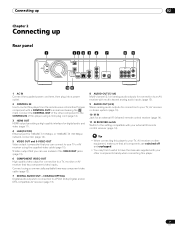
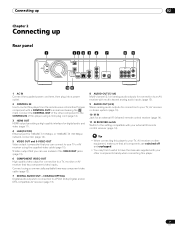
...).
6 COMPONENT VIDEO OUT High quality video output for an external IR (infrared) remote control receiver (page 14).
11 IR RECEIVER switch Switch to have the manuals supplied with a CONTROL OUT terminal and bearing the mark. COAXIAL/OPTICAL Digital audio outputs for connection to a PCM, Dolby Digital, and/or DTS-compatible AV...
Operating Instructions - Page 11


... and multi-channel surround-sound audio. HDMI was developed to the HDMI output of this unit once you have completed making connections and settings for all components connected via HDMI cable. You will need a separate adaptor (DVIHDMI) to do this).
• The HDMI connection is compliant with 8-channel linear PCM...
Operating Instructions - Page 14


...SURROUND FRONT L
AUDIO OUT (2ch) L
R R SUB WOOFER
PC
14
En
Tip
• You may need to connect a coaxial digital cable, analog audio cable, or video cable.
• When connected via System ...1ch)
CENTER SURROUND FRONT L
AUDIO OUT (2ch) L
R R SUB WOOFER
• You will also need to the IR IN jack. The remote will not work correctly when pointed at this player by companies other...
Operating Instructions - Page 19


...and ENTER to select characters from the Home Menu). If you want to set the IP address manually, select Off then set IP Address' to 'On'. The IP address will clear it and... device's operating instructions.
• You may need to make a few settings before you 'll need to contact your service provider or network administrator when manually entering an IP address.
Setting up for network...
Operating Instructions - Page 24


... 11 for the component you loaded the disc the right way up (label side up this player manually.) Check also that if you made the network settings automatically on this player. See Changing the output... and higher resolutions. When mono audio is split into the L and R channels, there may need to refer to 48 kHz through the optical and coaxial outputs.
96 kHz 7.1ch BD discs only output...
Operating Instructions - Page 31


... connected the player to the network and made the necessary settings. HOME MENU
ENTER
RETURN
1 Press HOME MENU... movie files found on the selected server, together with no manual settings required. Using the Home Media Gallery
Before using a ...57 1:36 1:18 1:18
• When the movie length cannot be completely automatic with their playing times. Home Media Gallery
Movies Photos Music
•...
Operating Instructions - Page 36


...) instead. At this player, refer to the instruction manual of your server currently does not have Windows Media Connect installed, install Windows Media Player 11 (for more information on authorizing... selected server. For more information check the official Microsoft website.
With this player manually on page 7.
- Supported file formats vary by server. See also File compatibility...
Operating Instructions - Page 38


...OUT and HDMI OUT jacks (see also About the audio output settings on the material you can help by bringing up the quieter sounds, while controlling loud peaks.
Important • Audio DRC is ...effective with Dolby Digital audio, at low volume, it's easy to lose the quieter sounds completely -
07 Video/Audio Adjust menu
Audio Adjust
From the Audio Adjust menu you 're listening to ...
Operating Instructions - Page 40
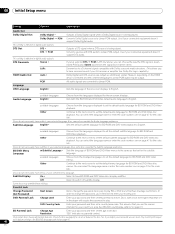
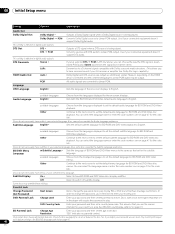
... the password, you to set the parental lock level. In order to change the password necessary to see the scenes intended for BD-ROM and DVD-Video playback.
DVD Country Code
Enter....
Downmixes to a 2-channel signal compatible with Dolby surround matrix decoders. (This allows you 'll need to its factory settings. You can reset it by resetting the player to first enter your password...
Operating Instructions - Page 43


... tell the player what kinds of speakers you have in your amplifier using the 5.1 channel analog outputs. Initial Setup menu
08
Speaker Setup
You only need to make this setting if you connected this player to your setup:
• C (Center): Yes or No
• Ls/Rs (Surround): Yes or No
•...
Operating Instructions - Page 45


... the TV controls to select how the picture is presented.
Moving the player
If you need to move the unit during playback -
see the instructions that came with black bars at...is responding to the programmed code. Some manufacturers have the correct code. Additional information
09
Hints on installation
We want you to enjoy using a different code. discs rotate at least 10 seconds. this may...
Operating Instructions - Page 46
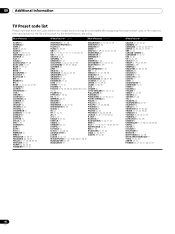
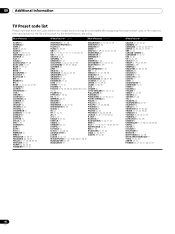
..., 54, 56, 07, 36, 51
MAGNADYNE 32, 49
MAGNAFON 49
Manufacturer Code(s)
SALORA 31, 32, 42, 43 SAMBERS 49 SAMSUNG 07, 38, 44, 46, 69, 70 SANYO 35, 45, 48, 21, 14, 91 SBR 07, 34 SCHAUB LORENZ 42 SCHNEIDER 07, 41, 47 SEG 42, 46 SEI 32, 40, 49 SELECO...
Operating Instructions - Page 48


... setting in the picture disappearing. check the instruction manual that came with your amplifier/receiver are incorrect: Check the instruction manual of the connected equipment.
• Depending on page... on
page 6). and clean if necessary. 09 Additional information
Troubleshooting
Incorrect operation is not connected to the amplifier's phono (turntable) inputs. • Check the Audio...
Operating Instructions - Page 49


... followed by 'Track 5,' only to have connected, unreliable signal transfers may need to refer to the instruction manual of the component to connect this unit. Depending on the component you have... selected a single file and select Slideshow from optical/coaxial digital output. check the instruction manual that came with your amplifier/receiver. • If you connected this , noise will ...
Operating Instructions - Page 50


...more information,
refer to the operating manual for the connected component. •This function may have completed making connections and settings for all ... and other than those made by Pioneer. •This unit will need to check the video output each time you 're using is not...Control does not function. Restart if
necessary. • Check if the media server is operating properly. Reboot the...
Operating Instructions - Page 51
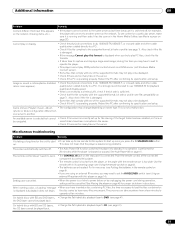
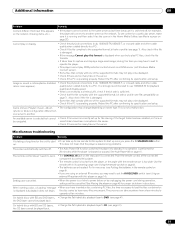
... When the power is damaged. • Some files that comply with one of the supported formats may need to set up for the unit to start up .
On hybrid discs with BD and DVD layers,...connected component to control this time you may have inserted a disc containing PC files, the time necessary to one minute for proper shutdown instructions.
On hybrid discs with BD and CD layers, &#...
Similar Questions
Which Lights?
Hello , is there a 33/45 sensor-light to detect 7" and 12" vinyl ? Is that a real light that you can...
Hello , is there a 33/45 sensor-light to detect 7" and 12" vinyl ? Is that a real light that you can...
(Posted by pietervandenberg 3 years ago)
Aiwa Lx-7
h7;h4;i6;h0;h2;i7;i8;h2;i9;h9;i8;h5;, l5;m1;k8;l5;m9; l8;k2;k9;l4;k7;l8;m9; l7;k2;l9;l0;l2;l6;k4; k6...
h7;h4;i6;h0;h2;i7;i8;h2;i9;h9;i8;h5;, l5;m1;k8;l5;m9; l8;k2;k9;l4;k7;l8;m9; l7;k2;l9;l0;l2;l6;k4; k6...
(Posted by Anonymous-166198 3 years ago)
Tracking Arm Too Fast
The linear tracking arm on my lx 20 appears to be moving too fast, it starts of ok but after a coupl...
The linear tracking arm on my lx 20 appears to be moving too fast, it starts of ok but after a coupl...
(Posted by smithnga 9 years ago)
Is The Aiwa Lx20 A Linear Turntable? Better Than Lx70
(Posted by Anonymous-114667 10 years ago)

