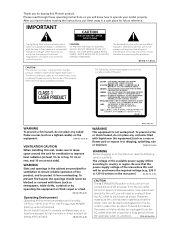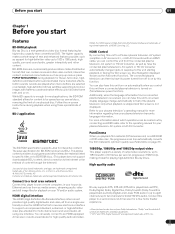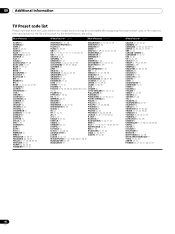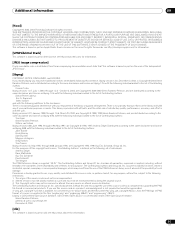AIWA LX-70 Support Question
Find answers below for this question about AIWA LX-70.Need a AIWA LX-70 manual? We have 1 online manual for this item!
Current Answers
Answer #1: Posted by Troubleshooter101 on October 30th, 2020 3:20 AM
This is not a solution but it is information. I just got one of these turntables and the platter rotates but the tonearm does not move. I took it apart after downloading the service manual and found that there are two small thin rubber belts that due to age have fallen apart and "melt" when you try to pick up the pieces. One controlled the sideways movement of the tonearm "carriage", the other controlled the lifting and lowering of the tonearm. The replacements are expensive (I think around $18 each) and in trying to pop loose a worm gear with a pulley buit into it, so that I could try a cheap rubber band out just to see if the unit would work with new bands, I broke the stiff plastic "retainer" that by its shape was designed to be pushed out of the way a bit to allow the worm gear to be removed. The service manual, by the way, had all sorts of information about how to make fine adjustments, but said nothing at all about how to replace the belts. Unless removed there was no way to put the replacement band in place over the gear/pulley combination because there was no exposed end to slip a complete band over. So I think it was a bad design, made worse by the aging of the components that made the bands melt and the plastic "keeper" brittle so that instead of flexing out the way it broke. So I'm going to recycle the components. I did not find any reviews to tell me how good a component unit this was, so before you hire a pro to try to fix this unit you need to figure out if it will be worth it to you in the long run. Anyway, good luck.
Thanks
Please respond to my effort to provide you with the best possible solution by using the "Acceptable Solution" and/or the "Helpful" buttons when the answer has proven to be helpful. Please feel free to submit further info for your question, if a solution was not provided. I appreciate the opportunity to serve you!
Troublshooter101
Related AIWA LX-70 Manual Pages
Similar Questions
Which Lights?
Hello , is there a 33/45 sensor-light to detect 7" and 12" vinyl ? Is that a real light that you can...
Hello , is there a 33/45 sensor-light to detect 7" and 12" vinyl ? Is that a real light that you can...
(Posted by pietervandenberg 3 years ago)
Aiwa Lx-7
h7;h4;i6;h0;h2;i7;i8;h2;i9;h9;i8;h5;, l5;m1;k8;l5;m9; l8;k2;k9;l4;k7;l8;m9; l7;k2;l9;l0;l2;l6;k4; k6...
h7;h4;i6;h0;h2;i7;i8;h2;i9;h9;i8;h5;, l5;m1;k8;l5;m9; l8;k2;k9;l4;k7;l8;m9; l7;k2;l9;l0;l2;l6;k4; k6...
(Posted by Anonymous-166198 4 years ago)
Tracking Arm Too Fast
The linear tracking arm on my lx 20 appears to be moving too fast, it starts of ok but after a coupl...
The linear tracking arm on my lx 20 appears to be moving too fast, it starts of ok but after a coupl...
(Posted by smithnga 9 years ago)
Is The Aiwa Lx20 A Linear Turntable? Better Than Lx70
(Posted by Anonymous-114667 10 years ago)