3Com 3CRWX395075A - Wireless LAN Managed Access Point 3950 Support and Manuals
Get Help and Manuals for this 3Com item
This item is in your list!

View All Support Options Below
Free 3Com 3CRWX395075A manuals!
Problems with 3Com 3CRWX395075A?
Ask a Question
Free 3Com 3CRWX395075A manuals!
Problems with 3Com 3CRWX395075A?
Ask a Question
Popular 3Com 3CRWX395075A Manual Pages
Quick Installation Guide - Page 1
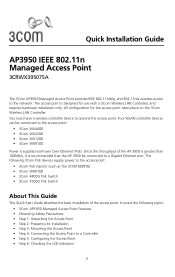
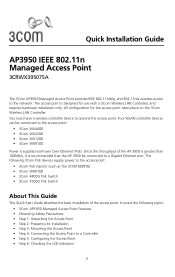
...3Com PoE devices supply power to the access point:
• 3Com PoE Injector (such as the 3CNJ1000PSE) • 3Com WXR100 • 3Com 4400G PoE Switch • 3Com 5500G PoE Switch
About This Guide
This Quick Start Guide describes the basic installation of the AP 3950...access point. Quick Installation Guide
AP3950 IEEE 802.11n Managed Access Point
3CRWX395075A
The 3Com AP3950 Managed Access Point...
Quick Installation Guide - Page 2
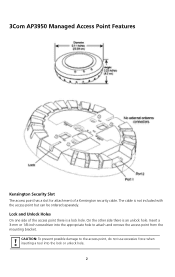
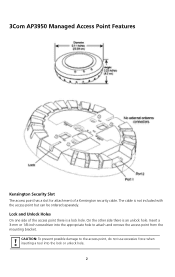
... the appropriate hole to attach and remove the access point from the mounting bracket. Lock and Unlock Holes
On one side of a Kensington security cable. 3Com AP3950 Managed Access Point Features
Kensington Security Slot
The access point has a slot for attachment of the access point there is not included with the...
Quick Installation Guide - Page 3
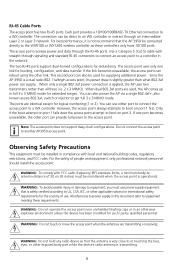
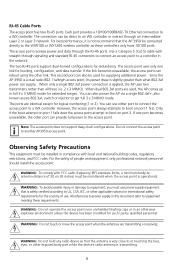
...personnel should install the access point
.\
WARNING: To comply with local and national building codes, regulatory ...3950 be connected directly to the WXR100 or WX1200 wireless controller as pre-802.3at, switch...UL, CSA, IEC, or other exposed body part while the device's radio antenna is safety certified.... Note: The access point does not support daisy-chain configurations. This second port can...
Quick Installation Guide - Page 4


... screws and two drywall anchors • Three adhesive rubber feet (used , the AP 3950 comes up in full 3 x 3 mode.
4 WARNING: Before using a wireless device in a hazardous location, consult the local codes, national codes, and safety directors of the location for Installation
It is advisable to connect the power (if using an external power supply...
Quick Installation Guide - Page 8
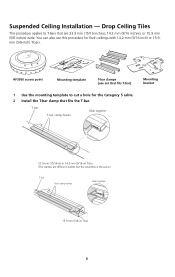
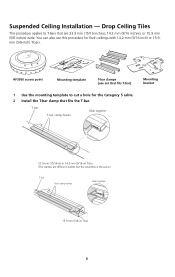
....2-mm (9/16-inch) or 15.9mm (5/8-inch) T-bars.
You can also use this procedure for the Category 5 cable. 2 Install the T-bar clamp that are different widths but the assembly is the same.)
T-bar
T-bar clamp halves
Slide together
840-9502-0066...-bar)
MMoouunntitnigng bbraracckkeett
1 Use the mounting template to T-bars that fits the T-bar. Suspended Ceiling Installation -
Quick Installation Guide - Page 12
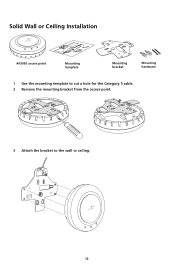
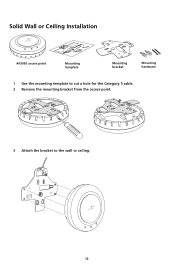
Solid Wall or Ceiling Installation
TM
AP39M5o0baiclictyess point point
MoMuonutnintging temtepmlpaltaete
MMouonutnintigng brbarcakceket t
MMoouunnttiinngg hhaarrddwwaarree
1 Use the mounting template to cut a hole for the Category 5 cable. 2 Remove the mounting bracket from the access point.
840-9502-0011 840-9502-0008
3 Attach the bracket to the wall or ceiling. TM
12
840-9502-0015
Quick Installation Guide - Page 14
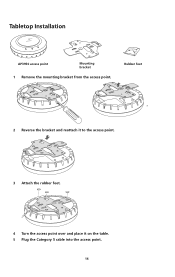
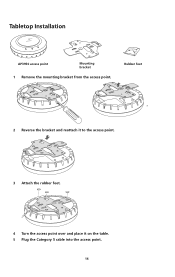
...
3 Attach the rubber feet.
4 Turn the access point over and place it on the table. 5 Plug the Category 5 cable into the access point.
14 Tabletop Installation
TM
AP3M95o0bailictcyess point point
MMouonutnintigng brbarcakckeett
1 Remove the mounting bracket from the access point.
Quick Installation Guide - Page 15
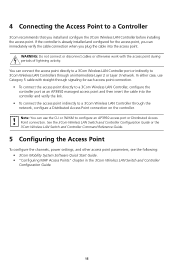
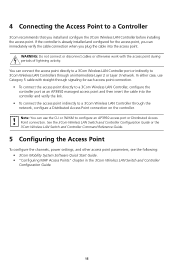
... the channels, power settings, and other access point parameters, see the following: • 3Com Mobility System Software Quick Start Guide. • "Configuring MAP Access Points" chapter in the 3Com Wireless LAN Switch and Controller Configuration Guide.
15
Note: You can immediately verify the cable connection when you install and configure the 3Com Wireless LAN Controller before...
Quick Installation Guide - Page 16
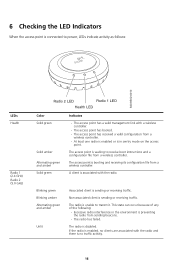
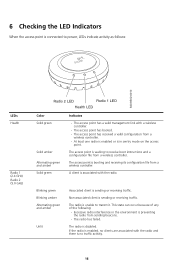
... is sending or receiving traffic. Non-associated client is booting and receiving its configuration file from a wireless controller.
The radio is unable to receive boot instructions and a configuration file from a wireless controller. The access point is sending or receiving traffic.
6 Checking the LED Indicators
When the access point is connected to...
Quick Installation Guide - Page 17
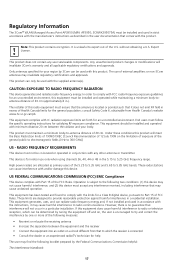
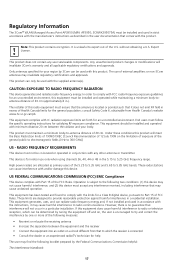
... FCC radio-frequency exposure guidelines for indoor use of external amplifiers or non-3Com antennas may cause undesired operation. Regulatory Information
The 3Com® WLAN Managed Access Point AP3950 (M/N: AP3950; 3CRWX395075A) must be installed and used in strict accordance with the manufacturer's instructions as primary users of the 5.25 to 5.35 GHz and 5.65 to...
Quick Installation Guide - Page 18
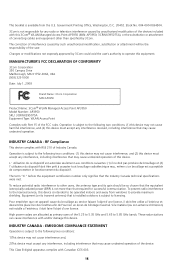
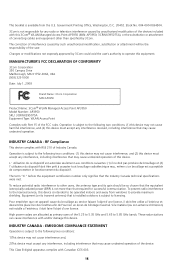
...3Com Corporation M/N AP3950
Product Name: 3Com® WLAN Managed Access Point AP3950 Model Number: AP3950 SKU: 3CRWX395075A Equipment Type: WLAN Access Point
Complies with Part...d'émission) est installe a l'exté...interference that the Industry Canada technical specifications were met.
EMISSIONS COMPLIANCE STATEMENT
...-000-0034504.
3Com is intended to the licensed service, this device...
Quick Installation Guide - Page 19
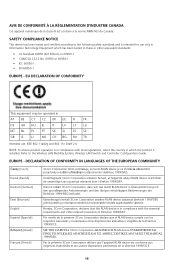
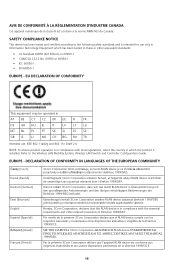
...the Wireless LAN Mobility System, Wireless LAN Switch and Controller Configuration Guide. Par la présente 3Com Corporation déclare que l'appareil RLAN device ...installed.
AVIS DE CONFORMITÉ À LA RÉGLEMENTATION D'INDUSTRIE CANADA
Cet appareil numérique de la classe B est conform à la norme NMB-003 du Canada. EUROPE - Por medio de la presente 3Com Corporation...
Quick Installation Guide - Page 20


... het toestel RLAN device in overeenstemming is RLAN device atitinka esminius reikalavimus ir kitas 1999/5/EB Direktyvos nuostatas. Norsk [Norwegian]
3Com Corporation erklærer herved at http://support.3com.com/doc/AP3950_EU_DOC.pdf
EU -
A copy of the signed Declaration of Conformity can be operated indoors or outdoors in ostalimi relevantnimi določili...
Quick Installation Guide - Page 21
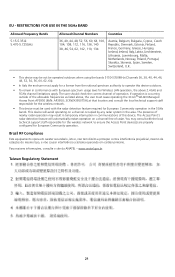
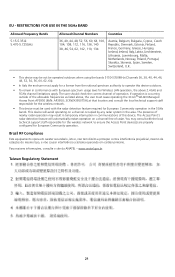
...radar detection feature required for European Community operation in conformance with the local technical support staff responsible for the wireless network to ensure the Access Point device(s) are ...the user must cease operating the 3Com® WLAN Managed Access Point AP3950 (M/N: AP3950; 3CRWX395075A) at that location and consult the local technical support staff responsible for the wireless ...
Quick Installation Guide - Page 22


AA Published July 2008
All rights reserved. 3Com and the 3Com logo are associated. All other company and product names may be trademarks of the respective companies with which they are registered trademarks of 3Com Corporation. Part Number 10016916, Rev. Copyright © 2008 3Com Corporation.
3Com 3CRWX395075A Reviews
Do you have an experience with the 3Com 3CRWX395075A that you would like to share?
Earn 750 points for your review!
We have not received any reviews for 3Com yet.
Earn 750 points for your review!
