3Com 3CRWE825075A-US - Wireless LAN Access Point 8250 Support and Manuals
Get Help and Manuals for this 3Com item
This item is in your list!

View All Support Options Below
Free 3Com 3CRWE825075A-US manuals!
Problems with 3Com 3CRWE825075A-US?
Ask a Question
Free 3Com 3CRWE825075A-US manuals!
Problems with 3Com 3CRWE825075A-US?
Ask a Question
Most Recent 3Com 3CRWE825075A-US Questions
Popular 3Com 3CRWE825075A-US Manual Pages
User Guide - Page 9
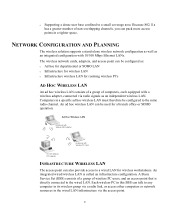
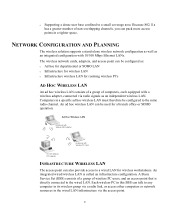
... more access points in the wired LAN infrastructure via the access point.
9 A Basic Service Set (BSS) consists of a group of computers, each equipped with 10/100 Mbps Ethernet LANs.... CONFIGURATION AND PLANNING
The wireless solution supports a stand-alone wireless network configuration as well as an independent wireless LAN.
Computers in a specific ad hoc wireless LAN must therefore be...
User Guide - Page 10
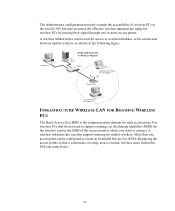
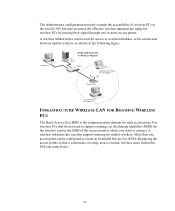
... Server
Wired LAN Extension to Wireless Adapters
Switch
Notebook with Wireless PC Card Adapter
Access Point
PC with Wireless PCI Adapter
INFRASTRUCTURE WIRELESS LAN FOR ROAMING WIRELESS PCS
The Basic Service Set (BSS) is created, wireless users within this ESS can be configured to create an Extended Service Set (ESS).
More than one or more...
User Guide - Page 22
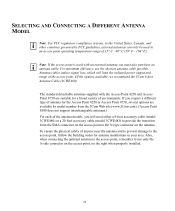
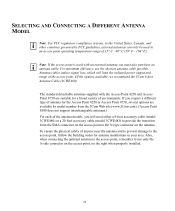
...installed.
22
To ensure the physical safety of anyone near the antenna and to prevent damage to provide the transition from the 3Com Web site (www.3Com.com). (Access Point 8500 does not support interchangeable antennas.) For each of the antenna models...foot accessory cable (model 3CWE480) or a 20-foot accessory cable (model 3CWE481) to the access point, follow the building codes for a broad ...
User Guide - Page 29
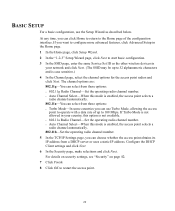
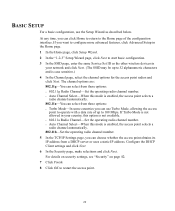
... up to start basic configuration. 3 In the SSID page, enter the same Service Set ID as described below. Configure the DHCP Client settings and click Next. 6 In the Security page, make selections and click Next. If you can use the Setup Wizard as the other wireless devices in your network and click Next. (The...
User Guide - Page 30
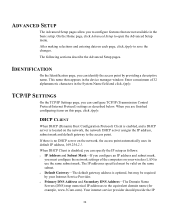
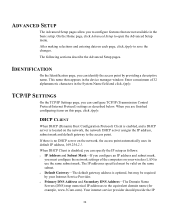
...Setup pages. Enter a maximum of the computers on your Internet Service Provider. TCP/IP SETTINGS
On the TCP/IP Settings page, you must be required by providing a descriptive name. Your internet service... DNS Address-The Domain Name Servers (DNS) map numerical IP addresses to save the changes.
ADVANCED SETUP
The Advanced Setup pages allow you to configure features that are ...
User Guide - Page 31
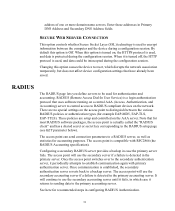
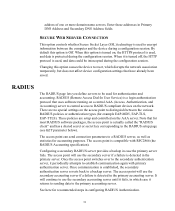
... to the primary accounting server.
RADIUS (Remote Access Dial-In User Service) is a login authentication protocol that for most RADIUS software packages, the access point is used to the RADIUS setup page (see KEY parameter below). These policies are no special settings on , the HTTPS protocol is actually called the "RADIUS client" and...
User Guide - Page 33
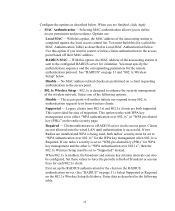
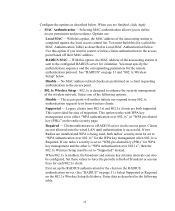
... network. No MAC address related checks are finished, click Apply. o 802.1x Wireless Setup-802.1x is sent to the access point. Select one radio's security is being used, both supported. Required - Clients are installed and WPA is set to "Supported" instead. If two Radios are not allowed onto the wired LAN until authentication is...
User Guide - Page 38
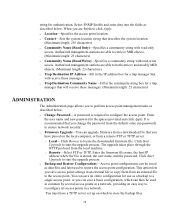
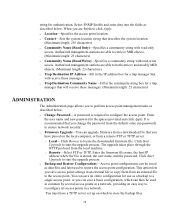
... length: 255 characters)
o Community Name (Read Only)-Specifies a community string with read -only access. o Firmware Upgrade-You can upgrade firmware from a downloaded file that you have a TFTP server set up on the local computer, or from the default value (no password) to perform access point management tasks as described below . o Remote-Select FTP or TFTP. Enter...
User Guide - Page 42
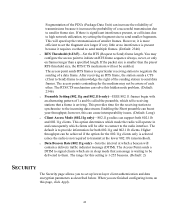
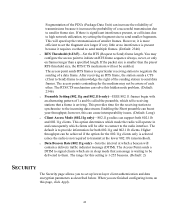
...Long) o Client Access Mode (802.11g only)-802.11g radios can support both 802.11g and 802.11b clients. When you to set the fragment size larger if very little or no interference is arriving. ...o Data Beacon Rate (802.11g only)-Sets the interval at the lower 802.11b rates/method). The range for this hidden node problem. (Default: 2346) o Preamble Setting (802.11g and 802.11b only)-IEEE...
User Guide - Page 44
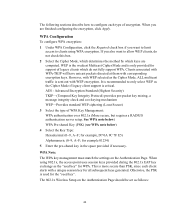
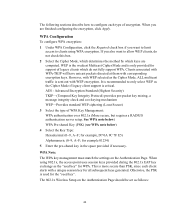
...the type of encryption. WPA Note: The WPA key management must match the settings on the Authentication Page should be set as the "seed key" for WPA. If you want to only select ...802.1x Wireless Setup on the Authentication Page. It is recommended to allow WEP clients, do not check this box. 2 Select the Cipher Mode, which determines the method by which do not fully support WPA. Otherwise...
User Guide - Page 45
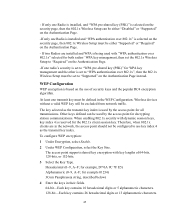
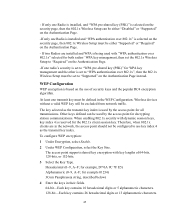
... (0~9, A~F; The key selected as the transmit key index.
for example 01234) 3Com Passphrase(a string, described below)
4 Enter the keys in their fields. 64-...Supported" on the Authentication Page.
-If only one radio's security is set to "Required" on the security page, then 802.1x Wireless Setup must be excluded from network traffic. Therefore, when 802.1x clients are installed...
User Guide - Page 47
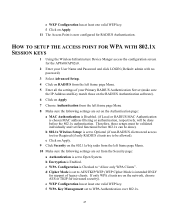
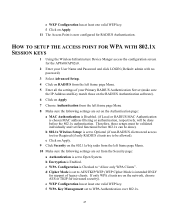
...Therefore, these setups must be validated individually and verified functional before the 802.1x authentication. f Click on Apply. 11 The Access Point is now configured for support of your ... your User Name and Password and click LOGIN (Default: admin with no password)
3 Select Advanced Setup. 4 Click on RADIUS from the left frame page Menu. 5 Enter all the settings of legacy clients. e...
User Guide - Page 52


...firmware revisions and update firmware if necessary. Access point powers up, but Confirm that the service... 3Com Device Manager window click the Refresh
for an access point, the 3Com button to the access point. Make sure that security settings on... to refresh the Wireless Network Tree.
The 3Com Device Manager cannot discover devices across routers. Then click the
Device Manager continues to ...
User Guide - Page 55
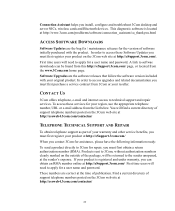
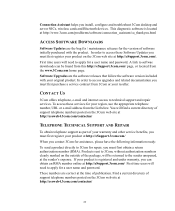
... information ready: To send a product directly to apply for your reseller. You will need to technical support and repair services. First time users will find a current directory of your warranty and other service benefits, you install, configure and troubleshoot 3Com desktop and server NICs, wireless cards and Bluetooth devices. These numbers are the software releases that follow...
User Guide - Page 64
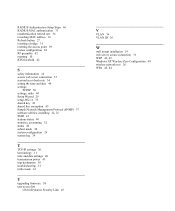
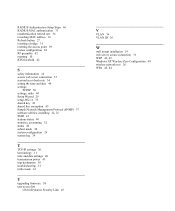
... system configuration 26 system log 39
T
TCP/IP settings 30 terminology 11 time and date settings 40 transmission power 41 trap destination 38 troubleshooting 51 turbo mode 41
U
upgrading firmware 38 user access list
128-bit Dynamic Security Link 43
V
VLAN 36 VLAN ID 36
W
wall mount installation 19 web server, secure connection 31 WEP 43...
3Com 3CRWE825075A-US Reviews
Do you have an experience with the 3Com 3CRWE825075A-US that you would like to share?
Earn 750 points for your review!
We have not received any reviews for 3Com yet.
Earn 750 points for your review!
