3Com 3C16476A - Baseline Switch 2250 Support and Manuals
Get Help and Manuals for this 3Com item
This item is in your list!

View All Support Options Below
Free 3Com 3C16476A manuals!
Problems with 3Com 3C16476A?
Ask a Question
Free 3Com 3C16476A manuals!
Problems with 3Com 3C16476A?
Ask a Question
Popular 3Com 3C16476A Manual Pages
User Guide - Page 1
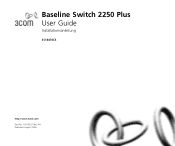
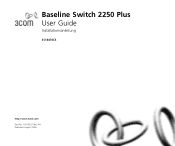
Baseline Switch 2250 Plus User Guide
Installationsanleitung
3C16476CS
http://www.3com.com/ Part No. 10015237 Rev. AA Published August 2006
User Guide - Page 3
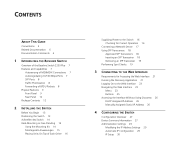
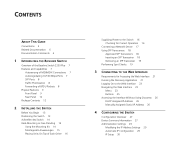
...THIS GUIDE
Conventions 5 Related Documentation 6 Documentation Comments 6
1 INTRODUCING THE BASELINE SWITCH
Overview of the Baseline Switch 2250 Plus 7 Features and Capabilities 7
Autosensing of MDI/MDIX Connections 7 Autonegotiating 10/100 Mbps Ports 7 SFP Ports 8 Traffic Prioritization 8 Forwarding of BPDU Packets 8 Physical Features 9 Front Panel 9 Rear Panel 12 Package Contents 12
2 INSTALLING...
User Guide - Page 6
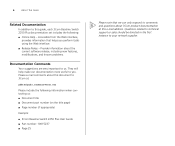
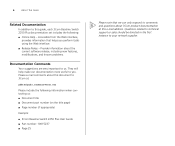
...9632; Page number (if appropriate)
Example:
■ 3Com Baseline Switch 2250 Plus User Guide ■ Part number: 10015237 ■ Page 25
Please note that helps you . Please e-mail comments about this guide, each 3Com Baseline Switch 2250 Plus documentation set includes the following information when contacting us . 6
ABOUT THIS GUIDE
Related Documentation
In addition to this document to...
User Guide - Page 7
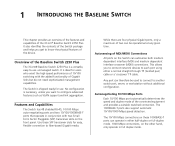
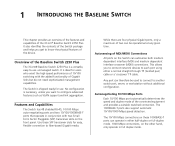
... the 3Com® Baseline Switch 2250 Plus. Autonegotiating 10/100 Mbps Ports
Each 10/100 Mbps port automatically determines the speed and duplex mode of two can autosense both medium dependent interface (MDI) and medium dependent interface crossover (MDIX) connections.
It is shipped ready for easy, flexible connection to configure advanced features such as VLAN support...
User Guide - Page 8
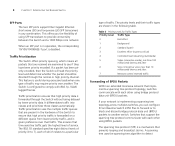
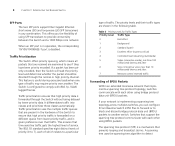
...This offers you can configure 3Com Baseline Switch 2250 Plus to forward or to ...Switches that support the spanning tree protocol communicate with 802.1p, VLAN tagged frames. When an SFP port is in the following table.
It differentiates traffic into classes and prioritizes those classes automatically. The spanning tree protocol (STP) is disabled. 8
CHAPTER 1: INTRODUCING THE BASELINE SWITCH...
User Guide - Page 10
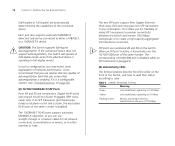
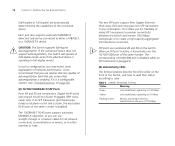
... an SFP transceiver is plugged in a slot and is operating in any combination.
The two SFP ports support fiber Gigabit Ethernet short-wave (SX) and long-wave (LX) SFP transceivers in full-duplex mode). 10
CHAPTER 1: INTRODUCING THE BASELINE SWITCH
(half-duplex or full-duplex) are automatically determined by the capabilities of the...
User Guide - Page 12
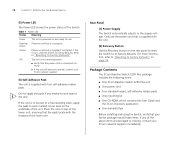
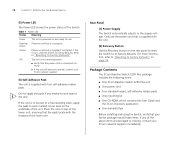
If this User Guide and
the 3Com Discovery application ■ One warranty flyer
Before installing and using the Switch, verify that your Switch package has all these items. If any of the above items are damaged or missing, contact your 3Com network supplier
(6) Self-Adhesive Pads
The unit is to be part of a free-standing stack, apply the pads...
User Guide - Page 17
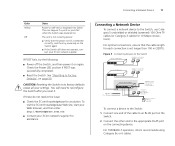
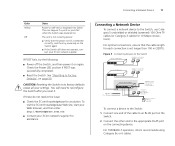
... was powered on again. If these do not resolve the issue:
■ Check the 3Com Knowledgebase for assistance.
Figure 3 Connecting Devices to the Switch
Baseline 10/100 switch
Endstations on switched 100 Mbps connections
Baseline 10/100 switch
Endstations on switched 100 Mbps connections
Baseline Switch 2250 Plus
1000 Mbps link 10 or 100 Mbps link
1000 Mbps copper or fiber...
User Guide - Page 18
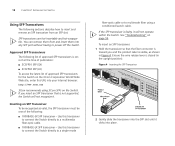
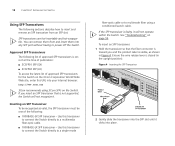
... to connect the Switch directly to multimode fiber using 3Com SFPs on page 59. Ensure the wire release lever is visible, as valid, the SFP transceiver must be one of approved SFP transceivers is faulty, it .
SFP transceivers are hot-insertable and hot-swappable.
See "Troubleshooting" on the Switch. 18
CHAPTER 2: INSTALLING THE SWITCH
Using SFP...
User Guide - Page 21
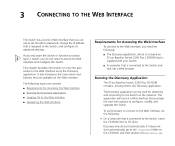
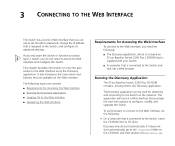
...do the following:
1 On a computer that provides the user with your Switch
■ A computer that is connected to the Switch and that are covered:
■ Requirements for Accessing the ..., and upgrade the Switch.
If it does not start automatically. To use to set the admin password, change the IP address that is connected to the \Discovery folder on 3Com Baseline Switch 2250 Plus CD...
User Guide - Page 22
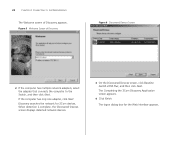
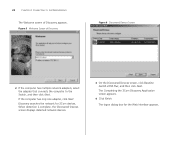
.... When detection is complete, the Discovered Devices screen displays detected network devices.
3 On the Discovered Devices screen, click Baseline Switch 2250 Plus, and then click Next.
The Completing the 3Com Discovery Application screen appears.
4 Click Finish. Discovery searches the network for the Web interface appears. If the computer has only one adapter, click Next...
User Guide - Page 36
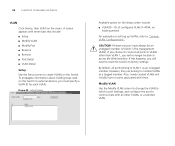
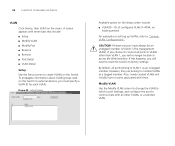
... to communicate with them.
CAUTION: At least one port must specify a VLAN ID for each VLAN. 36
CHAPTER 4: CONFIGURING THE SWITCH
VLAN
Click Device, then VLAN on the Setup screen include:
■ VLAN ID - To propagate information about VLAN groups used on the Switch. If this Switch to factory settings. If you will initially have no longer be an untagged member...
User Guide - Page 59
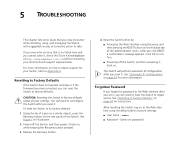
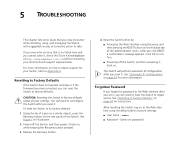
... on how to obtain support for instructions.
See "Resetting to confirm. ■ Powering off the Switch, and then power it . For more information. CAUTION: Resetting the Switch to Appendix A. After you can reset the Switch to regain access.
admin ■ Password -
You will need to reconfigure the Switch after you reset it.
5 TROUBLESHOOTING
This chapter lists some...
User Guide - Page 64
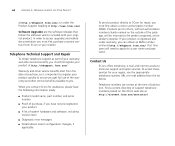
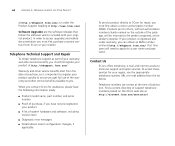
... technical support and repair services. Products sent to the sender unopened, at http://eSupport.3com.com/. Telephone numbers are correct at http://www.3com.com/
Software Upgrades are ...error messages ■ Details about recent configuration changes, if
applicable
To send a product directly to 3Com for assistance, please have the following information ready:
■ Product model name, part...
User Guide - Page 69
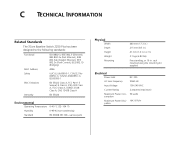
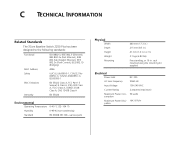
... amperes (maximum) 56 watts
184.3 BTU/hr C TECHNICAL INFORMATION
Related Standards
The 3Com Baseline Switch 2250 Plus has been designed to the following standards:
Functional
MAC Address Safety EMC Emissions ...4096
UL/CUL (UL60950-1, CSA22.2 No 60950-1), TUV/GS (EN60950-1), IEC60950-1
EN 55022 Class A, FCC Part 15 Subpart B Class A, ICES-003 Class A, VCCI Class A, AS/NZS 3548 Class A, CNS 13438 ...
3Com 3C16476A Reviews
Do you have an experience with the 3Com 3C16476A that you would like to share?
Earn 750 points for your review!
We have not received any reviews for 3Com yet.
Earn 750 points for your review!
