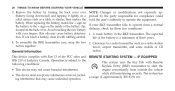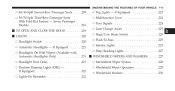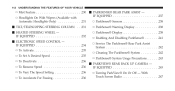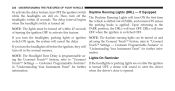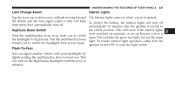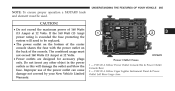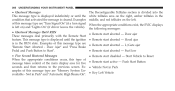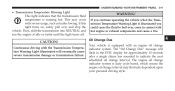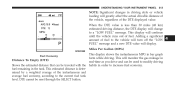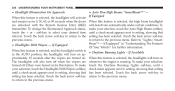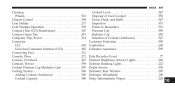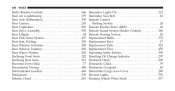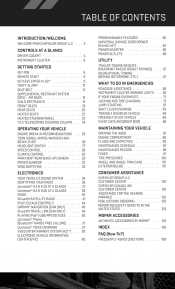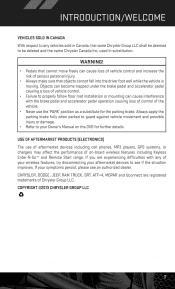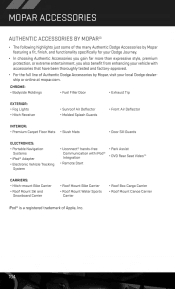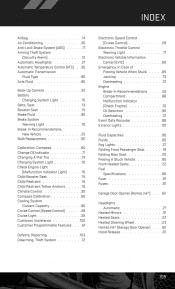2013 Dodge Journey Problems and Repair Information
Get Help and Support for Dodge

View All Support Options Below
Free 2013 Dodge Journey manuals!
Problems with 2013 Dodge Journey?
Ask a Question
Other Models
Free 2013 Dodge Journey manuals!
Problems with 2013 Dodge Journey?
Ask a Question
Other Models
Most Recent 2013 Dodge Journey Questions
How To Reset Uconnect?
My uconnect bluetooth is not responding and will not disconnect from phone or respond to any command...
My uconnect bluetooth is not responding and will not disconnect from phone or respond to any command...
(Posted by robynsaylor 9 years ago)
2013 Dodge Journey With Keyless Start Won't Start Car. Is It A Fuse
(Posted by kjcarter54 9 years ago)
Why Do The Parking Light Sign Stay On When Driving
(Posted by creid820 9 years ago)
How Do You Turn On Drl On 2013 Dodge Journey
(Posted by adnoSam 10 years ago)
Replacing Serpentine Belt
is there a diagram on how to replace serpentine belt on 2013 dodge journey - 2.4 liter
is there a diagram on how to replace serpentine belt on 2013 dodge journey - 2.4 liter
(Posted by Beldiana1 10 years ago)
2013 Dodge Journey Videos
Popular 2013 Dodge Journey Manual Pages
2013 Dodge Journey Reviews
We have not received any reviews for the 2013 Dodge Journey yet.