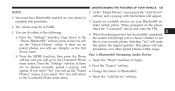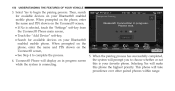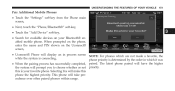2013 Dodge Journey Support Question
Find answers below for this question about 2013 Dodge Journey.Need a 2013 Dodge Journey manual? We have 2 online manuals for this item!
Question posted by robynsaylor on January 14th, 2015
How To Reset Uconnect?
My uconnect bluetooth is not responding and will not disconnect from phone or respond to any commands. How do I reset?
Current Answers
Related Manual Pages
Similar Questions
How To Activate Bluetooth On Cell Phone
how to activate bluetook on cell phone to the car sound system
how to activate bluetook on cell phone to the car sound system
(Posted by cmisto15 9 years ago)
2012 Dodge Journey Uconnect Issues With It Transerferring Call To Phone When
initiated on bluetooth update
initiated on bluetooth update
(Posted by kathyPuneet 10 years ago)
Why Don't Daytime Running Lights Work?
We recently bought a 2013 Dodge Journey Crew with nearly every option available. The 8" Uconnect scr...
We recently bought a 2013 Dodge Journey Crew with nearly every option available. The 8" Uconnect scr...
(Posted by skip157 11 years ago)
Gps Uconnect Dodge Journey 2012
Hi, I would like to know price and availability of a GARMIN GPS to be installed on a Journey 2012 wi...
Hi, I would like to know price and availability of a GARMIN GPS to be installed on a Journey 2012 wi...
(Posted by mlouzan 11 years ago)
Installation Info For 8.4n Uconnect
I want to upgrade from the 4.3 uconnect that is currently in my 2011 dodge journey r/t to the 8.4N. ...
I want to upgrade from the 4.3 uconnect that is currently in my 2011 dodge journey r/t to the 8.4N. ...
(Posted by arleneb53 11 years ago)