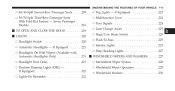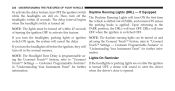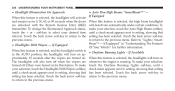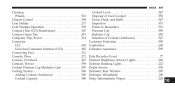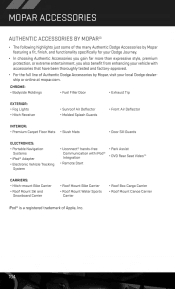2013 Dodge Journey Support Question
Find answers below for this question about 2013 Dodge Journey.Need a 2013 Dodge Journey manual? We have 2 online manuals for this item!
Question posted by skip157 on March 28th, 2013
Why Don't Daytime Running Lights Work?
We recently bought a 2013 Dodge Journey Crew with nearly every option available. The 8" Uconnect screen has control selections for all the major systems, including Daytime Running Lights, a safety feature we find especially desirable. They do not work. These are not listed as an option in ANY Dodge info and the dealer said it just depends on the factory -- more or less they are just added in some arbitrary manner. I know a Dodge-trained mechanic who said he could easily make them work by changing the setting of some electronic component. An Internet search shows I am not the only dissatisfied owner because of this problem. Can you enlighten me at all? I feel like I'm being stonewalled at every turn.
Current Answers
Related Manual Pages
Similar Questions
Where Is Headlamp Fuse Or Relay 2009 Journey?. No High Or Low Beam.
Headlights quit working . No high or low beam but running lights and high beam indicator work.
Headlights quit working . No high or low beam but running lights and high beam indicator work.
(Posted by johnmosley12 9 years ago)
Why Do The Parking Light Sign Stay On When Driving
(Posted by creid820 9 years ago)
Can Daytime Running Lights Be Activated On 2012 Dodge Journey On Uconnect
option
option
(Posted by ccampscla 10 years ago)
2012 Dodge Journey Daytime Running Lights. How To Make Them Work?
(Posted by jneali 10 years ago)