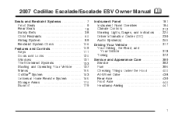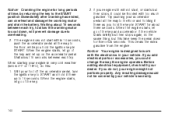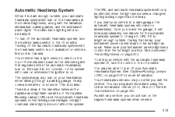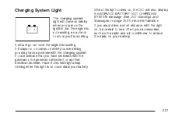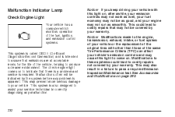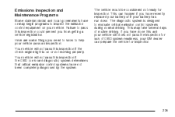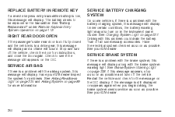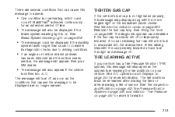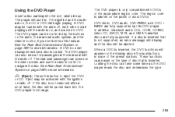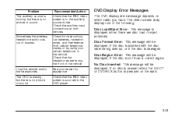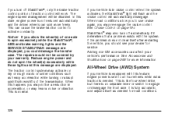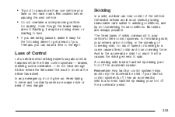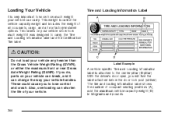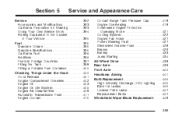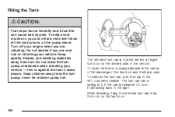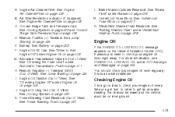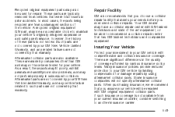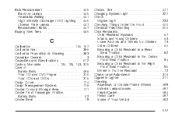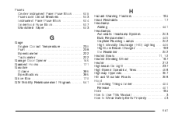2007 Cadillac Escalade Problems and Repair Information
Get Help and Support for Cadillac

View All Support Options Below
Free 2007 Cadillac Escalade manuals!
Problems with 2007 Cadillac Escalade?
Ask a Question
Other Models
Free 2007 Cadillac Escalade manuals!
Problems with 2007 Cadillac Escalade?
Ask a Question
Other Models
Most Recent 2007 Cadillac Escalade Questions
What's Button For ?
I just bought a 2007 escalade. Can u help me with a blue button by the cigarette lighter? What's thi...
I just bought a 2007 escalade. Can u help me with a blue button by the cigarette lighter? What's thi...
(Posted by DDelatorre 8 years ago)
How To Repair The Latch , That Tumble The Third Row Seat In A 07 Cadillac
escalade
escalade
(Posted by Thairata 9 years ago)
How To Disengage Parking Brake On An Escalade
(Posted by brenabcdef 9 years ago)
Where Is A Set/reset Button On The Dic On Escalade 2007
(Posted by pogilpfe 9 years ago)
How To Release Emergency Brake On Escalade
(Posted by ridsho0 9 years ago)
2007 Cadillac Escalade Videos
Popular 2007 Cadillac Escalade Manual Pages
2007 Cadillac Escalade Reviews
We have not received any reviews for the 2007 Cadillac Escalade yet.