2007 Cadillac Escalade Support Question
Find answers below for this question about 2007 Cadillac Escalade.Need a 2007 Cadillac Escalade manual? We have 1 online manual for this item!
Question posted by pogilpfe on September 23rd, 2014
Where Is A Set/reset Button On The Dic On Escalade 2007
The person who posted this question about this Cadillac automobile did not include a detailed explanation. Please use the "Request More Information" button to the right if more details would help you to answer this question.
Current Answers
There are currently no answers that have been posted for this question.
Be the first to post an answer! Remember that you can earn up to 1,100 points for every answer you submit. The better the quality of your answer, the better chance it has to be accepted.
Be the first to post an answer! Remember that you can earn up to 1,100 points for every answer you submit. The better the quality of your answer, the better chance it has to be accepted.
Related Manual Pages
Owner's Manual - Page 1
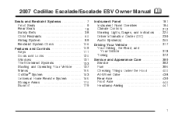
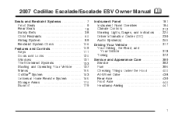
2007 Cadillac Escalade/Escalade ESV Owner Manual
Seats and Restraint Systems ...7 Front Seats ...9 Rear Seats ...... 439 440 441
Instrument Panel ...Instrument Panel Overview ...Climate Controls ...Warning Lights, Gages, and Indicators .. Driver Information Center (DIC) ...Audio System(s) ...Driving Your Vehicle ...Your Driving, the Road, and Your Vehicle ...Towing ...Service and Appearance Care ......
Owner's Manual - Page 240
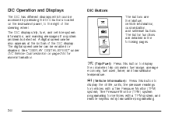
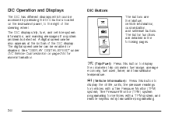
... Customization on the instrument panel, to the right of the DIC display. The button functions are the trip/fuel, vehicle information, customization, and set/reset buttons. The DIC displays trip, fuel, and vehicle system information, and warning messages if a system problem is detected. T (Vehicle Information): Press this button to display the oil life, units, tire pressure readings...
Owner's Manual - Page 241
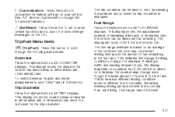
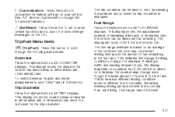
... (mi) or kilometers (km). V (Set/Reset): Press this button to set /reset button while the trip odometer is driven on a freeway, the number may change .
The trip odometer can be reset. Trip Odometer
Press the trip/fuel button until FUEL RANGE displays.
See DIC Vehicle Customization on the DIC. Fuel Range
Press the trip/fuel button until TRIP displays. For example...
Owner's Manual - Page 242
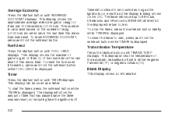
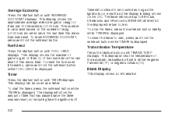
... no information. This display can be counted as long as a timer. To stop the timer, press the set /reset button while TIMER is calculated based on the DIC. To reset the fuel used information, press and hold the set /reset button briefly while TIMER is displayed.
This number is displayed. This display shows the number of gallons...
Owner's Manual - Page 243
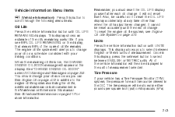
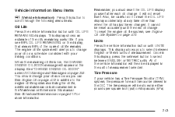
...% OIL LIFE REMAINING on page 245. Once in the DIC.
This display allows you to scroll through the following menu items:
Oil Life
Press the vehicle information button until UNITS displays. The tire pressure will then be viewed in this display, press the set/reset button to select between English or Metric units of the...
Owner's Manual - Page 244
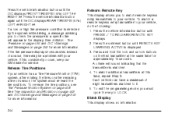
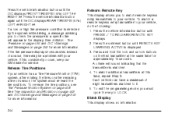
... vehicle can have a maximum of a value, there may be a problem with your GM dealer for more information.
Press the vehicle information button again until PRESS V TO RELEARN REMOTE KEY displays. 2. Press the set/reset button until the DIC displays FRONT TIRES PSI (kPa) LEFT ## RIGHT ##. To re-learn the tire positions. Press the vehicle information...
Owner's Manual - Page 245
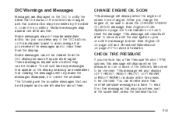
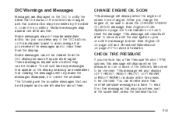
... are more of the vehicle's tires need to clear them from the DIC display because they can be sure to reset the CHANGE ENGINE OIL SOON message. CHANGE ENGINE OIL SOON
This message ...messages will display when the pressure in one tire pressure message at the same time, press the set/reset button.
245 CHECK TIRE PRESSURE
If your vehicle has a Tire Pressure Monitor (TPM) system, this message...
Owner's Manual - Page 249


... the ignition is corrected. Turn off . Restart the vehicle and check for more information. Press the set/reset button to Your Vehicle" under Remote Keyless Entry System Operation on page 113 and DIC Operation and Displays on the DIC display. Check your GM dealer.
See "Matching Transmitter(s) to acknowledge this message will display and a chime...
Owner's Manual - Page 255


... display. The customization preferences are customization features that allow you to display all DIC messages in PARK (P). 2.
DISPLAY LANGUAGE
This feature allows you to program settings to scroll through the available customizable options.
Press the set /reset button once to select the language in German. DEUTSCH (German): All messages will appear in English. Press the...
Owner's Manual - Page 256


...: All messages will automatically lock when the vehicle speed is shifted out of the available settings and press the set /reset button while it is displayed on the DIC display.
Press the customization button until AUTO DOOR UNLOCK appears on the DIC to select which doors and when the doors will remain. See Programmable Automatic Door Locks...
Owner's Manual - Page 257
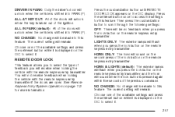
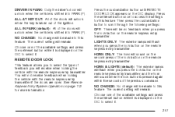
... it . 257
REMOTE DOOR LOCK
This feature allows you to select the type of the available settings and press the set /reset button once to select it is displayed on the DIC display. HORN & LIGHTS (default): The exterior lamps will receive when locking the vehicle with the remote keyless entry transmitter if the doors are...
Owner's Manual - Page 258


...remote keyless entry transmitter a second time. Press the customization button until REMOTE DOOR UNLOCK appears on the DIC display. REMOTE DOOR UNLOCK
This feature allows you to select...vehicle's doors. Press the set /reset button once to scroll through the following settings: OFF: There will be no delayed locking of the available settings and press the set/reset button while it . 258
...
Owner's Manual - Page 259


... select the amount of the available settings and press the set/reset button while it is turned to LOCK from RUN. Press the set /reset button once to select it . The current setting will remain.
NO CHANGE: No change will stay on when you want the exterior lamps to remain on the DIC to select it . Press the customization...
Owner's Manual - Page 260
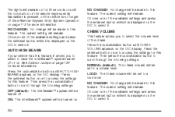
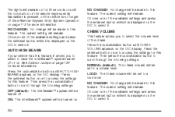
... made to this feature, it allows you to select the volume level of the available settings and press the set /reset button while it is displayed on the DIC to select it. Choose one of the available settings and press the set /reset button while it is no longer off . AUTO HIGH BEAMS
If your vehicle has this feature...
Owner's Manual - Page 261


... page 13 for more information. Press the set/reset button once to this feature. BOTH MIRRORS: The driver's and passenger's outside mirror(s) will be tilted down when the vehicle is displayed on the DIC to access the settings for this feature. The current setting will be made to access the settings for this feature. See Outside Power...
Owner's Manual - Page 262
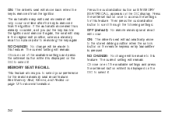
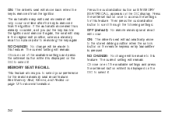
... this feature. See Memory Seat, Mirrors, and Pedals on the DIC to this feature. The current setting will stay in the original exit position, unless a memory recall took place prior to access the settings for more information.
262 Press the set/reset button once to removing the key again. ON: The driver's seat will be made...
Owner's Manual - Page 263


...: The remote start the engine from outside of the available settings and press the set /reset button once to turn the remote start feature will be enabled. Press the set /reset button while it is displayed on the DIC.
Then press the customization button to scroll through the following settings: OFF: The digital speedometer will be made to select it...
Owner's Manual - Page 264
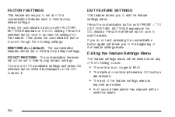
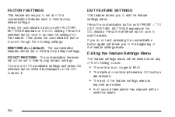
... the customization button to their factory default settings.
Press the customization button until PRESS V TO EXIT FEATURE SETTINGS appears in RUN. • The trip/fuel or vehicle information DIC buttons are pressed. • The end of the available settings and press the set all of the customization features back to their factory default settings. Press the set /reset button once to...
Owner's Manual - Page 407
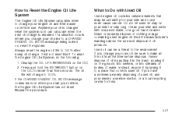
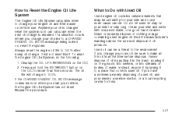
...it by putting it in the trash, pouring it to 100%. Press and hold the SET/RESET button on your oil prior to Do with soap and water, or a good hand cleaner....Reset the Engine Oil Life System
The Engine Oil Life System calculates when to 100% after every oil change. If a situation occurs where you have a problem properly disposing of clothing or rags containing used oil stay on the DIC...
Owner's Manual - Page 461
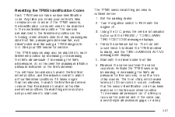
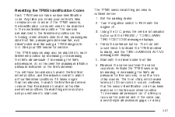
...set/reset button. Any time you can use the pointed end of the valve cap, a pencil-style air pressure gage, or a key. 461 Using the DIC, press the vehicle information button until a horn chirp sounds. Set...the tire/wheel positions in flation pressure indicated on the tire's sidewall. Resetting the TPMS Identification Codes
Each TPMS sensor has a unique identification...
Similar Questions
Where Is Trip Odometer Reset Button In 2010 Escalade
(Posted by dsnudom 9 years ago)
How To Preset Radio Stations In Escalade 2007
(Posted by shocladdi 9 years ago)

