2007 Cadillac Escalade Support Question
Find answers below for this question about 2007 Cadillac Escalade.Need a 2007 Cadillac Escalade manual? We have 1 online manual for this item!
Question posted by shocladdi on June 9th, 2014
How To Preset Radio Stations In Escalade 2007
The person who posted this question about this Cadillac automobile did not include a detailed explanation. Please use the "Request More Information" button to the right if more details would help you to answer this question.
Current Answers
There are currently no answers that have been posted for this question.
Be the first to post an answer! Remember that you can earn up to 1,100 points for every answer you submit. The better the quality of your answer, the better chance it has to be accepted.
Be the first to post an answer! Remember that you can earn up to 1,100 points for every answer you submit. The better the quality of your answer, the better chance it has to be accepted.
Related Manual Pages
Owner's Manual - Page 1
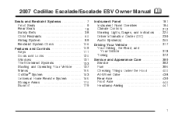
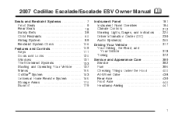
2007 Cadillac Escalade/Escalade ESV Owner Manual
Seats and Restraint Systems ...7 Front Seats ...9 Rear Seats ...18 Safety Belts ...38 Child Restraints ...60 Airbag System ...89 Restraint System Check ...106 ...
Owner's Manual - Page 3
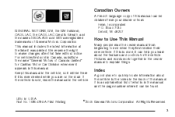
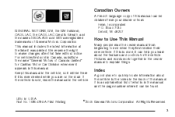
... Printing
©
2005 General Motors Corporation. Box 07130 Detroit, MI 48207
GENERAL MOTORS, GM, the GM Emblem, CADILLAC, the CADILLAC Crest & Wreath, and the names ESCALADE and ESV are on the road. It is an alphabetical list of what is in the manual and the page number where it was printed...
Owner's Manual - Page 265


... information, see Defensive Driving on the drive is important for a safer driving experience. Driving without distraction is parked, set up your audio system by presetting your favorite radio stations, setting the tone, and adjusting the speakers. See Defensive Driving on the drive - avoid engaging in extended searching while driving. By taking a few moments...
Owner's Manual - Page 266
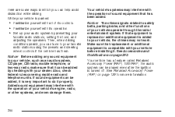
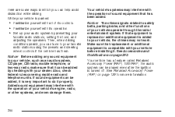
... vehicle before installing it. If that it can be played even after the ignition is compatible with its controls. • Familiarize yourself with your favorite radio stations using the presets and steering wheel controls if the vehicle has them . Also, check federal rules covering mobile...
Owner's Manual - Page 269


..., resume driving, gradually increasing the vehicle speed. With the AudioPilot® turned off, repeat this knob to select radio
stations.
© ¨ (Seek): Press the left single arrow button to go to the previous station and stay there. The X in the box will appear in the selected band.
©¨ (Scan): Press the...
Owner's Manual - Page 270


... performing the following steps: 1. Press this feature to LOCAL or DISTANT, perform the following steps: 1. To search for the display to stop scanning presets. To set the radio to stations with a strong signal that are in the selected band.
4. Press BAND to enter the main menu.
2.
A LOCAL/DISTANT Selection: With this feature you...
Owner's Manual - Page 271


.... Press BAND to exit the display. Repeat the steps for the display to reset your radio presets.
271 Turn the radio on. 2. Tune in this section. The radio will automatically search the band and select and store the six radio stations with an equalization setting, DSP setting, or a PTY setting, see each of the six numbered...
Owner's Manual - Page 272


... or wait for the display to time out.
272 Turn the tune/sel know until PRESETS HOME/AWAY appears on the display. 3. PRESETS HOME/AWAY: This feature gives you live and AWAY can be for stations available outside of station presets. To set the adjustment. 6. HOME or AWAY will appear on the display. 4.
Press the...
Owner's Manual - Page 275
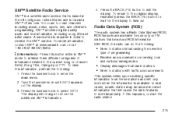
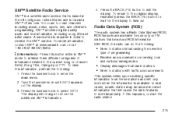
... change to show the additional XM™ information.
275 XM™ offers over 100 coast to select INFO. In rare cases, a radio station may broadcast incorrect information that will cause the radio features to work when the information is available. Press the tune/sel knob to coast channels including music, news, sports, talk...
Owner's Manual - Page 276


When, an alert announcement comes on the current radio station or a related network station, ALERT will appear on the display. Alert announcements cannot be affected by all RDS stations.
MSG (Message): If the current RDS station has a message, MSG will appear on the display. If the entire message does not appear on the display. You will...
Owner's Manual - Page 277


... broadcast capability. TA (Traffic Announcement): If TA appears on the display, the tuned radio station broadcasts traffic announcements and when a traffic announcement comes on . 4. The radio will interrupt the play traffic announcements if the volume is selected on the tuned station you will appear in the box when TA is low. To turn TA...
Owner's Manual - Page 278
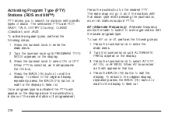
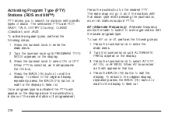
... PTYs are POP, EASY, TALK, CNTRY (Country), CLASS (Classical), and JAZZ. When PTY is selected, an X wil appear in place of the preset stations (if programmed). Once program type is selected an X will appear on the display. 3. The radio may not go to exit the display. Press the BACK (F6) button to all...
Owner's Manual - Page 280


... appear on the display if the radio is inserted, the CD functions will play automatically. When a CD is inserted, CD will appear on the display, the number of the preset stations, if programmed. When INSERT appears ... The CD player will begin to play in reverse at 10 times the normal speed. If the radio is on, the CD will time out when it does not receive any more than four seconds ...
Owner's Manual - Page 289
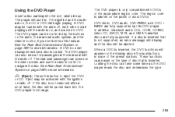
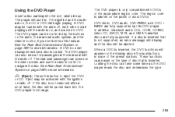
... may be run for passengers in . See the Rear Seat Entertainment System on the type of the preset stations. These functions vary based on page 299 for more information. Z (Eject): Press this button to ...discs are fully supported by the buttons on , the CD or DVD will not start playing until the radio is inserted. If a disc is inserted that is on, and sourced to DVD. Using the DVD ...
Owner's Manual - Page 297


...(9696). This channel is not currently in a location that preset button. If this channel. Loss of the presets, choose another station for that is blocking the XM signal. This message should...than 30 seconds. Tune in to another station. XM Radio Messages
Radio Display Message XL (Explicit Language Channels) Condition XL on this station was one of signal The system is functioning...
Owner's Manual - Page 303
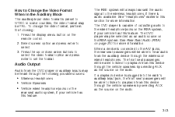
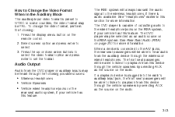
...to NTSC. See "Headphones" earlier in the Auxiliary Mode
The auxiliary input video format is preset to select. 3. The DVD player is connected to the A/V jacks, the rear seat ...playback from the DVD player or auxiliary inputs may be selected as an audio source on the radio. To change the video format, perform the following possible sources: • Wireless Headphones • Vehicle ...
Owner's Manual - Page 311


... or seek down arrow to go to the next or the previous station or channels and stay there. Volume: Turn this button to switch between the radio (AM/FM), XM (if equipped), CD, and if your vehicle...more than two seconds. When a DVD video menu is inactive, with some radios, if the front seat passengers are listening to the radio. This function is being displayed, press the seek up arrow or seek ...
Owner's Manual - Page 312


... audio is playing, press this button to go to the next preset radio station or channel set on the main radio. This function is removed from your vehicle, the original VIN in...cation Number (VIN). Theft-Deterrent Feature
THEFTLOCK® is playing in the radio can be used to trace the radio back to your vehicle's radio. This function is moved to a different vehicle, it will not operate...
Owner's Manual - Page 313


... System on page 163 in the Navigation System manual for longer than one second to the previous radio station stored as a favorite. See "Voice Recognition" in this button for more information. Audio Steering ...
313 xw (Next/Previous): Press the up or the down arrow to go to switch between the radio (AM, FM), XM™ (if equipped), CD, and if your vehicle has these features, ...
Owner's Manual - Page 314
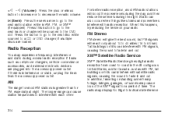
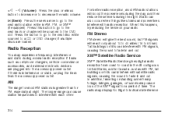
... United States, and in and out.
AM
The range for most AM radio stations will reach only about 10 to 40 miles (16 to fade in Canada. Press this ...electronic devices are loaded. The radio may display No Signl to the next radio station while in and out. XM™ Satellite Radio Service
XM™ Satellite Radio Service gives digital radio reception from the accessory power outlet...
Similar Questions
Where Is A Set/reset Button On The Dic On Escalade 2007
(Posted by pogilpfe 9 years ago)
How To Preset Radio Stations On A Cadillac Escalade
(Posted by jolywjgan 9 years ago)
Where Is Break.release.on Cadillac Escalade 2007
(Posted by ccgeorg 9 years ago)
How To Preset Radio Stations On 2007 Escalade
(Posted by Coatabby6 10 years ago)

