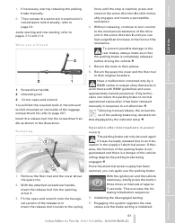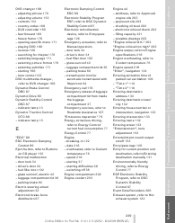2006 BMW 7 Series Problems and Repair Information
Get Help and Support for BMW

View All Support Options Below
Free 2006 BMW 7 Series manuals!
Problems with 2006 BMW 7 Series?
Ask a Question
Other Models
Free 2006 BMW 7 Series manuals!
Problems with 2006 BMW 7 Series?
Ask a Question
Other Models
Most Recent 2006 BMW 7 Series Questions
My Fan Blade Is Not Rotating Thus The Radiator Is Not Cooling. Need Solution.
Can I drive it upto 5km to reach the nearest service shop?Mishack
Can I drive it upto 5km to reach the nearest service shop?Mishack
(Posted by dakunexbm 8 years ago)
Where Can I Buy A Bmw 2006 Manual
(Posted by asseti 9 years ago)
I Cant Open Trunk In Bmw 7 Seriers 2006
(Posted by jorSanche 9 years ago)
How Much Back Ashtray 2006 Bmw 750
(Posted by asreJarse 9 years ago)
Bmw 2006 7 Series Windshield Wiper Blade Does Not Return To Home Position
(Posted by timcode 10 years ago)
2006 BMW 7 Series Videos
Popular 2006 BMW 7 Series Manual Pages
2006 BMW 7 Series Reviews
We have not received any reviews for the 2006 BMW 7 Series yet.