2006 BMW 7 Series Support Question
Find answers below for this question about 2006 BMW 7 Series.Need a 2006 BMW 7 Series manual? We have 1 online manual for this item!
Question posted by jorSanche on July 1st, 2014
I Cant Open Trunk In Bmw 7 Seriers 2006
The person who posted this question about this BMW automobile did not include a detailed explanation. Please use the "Request More Information" button to the right if more details would help you to answer this question.
Current Answers
There are currently no answers that have been posted for this question.
Be the first to post an answer! Remember that you can earn up to 1,100 points for every answer you submit. The better the quality of your answer, the better chance it has to be accepted.
Be the first to post an answer! Remember that you can earn up to 1,100 points for every answer you submit. The better the quality of your answer, the better chance it has to be accepted.
Related Manual Pages
Owner's Manual - Page 4


Order No. 01 41 0 012 254 US English II/06, 06 03 500 Printed in Germany Printed on environmentally friendly paper, bleached without chlorine, suitable for Part No. 01 41 0 012 254 - © 02/06 BMW AG © 2006 Bayerische Motoren Werke Aktiengesellschaft Munich, Germany Reprinting, including excerpts, only with the written consent of BMW AG, Munich.
Online Edition for recycling.
Owner's Manual - Page 5


... Replacing components 213 Giving and receiving assistance
Controls
30 43 54 57 75 86 Opening and closing Adjusting
Driving tips
122 Things to remember when driving
Navigation
130 131 ...changer
Online Edition for Part No. 01 41 0 012 254 - © 02/06 BMW AG
Reference
Mobility
Communications Entertainment
Transporting children safely Driving Everything under control Technology for comfort, ...
Owner's Manual - Page 8


...about motor vehicle safety from http://www.safercar.gov
6
Online Edition for Canadian models. BMW warrants these parts to be performed by any automotive repair establishment or individual using any...or repair of North America, LLC, P.O. BMW will not accept any liability for instance, CBs, walkie-talkies, ham radios or similar accessories, may open an investigation, and if it finds that ...
Owner's Manual - Page 17


...of passenger compartment: rotate, residual heat: press 106 13 Rear window defroster 14 Air conditioner mode 107 15 Opening the glove compartment 16 Automatic air distribution and airflow as well as intensity of the AUTO program, right side...Edition for Part No. 01 41 0 012 254 - © 02/06 BMW AG
Reference
Mobility
Communications Entertainment
Navigation
Driving tips
9
Controls
At a glance
Owner's Manual - Page 18


... back on
1. This allows these functions to use . Press the controller. button to open the start menu Controller With the controller you can select menu items and make entries unless...conditions allow.< 16
Online Edition for Part No. 01 41 0 012 254 - © 02/06 BMW AG
Press the menu. The following introduction illustrates how easy iDrive is described in four directions, arrows 5...
Owner's Manual - Page 20


...> Menu name for Part No. 01 41 0 012 254 - © 02/06 BMW AG rear air conditioner 108 You can access all functions of measure and display format 84... Heated seats* 49 > Parked car ventilation 109 > Extra, e.g. The message automatically disappears after approx. 25 seconds. Opening the start menu from a menu: > Move the controller toward the currently active menu. > Move the controller twice ...
Owner's Manual - Page 21


...
19
Online Edition for Part No. 01 41 0 012 254 - © 02/06 BMW AG
Reference
Mobility
The symbol indicates the menu that corresponds to the last menu used brings you ... the controller to adopt the setting.
Menu items shown in the corresponding direction, without having to open the start menu, eight menus can be selected.
2. The menu name is currently activated. Selecting...
Owner's Manual - Page 22


... indicates the menu that is switched on selected menu items in the assistance window.
button to open the start 1 2 3 4 Hands-free mode active Display field for Part No. 01 41 0 012 254 - © 02/06 BMW AG Top and bottom status lines
Additional information can display help texts are displayed in the...
Owner's Manual - Page 23


... used ; Do not pivot the rear seat screen up or down with the cup holders open the start
2. Press the controller. the speed limit can only be displayed. otherwise, it... passenger compartment Entertainment Display for Part No. 01 41 0 012 254 - © 02/06 BMW AG
Mobility
Communications Entertainment
Driving tips
Deploying rear seat screen
Controls
At a glance Fold rear seat screen...
Owner's Manual - Page 24


Via iDrive you can switch the offered menus on . For example, a radio station can be listened to open the start
1 2 3
Headphone jack Adjusting volume Station scan/track search > Station scan > Search track for CD, search chapter for DVD ... being played in the rear.< Headphones are only intended for Part No. 01 41 0 012 254 - © 02/06 BMW AG
button to while a DVD is set.
Owner's Manual - Page 26


...Starting the dialog
Briefly press the wheel. For example, if you want to dial a phone number, you do not have to open an equipment level first. Enter the phone number. Representation in the sections describing the individual systems. Operation with the voice command system ... number}. 2.
change scale" "ok 400 ft"
24
Online Edition for Part No. 01 41 0 012 254 - © 02/06 BMW AG
Owner's Manual - Page 28


... list of the com- {Options} mands available for Part No. 01 41 0 012 254 - © 02/06 BMW AG On delivery, the {Standard dialog} is set brief instructions and error reports {Cancel} {Standard dialog} {Short dialog...To set comprehensive instructions and error reports To set so as to page 24 To open the main menu {Main menu}
26
Online Edition for the selected system. Clearing notepad
To delete ...
Owner's Manual - Page 32


... on the required maintenance is automatically charged in a safe place such as your BMW center. The spare key and integrated key fit the same locks.
30
Online ...Comfort Access*, the remote control contains a replaceable battery, refer to keep the battery charged. Opening and closing
Opening and closing
Remote control/key
Integrated key
1 2 3
Remote control with integrated key Spare key...
Owner's Manual - Page 33


... The individual settings are called up and carried out.
Press lock button 1, slide the cover open and insert the spare key 2 into the adapter. At a glance Key Memory
> Personal ...31
Online Edition for Part No. 01 41 0 012 254 - © 02/06 BMW AG
Reference
Mobility
Communications Entertainment
Navigation
Driving tips
Controls
> Personal setting for the remote control currently...
Owner's Manual - Page 34


...lighting, activating panic mode*. this simultaneously engages or disengages the anti-theft system. Comfort opening , and deactivating alarm system Locking and securing, arming alarm system, switching off . This... for operation whenever the driver's door is also your BMW center. which is closed. The windows and the glass sunroof open. Use this precaution ensures that you ; Each time ...
Owner's Manual - Page 35


...01 41 0 012 254 - © 02/06 BMW AG
Reference
Mobility
Communications Entertainment
Navigation
Driving tips
Controls
During opening , the luggage compartment lid pivots back and up . ... This device complies with part 15 of this equipment.<
Automatic luggage compartment lid operation* Opening luggage compartment lid
Press the button for approx. Engaging locks
Press the button. The ...
Owner's Manual - Page 36


...The fuel filler door remains unlocked. Watch during the closing : from the driver's door lock. > To open: With the door closed, turn the key to the Unlock position and hold it . The intensity of the...armrest > or pull the release handle for Part No. 01 41 0 012 254 - © 02/06 BMW AG All other doors, the luggage compartment lid, and the fuel filler door are unlocked. A closed driver's ...
Owner's Manual - Page 41


... control in the passenger compartment.
Press in the locked vehicle, the luggage compartment lid opens again.<
Changing battery
The remote control for example, operate the windows and injure themselves.<... lid separately
Press the button on the outside of the trunk lid, refer to page 57.
4. This corresponds to unlock or lock your BMW center.<
1. When doing so, do not depress the ...
Owner's Manual - Page 227
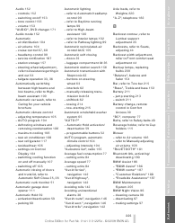
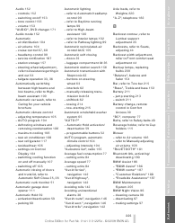
...off 105 Automatic closing of doors and trunk lid, refer to Automatic Soft Close 35, 36 Automatic curb monitor 51 Automatic garage door opener 111 Automatic Hold 59 - activation/... Bluetooth link, activating/ deactivating 180 BMW Assist 186 - "BMW Assist" 186 - "BMW center" 187 - "Customer Relations" 188 - "Roadside Assistance" 187 BMW Maintenance System 205 BMW Night Vision 96 - cleaning camera...
Owner's Manual - Page 242


...Trip computer 82 Triple turn signal activation 65 Trip odometer 75 Trunk - capacity 220 - net 119 - refer to Luggage ... - consumption 84 - distance 84 - temperature 84 Universal garage door opener, refer to Integrated universal remote control 111 Universal remote control 111 "... Unlocking without key, refer to Comfort Access 38 "UPDATE", BMW Assist 189 "Update of engine oil level in process" 203...
Similar Questions
Bmw 2006 7 Series Windshield Wiper Blade Does Not Return To Home Position
(Posted by timcode 10 years ago)
How To Program Key To Open And Close Door
have to reprogram key for 2000 740il to open door remotely
have to reprogram key for 2000 740il to open door remotely
(Posted by poohqny 11 years ago)

