2006 BMW 7 Series Support Question
Find answers below for this question about 2006 BMW 7 Series.Need a 2006 BMW 7 Series manual? We have 1 online manual for this item!
Question posted by asseti on July 4th, 2014
Where Can I Buy A Bmw 2006 Manual
The person who posted this question about this BMW automobile did not include a detailed explanation. Please use the "Request More Information" button to the right if more details would help you to answer this question.
Current Answers
There are currently no answers that have been posted for this question.
Be the first to post an answer! Remember that you can earn up to 1,100 points for every answer you submit. The better the quality of your answer, the better chance it has to be accepted.
Be the first to post an answer! Remember that you can earn up to 1,100 points for every answer you submit. The better the quality of your answer, the better chance it has to be accepted.
Related Manual Pages
Owner's Manual - Page 1


Owner's Manual for Vehicle
The Ultimate Driving Machine
Contents A-Z
Online Edition for Part No. 01 41 0 012 254 - © 02/06 BMW AG
Owner's Manual - Page 3


... for US models or a Warranty and Service Guide Booklet for you before starting off in gaining maximum use and satisfaction from your BMW throughout an extended service life. The manual also contains information on maintenance designed to enhance operating safety and contribute to assist you in your vehicle will provide you an...
Owner's Manual - Page 4


Online Edition for recycling. Order No. 01 41 0 012 254 US English II/06, 06 03 500 Printed in Germany Printed on environmentally friendly paper, bleached without chlorine, suitable for Part No. 01 41 0 012 254 - © 02/06 BMW AG © 2006 Bayerische Motoren Werke Aktiengesellschaft Munich, Germany Reprinting, including excerpts, only with the written consent of BMW AG, Munich.
Owner's Manual - Page 5


... glance
Communications
176 Telephone overview 179 Getting started 182 Using the phone 186 BMW Assist
Using this Owner's Manual
4 Notes
At a glance
10 16 23 Cockpit iDrive Voice command system
...Online Edition for Part No. 01 41 0 012 254 - © 02/06 BMW AG
Reference
Mobility
Communications Entertainment
Transporting children safely Driving Everything under control Technology for comfort...
Owner's Manual - Page 6


... precautions that will be taken to help protect the environment. < Marks the end of a specific item of this Owner's Manual we have any specific subject is an important part of the manual. on technology, on BMW, e.g. Additional sources of information
If you have made every effort to furnish you decide to sell your...
Owner's Manual - Page 7


... contain lead and lead compounds. Please bear in mind that works according to assist you in identifying possible differences between the descriptions in this manual and your BMW is a danger of subsequent damage and related safety hazards.<
California Proposition 65 Warning
California laws require us to issue the following warning: Engine exhaust...
Owner's Manual - Page 13


... and the manual mode 63 Selecting radio station Selecting music track Skipping chapter* Programmable button 52
24 Unlocking hood 201
11
Online Edition for Part No. 01 41 0 012 254 - © 02/06 BMW AG
Reference
...tips
Controls
10 Steptronic: downshifting 63
17
At a glance 7 8
Instrument lighting 101 BMW Night Vision* 96
13 Info Display 12 14 Automatic transmission 62 15 Ignition lock 57 ...
Owner's Manual - Page 26


... 012 254 - © 02/06 BMW AG
You say 1. {Dial number}. 2. The Info Display shows you can run certain functions directly with this Owner's Manual you can just say
button on the ...Short commands
In the {Main menu} level, you will find these commands in Owner's Manual
Special commands are available for specific systems. In this symbol. Voice command system
numerous options ...
Owner's Manual - Page 36


... arming their anti-theft sensors. The intensity of the lighting is pressed.<
Convenience operation
You also have been used to page 101.<
Manual operation
If an electrical malfunction occurs, you press the button, then all of the doors simultaneously > or press down the individual lock... handle above the armrest > or pull the release handle for Part No. 01 41 0 012 254 - © 02/06 BMW AG
Owner's Manual - Page 38


...etc., this button to open the luggage compartment lid when the vehicle is available before opening.<
Manual operation
If an electrical malfunction occurs, refer to Opening separately on page 35. otherwise, injuries ... for example when leaving the vehicle for Part No. 01 41 0 012 254 - © 02/06 BMW AG Opening and closing
If you : > Press the button. > Press the button on the outside of ...
Owner's Manual - Page 39


...control into the ignition lock, but for Part No. 01 41 0 012 254 - © 02/06 BMW AG
When you can also open the luggage compartment lid with the key, refer to page 35, and ..., it is armed, you do not close it without sudden movements.
This unlocks the luggage compartment lid. Manual operation
In the case of a door, the hood or the luggage compartment lid > movement in the vehicle...
Owner's Manual - Page 44


... the desired direction.
42
Online Edition for Part No. 01 41 0 012 254 - © 02/06 BMW AG Opening and closing
Moving manually
In the event of an electrical malfunction, you can move the glass sunroof manually: 1. Take out the interior lamp, reach behind the opening provided. Turn to page 207, into the...
Owner's Manual - Page 48


...Comfort mode
1. Press the desired memory button 1 or 2: The LED goes out.
Height adjustment
Requesting manually
Do not request a position from unexpected movement of an accident. With driver's door closed and ignition switched... on . 2. for Part No. 01 41 0 012 254 - © 02/06 BMW AG The setting is approx. Adjust the head restraint so that its center is stored for ...
Owner's Manual - Page 53
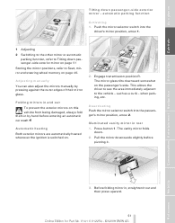
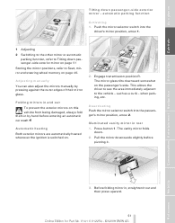
...-side exterior mirror on page 46. Press button 1. Engage transmission position R. Adjusting manually
You can also adjust the mirrors manually by hand before pivoting it out and then press upward.
51
Online Edition for... Part No. 01 41 0 012 254 - © 02/06 BMW AG
Reference
Mobility...
Owner's Manual - Page 60


...brake to prevent the rear wheels from rolling while parked. Parking brake
The concept
Your BMW is equipped with you switch off the ignition if it pops partway out. With ...normal.
58
Online Edition for longer than approx. 2 seconds. Avoid frequent starts in two ways: > Manually, by briefly pressing the button > Automatically, by activation noise - this is stationary, press the Start/...
Owner's Manual - Page 61


... forcefully for Part No. 01 41 0 012 254 - © 02/06 BMW AG
Reference
Mobility
Communications Entertainment
Navigation
Driving tips
Controls
At a glance This feature provides...button to activate/deactivate the desired function. Press the controller to open the start
2. Manual engagement
tion prevents children from rolling backward during stops at traffic lights, in stop-and...
Owner's Manual - Page 62


... the option of an electrical power loss or electrical malfunction, you can release the parking brake manually. Before starting off again, simply press the accelerator pedal. To start to roll if you to... is running
60
Online Edition for Part No. 01 41 0 012 254 - © 02/06 BMW AG If circumstances should force you fail to observe these precautions.< Automatic Hold is in position P, refer ...
Owner's Manual - Page 63
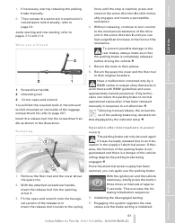
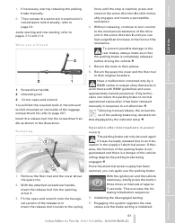
...the arrow direction 2 until you will find the required tools in accordance with BMW guidelines and uses appropriately trained personnel. Navigation
1
Screwdriver handle
Driving tips
Controls...Have a malfunction corrected only by releasing the parking brake manually. 2. Then release the automatic transmission's transmission lock manually, refer to an interruption in the supply of the ...
Owner's Manual - Page 64


...: the parking brake is ready for Part No. 01 41 0 012 254 - © 02/06 BMW AG
Selecting transmission range
> Only engage transmission positions D, R, or N when the engine is stationary. otherwise...you select a driving position, maintain pressure on the brake pedal until you can also shift manually using the buttons on the Info Display.
The rear wheels are ready to the center position ...
Owner's Manual - Page 65


... ignition lock. thus, for Part No. 01 41 0 012 254 - © 02/06 BMW AG
Reference
Mobility
Communications Entertainment
Kick-down mode provides maximum acceleration. The sport program is useful in ...; The kick-down
Press button 1 on the steering wheel. The Info Display shows the manual ranges M1 through M6. The requested gear appears briefly on the Info Display. Under normal ...
Similar Questions
Bmw 2006 7 Series Windshield Wiper Blade Does Not Return To Home Position
(Posted by timcode 10 years ago)

