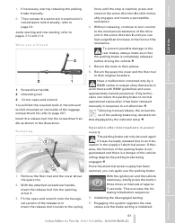2006 BMW 7 Series Support Question
Find answers below for this question about 2006 BMW 7 Series.Need a 2006 BMW 7 Series manual? We have 1 online manual for this item!
Question posted by dakunexbm on September 15th, 2015
My Fan Blade Is Not Rotating Thus The Radiator Is Not Cooling. Need Solution.
Current Answers
Answer #1: Posted by BusterDoogen on September 15th, 2015 5:54 AM
I hope this is helpful to you!
Please respond to my effort to provide you with the best possible solution by using the "Acceptable Solution" and/or the "Helpful" buttons when the answer has proven to be helpful. Please feel free to submit further info for your question, if a solution was not provided. I appreciate the opportunity to serve you!
Related Manual Pages
Similar Questions
How long should it take to replace the cooling fan assy.? Any tricks or major dis-assembly required?
The turbo on my Miniis blown and Zack Little from BMW Customer Service isrefusing to cover it under ...