HP ProDesk 400 G7 Support and Manuals
Get Help and Manuals for this Hewlett-Packard item
This item is in your list!

View All Support Options Below
Free HP ProDesk 400 G7 manuals!
Problems with HP ProDesk 400 G7?
Ask a Question
Free HP ProDesk 400 G7 manuals!
Problems with HP ProDesk 400 G7?
Ask a Question
Popular HP ProDesk 400 G7 Manual Pages
User Guide - Page 11


... information
Topic
Location
Technical specifications
To find your product, and then select User Guides. Click Search all QuickSpecs, type your product, go to find the QuickSpecs for product regulatory information.
System board
A diagram of the system board is located in the computer Maintenance and Service Guide on the Web at http://www.hp.com/support.
Serial number, Agency...
User Guide - Page 12


...
To learn how to remove and replace computer components, go to http://www.hp.com/go / sml. Technical specifications
The Product Bulletin application contains QuickSpecs for HP computers. To access the QuickSpecs, go to http://www.hp.com/go / quickspecs/. Follow the instructions to find your product, and then select User Guides. Follow the instructions to find your product. 3. For products...
User Guide - Page 23
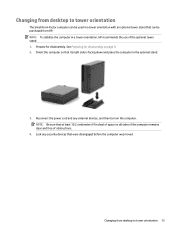
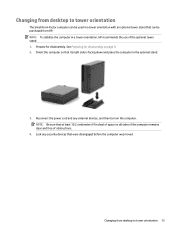
... and any security devices that its right side is facing down and place the computer in a tower orientation, HP recommends the use of space on page 9. 2. Changing from desktop to tower orientation
The Small Form Factor computer can be used in a tower orientation with an optional tower stand that at least 10.2 centimeters (4 inches...
Maintenance and Service Guide - Page 10


... a problem.
Table 1-2 Rear panel components and their descriptions
Item
Component
Item
Component
1
Slim optical drive (select products only)
5
Audio-out (headphone)/Audio-in (microphone) combo
jack
2
Memory card reader (select products only)
6
Power button
3
USB SuperSpeed ports (2)
7
Hard drive activity light
4
USB Type-A ports (2)
NOTE: The combo jack supports headphones...
Maintenance and Service Guide - Page 34


....
26 Chapter 4 Removal and replacement procedures
ENWW ● 1.2 V DDR4-SDRAM memory modules
● CAS latency 17 DDR4 2666/3200 MHz (17-17-17 timing)
● Mandatory JEDEC SPD information
The computer supports the following setups:
● 512 Mbit, 1... in memory channel A. For example, if you install unsupported memory modules. Sockets DIMM3 and DIMM4 operate in memory channel B.
Maintenance and Service Guide - Page 73
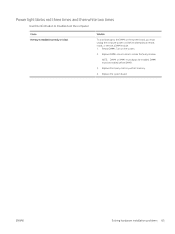
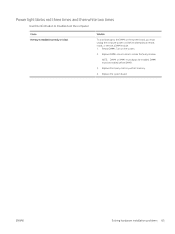
... at a time to troubleshoot the computer.
Reseat DIMMs. Turn on the system.
2.
Replace third-party memory with HP memory.
4. Power light blinks red three times and then white two times
Use this information to isolate the faulty module. Cause Memory is installed incorrectly or is bad. ENWW
Solving hardware installation problems 65 DIMM1 must unplug the...
Maintenance and Service Guide - Page 75
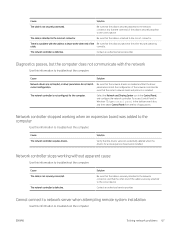
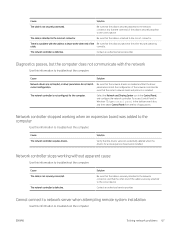
...Contact an authorized service provider.
Network controller stopped working without apparent cause
Use this information to the correct device.
ENWW
Solving network problems 67
Be sure that the other end are operating
cable.
Solution
Verify that the cable is securely attached to troubleshoot the computer.
correctly. Cause
Solution
Network drivers are loaded and...
Maintenance and Service Guide - Page 83


... prompt during system restarts (warm boots) as well as during startup. ● Establish an administrator password that controls access to the Computer Setup (F10) Utility and the
settings described in this section. ● Establish minimum requirements for valid passwords, including length and required types of characters. ● Secure integrated I/O functionality, including the serial, USB...
Maintenance and Service Guide - Page 85
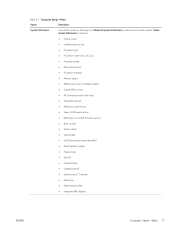
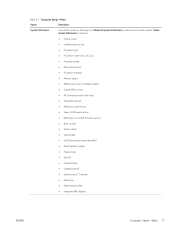
... revision
● Processor stepping
● Memory speed
● DIMM size (for each installed module)
● System BIOS version
● ME Firmware version (Intel only)
● Video BIOS version
● Reference code revision
● Super I/O firmware version
● USB Type-C controller firmware version
● Born on date
● Serial number
● SKU number
●...
Maintenance and Service Guide - Page 95
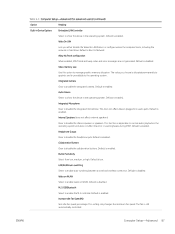
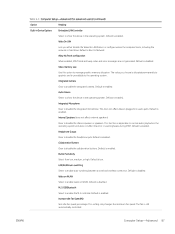
...Sets idle fan speed percentage. Allow No Panel configuration
When enabled, POST blink and beep codes and error messages are not generated.
Default is disabled. Default is low. This setting...still automatically controlled. ENWW
Computer Setup-Advanced 87 Default is enabled.
Default is disabled. Default is enabled. Table 6-3 Computer Setup-Advanced (for advanced users) ...
Maintenance and Service Guide - Page 99
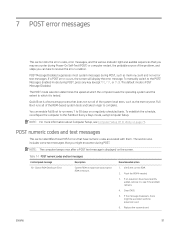
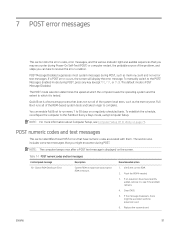
... more information about Computer Setup, see if the problem remains.
4.
Recommended action
1.
Full Boot runs all of the ROM-based system tests and takes longer to 30 days on page 75. Verify the correct ROM.
2. Replace the system board. If a POST error occurs, the screen will display the error message. POST numeric codes and text messages...
Maintenance and Service Guide - Page 100
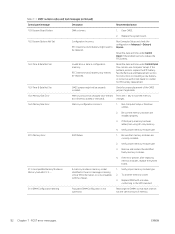
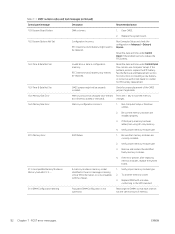
... Socket(s) X, X, ... If the problem persists, replace the RTC battery.
RTC (real-time clock) battery might not be replaced. Run Computer Setup or Windows utilities.
2. Reset the date and time under Control Panel. Rearrange the DIMMs so that memory modules are installed properly.
3. See the Removal and Replacement section for instructions on installing a new battery, or contact an...
Maintenance and Service Guide - Page 124
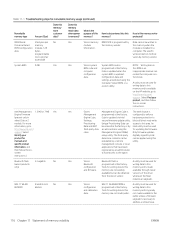
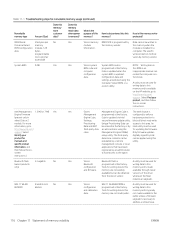
... at the factory.
module is updated.
memory are not made
and firmware.
Unique Provisioning Data can render the computer nonfunctional. Code is updated via Intel secure firmware update utility. An Intel utility must be applied using the Management Engine (MEBx) setup utility. screen
instructions.)
Stores Management Engine Code, Settings, Provisioning Data and iAMT third...
Maintenance and Service Guide - Page 133
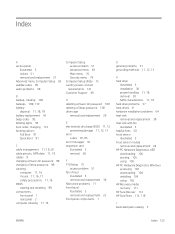
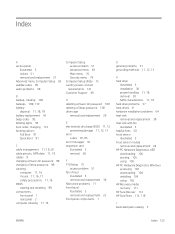
... menu 79
Computer Setup Utility 75 country power cord set
requirements 121 Customer Support 49
D deleting a Power-On password 100 deleting a Setup password 100 drive cage
removal and replacement 29
E electrostatic discharge (ESD) 11, 12
preventing damage 11, 12, 13 error
codes 91, 95 error messages 91 expansion card
illustrated 5 removal 28
F F10 Setup 75
access problem 51 fan shroud
illustrated...
Maintenance and Service Guide - Page 134
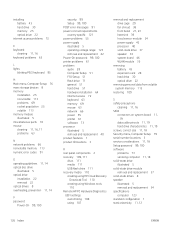
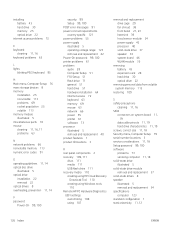
... numeric error codes 91
O operating guidelines 11, 14 optical disc drive
illustrated 5 optical drive
installation 22 removal 22 optical drives 8 overheating, prevention 11, 14
P password
Power-On 99, 100
security 99 Setup 99, 100 POST error messages 91 power cord set requirements country specific 121 power problems 55 power supply illustrated 5 operating voltage range 123 removal and replacement...
HP ProDesk 400 G7 Reviews
Do you have an experience with the HP ProDesk 400 G7 that you would like to share?
Earn 750 points for your review!
We have not received any reviews for HP yet.
Earn 750 points for your review!
