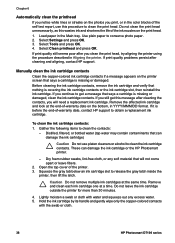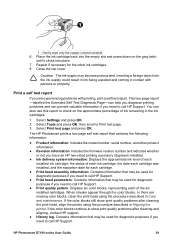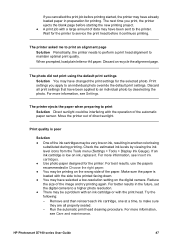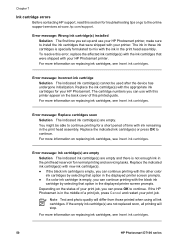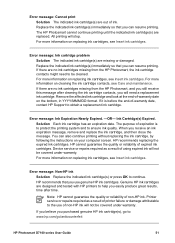HP D7160 - PhotoSmart Color Inkjet Printer Support and Manuals
Get Help and Manuals for this Hewlett-Packard item

Most Recent HP D7160 Questions
How To Replace Printhead On Hp Photosmart D7160
(Posted by frslhar 9 years ago)
How Do I Clean A Hp D7160 Printer?
(Posted by jetraci 10 years ago)
My Hp D7160 Error Number Is; Oxc18a0306. Ink System Failure!!!!! Help Me ;-(
(Posted by mplsbrenda1 11 years ago)
Priint Envelopes
Printer will not allow me to print a #10 envelope, Message: Paper tray not support. Used to work OK ...
Printer will not allow me to print a #10 envelope, Message: Paper tray not support. Used to work OK ...
(Posted by eddieb4 11 years ago)
Ink System Failure Error: Oxc18a0001
I have turned the power of and back on and have unplugged the power ane replugged
I have turned the power of and back on and have unplugged the power ane replugged
(Posted by sbowling16950 12 years ago)
HP D7160 Videos
Popular HP D7160 Manual Pages
HP D7160 Reviews
We have not received any reviews for HP yet.