HP D7160 Support Question
Find answers below for this question about HP D7160 - PhotoSmart Color Inkjet Printer.Need a HP D7160 manual? We have 3 online manuals for this item!
Question posted by eddieb4 on September 13th, 2012
Priint Envelopes
Printer will not allow me to print a #10 envelope, Message: Paper tray not support. Used to work OK but with driver 4.0 not.
OS X10.8.1
Help!
Ed
Current Answers
There are currently no answers that have been posted for this question.
Be the first to post an answer! Remember that you can earn up to 1,100 points for every answer you submit. The better the quality of your answer, the better chance it has to be accepted.
Be the first to post an answer! Remember that you can earn up to 1,100 points for every answer you submit. The better the quality of your answer, the better chance it has to be accepted.
Related HP D7160 Manual Pages
User Guide - Page 4


Contents
1 Welcome...5 Special features...5 Accessing the onscreen HP Photosmart help 5 Printer parts...6 Optional accessories 9 Printer menu...9 View & Print...10 Save...10 Share...10 Settings...10
2 Get ready to print 13 Load paper...13 Choose the right paper 13 Paper loading tips 13 Load the main tray 13 Load the photo tray 14 Insert ink cartridges 15 Purchasing replacement ink ...
User Guide - Page 5


... 44 Error messages...48 Paper errors 48 Ink cartridge errors 50 Memory card errors 53 Computer and connectivity printing errors 56
8 HP support...57 Support process...57 HP support by phone 57 Phone support period 57 Placing a call 57 After the phone support period 58
A Specifications...59 System requirements 59 Printer specifications 59
B HP Warranty...63
2
HP Photosmart D7100 series
User Guide - Page 9


... load small-size paper up to 10 x 15 cm
(4 x 6 inch) into the photo tray for printing with the printer. 2 USB port: Use this port to connect the printer to a computer. 3 Rear access door: Remove this door to clear paper jams or to catch your printouts. For a list of printer
1 Power cord connection: Use this tray and load paper, transparencies, envelopes, or other media...
User Guide - Page 11


See the printer screen for instructions.
8
HP Photosmart D7100 series
For more information, see The Attention light is on. 3 Print light: Solid blue when the printer is on and ready to print, flashes blue when the printer
is printing or busy with self-maintenance. 4 Photo Fix light: Solid blue when the Photo Fix function is turned on. 5 Memory...
User Guide - Page 13


...ratio; Print test page: Select to print a test page containing information about the
printer that can print to it.
10
HP Photosmart D7100 series Display Ink Gauge: Use to ...color effects.
4×6: Use to print panoramic, HP CD/DVD Tattoos, wallet prints, and passport photos.
-
Panorama Prints: Select to print wallet-sized photos. - Wallet Prints: Use to turn panoramic printing...
User Guide - Page 14


... about using the printer.
- Main Tray Loading: Select to include the date and/or time on how to connect a PictBridge
camera to the printer. ● Preferences
- 4 × 6 print paper size: Choose Ask before print to select the paper type and size each time you select On, the quality of how to their default values.
● Help Menu: Use the help menu...
User Guide - Page 16


... . ● You can print photos and documents on the paper-length guide.
Load paper with the inks in the same tray. ● After loading paper, extend the output tray extension and raise the backstop to catch your printed pages. Load the main tray
Any supported photo or plain paper media 1. Choose the right paper
Use HP Advanced Photo Paper. HP Photosmart D7100 series User...
User Guide - Page 20


... on, then lift the top cover. Squeeze the gray tab below the appropriate color to www.hp.com/hpinfo/globalcitizenship/environment/recycle/ inkjet.html. 4. From left to release the gray latch inside the printer.
2. Recycle the old cartridge. HP Photosmart D7100 series User Guide
17 Make sure all packing material has been removed from...
User Guide - Page 21


...color as the ink cartridge is missing.
7.
For more information, see Connecting to other file formats, save the files to mix with your photos. The printer will not work if an ink cartridge is inserted. Supported file formats
The printer can recognize and print... from a digital camera to the printer, see the electronic Help.
18
HP Photosmart D7100 series The ink in these ink...
User Guide - Page 24


... you marked for the selected image. 7. Press Print to increase the number of prints for printing using the printer control panel to verify that the memory card is inserted in the printer and the paper tray you want to select your desired paper size, then press OK. 4. HP Photosmart D7100 series User Guide
21 Printing from a memory card by inserting the card...
User Guide - Page 25


...printer and the paper tray you want to print. Print photos from a memory card When you first insert a memory card containing a video clip, the printer uses the first frame of the camera-selected photos on the printer screen.
22
HP Photosmart D7100 series Select the desired paper size and press OK.
➔ Select a layout and press OK. 4.
Select Wizard and press OK. 3. Select Print...
User Guide - Page 30


... press OK. 2. This preference affects all prints. 1. Changes that you use a computer to the photo using the printer control panel do not change the color option applied to select your changes, the original date and time information are hand-colored. 1.
Off If you use your photos that let you make to modify the photo and then save your paper...
User Guide - Page 40


... press OK. 3. The printer aligns the print head, prints an alignment page, and calibrates the printer. Press OK. Use plain paper to make sure the paper is normal when the print head moves back and forth. HP Photosmart D7100 series User Guide
37 Clean the outside of the printer with
water. Caution Do not use any of the blocks of the printer and printing supplies...
User Guide - Page 41
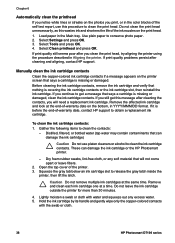
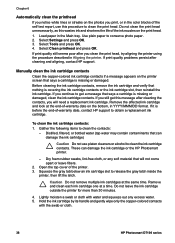
...
HP Photosmart D7100 series Load paper in the Main tray. Manually clean the ink cartridge contacts
Clean the copper-colored ink cartridge contacts if a message appears on the printer screen that nothing is before the end-of -warranty date on the bottom, in YYYY/MMM/DD format. If you clean the print head, try aligning the printer using the...
User Guide - Page 42
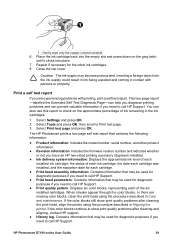
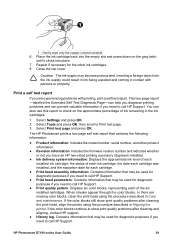
... if you need to call HP Support.
● Print head parameters: Contains information that may become pressurized. Close the top cover. HP Photosmart D7100 series User Guide
39 If the color blocks still show print quality problems after cleaning the print head, align the printer using the procedure described in Aligning the printer.
Caution The ink supply may be...
User Guide - Page 48


... the Main tray and that the paper-width and paper-length
HP Photosmart D7100 series User Guide
45 See the onscreen HP Photosmart help for best results. When selecting photo and paper size, the image rectangle must be too much paper loaded in . ● The paper guides may be too thin or too thick. Use HP inkjet paper for more information. Print the...
User Guide - Page 49


... information, see Insert ink cartridges. ● The printer may not have begun printing and then cancelled the print job.
46
HP Photosmart D7100 series No page came out of the color ink cartridges may have any paper obstructing the paper path. If you are finished clearing the paper jam, plug the printer back in, turn it from the Tools...
User Guide - Page 63


... (24 inch) Recommended maximum paper thickness: 292 µm (11.5 mil) Recommended maximum envelope thickness: 673 µm (26.5 mil)
Supported sizes when printing from the control panel Metric: A6, A4, 10 x 15 cm (with and without tab Output tray All supported Main tray and Photo tray sizes
60
HP Photosmart D7100 series Other: Hagaki and Lsize
Paper (plain, inkjet, photo, and panoramic photo...
User Guide - Page 64


... HP Light Magenta Ink Cartridge HP Black Ink Cartridge
Note The cartridge numbers you can use with this printer appear on the back cover of labels or iron-on transfers, or photo paper 10 sheets of photo paper Photo tray Output tray 20 sheets of photo paper 50 sheets of plain paper 10 cards or envelopes 25 sheets of this printed guide.
User Guide - Page 68


... to a computer 31 supported types 18
Memory Sticks 18 Microdrive 18 missing ink cartridge 51 MPEG-1 file format 18 MultiMediaCard 18
P Paper
load 13 paper
buying and choosing 13 maintaining 13, 41 specifications 59 trays 6
HP Photosmart D7100 series User Guide
65 See ink cartridges cleaning copper-colored contacts
38 print head 38 printer 37 color effects 27 CompactFlash...
Similar Questions
How To Replace Printhead On Hp Photosmart D7160
(Posted by frslhar 9 years ago)
How Do I Clean A Hp D7160 Printer?
(Posted by jetraci 10 years ago)
How Do I Manually Feed Envelopes? Running Through Tray Is Making Ink Smudges
(Posted by sharismall4 10 years ago)
Hp Deskjet Color Inkjet Printer Driver
(Posted by kkljeyamurugan1995 11 years ago)
Print In Center Of Paper From Rip In Printer
who do you tell the printer to print center of paper not theside of paper using rip in HP z6100, the...
who do you tell the printer to print center of paper not theside of paper using rip in HP z6100, the...
(Posted by bbarlow 11 years ago)

