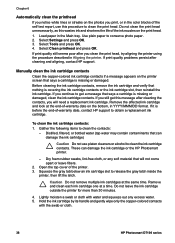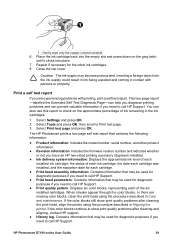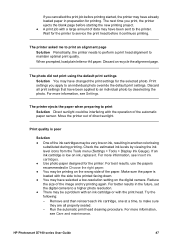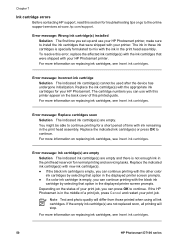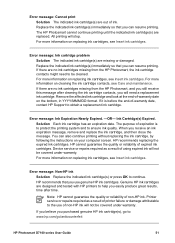HP D7160 Support Question
Find answers below for this question about HP D7160 - PhotoSmart Color Inkjet Printer.Need a HP D7160 manual? We have 3 online manuals for this item!
Question posted by mplsbrenda1 on October 1st, 2012
My Hp D7160 Error Number Is; Oxc18a0306. Ink System Failure!!!!! Help Me ;-(
The person who posted this question about this HP product did not include a detailed explanation. Please use the "Request More Information" button to the right if more details would help you to answer this question.
Current Answers
Related HP D7160 Manual Pages
Similar Questions
Hp 1055 Error 0000d8 005d0273
HP 1055 error 0000d8 005d0273. Can anyone help me out?
HP 1055 error 0000d8 005d0273. Can anyone help me out?
(Posted by rodionp 4 months ago)
How To Replace Printhead On Hp Photosmart D7160
(Posted by frslhar 9 years ago)
How Do I Clean A Hp D7160 Printer?
(Posted by jetraci 10 years ago)
Hp Envy 100 Keeps Saying Ink Cartridge Failure Even After I Put In New Ones?
What do I do if it won't work even after putting in new cartridges?
What do I do if it won't work even after putting in new cartridges?
(Posted by hansenmh 11 years ago)
Ink System Failure Error: Oxc18a0001
I have turned the power of and back on and have unplugged the power ane replugged
I have turned the power of and back on and have unplugged the power ane replugged
(Posted by sbowling16950 12 years ago)