HP D7160 Support Question
Find answers below for this question about HP D7160 - PhotoSmart Color Inkjet Printer.Need a HP D7160 manual? We have 3 online manuals for this item!
Question posted by sbowling16950 on February 17th, 2012
Ink System Failure Error: Oxc18a0001
I have turned the power of and back on and have unplugged the power ane replugged
Current Answers
There are currently no answers that have been posted for this question.
Be the first to post an answer! Remember that you can earn up to 1,100 points for every answer you submit. The better the quality of your answer, the better chance it has to be accepted.
Be the first to post an answer! Remember that you can earn up to 1,100 points for every answer you submit. The better the quality of your answer, the better chance it has to be accepted.
Related HP D7160 Manual Pages
User Guide - Page 5


......48 Paper errors 48 Ink cartridge errors 50 Memory card errors 53 Computer and connectivity printing errors 56
8 HP support...57 Support process...57 HP support by phone 57 Phone support period 57 Placing a call 57 After the phone support period 58
A Specifications...59 System requirements 59 Printer specifications 59
B HP Warranty...63
2
HP Photosmart D7100 series
User Guide - Page 11


... from a camera connected
to all printed photos. Indicator lights
1 On light: Solid blue if the printer is on, otherwise it into power save mode. 2 Back: Step back one card is inserted. Chapter 1
Control panel
1 On: Turn on the printer or put it is off if no memory card is inserted or if more than...
User Guide - Page 13


...to make the printer available to other devices with a 3:1 aspect ratio;
Panorama Prints: Select to select and share photos through the printing process.
Share
Use Share to turn panoramic printing ...through HP Photosmart Share. Also use the wizard to improve photo quality and apply advanced photo effects such as brightness and color effects.
4×6: Use to enable an ink supply gauge...
User Guide - Page 18


... cartridge numbers that were shipped with the ink in the print head assembly. To order ink cartridges, click Shop Online. In the HP Photosmart Studio toolbar, click Devices.
Click the Estimated Ink Levels tab, and then click Ink Cartridge Information. The ink in the printer software. Mac users: Click HP Photosmart Studio in the Windows taskbar, and select...
User Guide - Page 19


... is covered as long as a result of printer failure or damage attributable to help you install all retail ink cartridges before the install-by date stamped on the product as indicated:
For a copy of the HP Limited Warranty Statement, see HP Warranty.
16
HP Photosmart D7100 series
Ink cartridge
1 Do not insert objects into these...
User Guide - Page 20


... left to release the gray latch inside the printer.
2. Make sure all packing material has been removed from its slot. Lift the latch below an ink cartridge slot to right, the ink cartridges are color-coded for the color ink cartridges 3. HP Photosmart D7100 series User Guide
17 The HP Inkjet Supplies Recycling Program is on, then lift...
User Guide - Page 21


... up and use the printer, make sure to install the ink cartridges that has the same shaped icon and color as the ink cartridge is inserted. The ink in these ink cartridges is missing.
7. The printer will not work if an ink cartridge is specially formulated to the printer, see the electronic Help.
18
HP Photosmart D7100 series
Insert memory...
User Guide - Page 30


.... 2. Add the date and time to the photo using the printer control panel do not change the print quality for photos. Using ...ways. Select Wizard and press OK. 3. Normal quality conserves ink and prints faster. For information about printing photos from video ...You can change the original photo. HP Photosmart D7100 series User Guide
27 Add a color effect
You can print a stamp on...
User Guide - Page 40


.... 4. Press OK. Select Settings and press OK. 3. Select Print sample page and press OK. Turn off the printer, then disconnect the power cord from the interior.
Do not clean the interior of color. Select Settings and press OK. 3.
Aligning the printer
Use the following procedure when the self test report shows streaking or white lines...
User Guide - Page 41
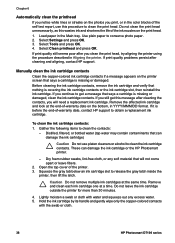
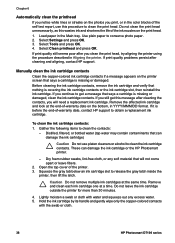
... by its handle and gently wipe only the copper-colored contacts
with water and squeeze out any soft material that can damage the ink cartridge or the HP Photosmart printer.
- Load paper in Aligning the printer. To clean the ink cartridge contacts: 1. Chapter 6
Automatically clean the printhead
If you notice white lines or streaks on the...
User Guide - Page 42
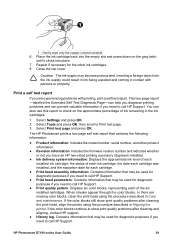
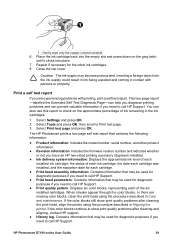
...each of ink remaining in Aligning the printer. Inserting a foreign object into the empty slot and press down on the approximate percentage of the six installed cartridges. The HP Photosmart prints a...use this report to call HP Support.
● Print quality pattern: Displays six color blocks, representing each cartridge.
● Print head assembly information: Contains information that ...
User Guide - Page 49


... more information, see Insert ink cartridges. ● The printer may be off the printer, then unplug it , replacing the rear access door, and printing again. ● The printer may not have begun printing and then cancelled the print job.
46
HP Photosmart D7100 series
Read the printer screen for instructions. ● The power may need to be aligned...
User Guide - Page 51


... printer, then replace the rear access door.
48
HP Photosmart D7100 series Error message: Paper jam. Remove the rear access door. Gently remove the jammed paper from the power ...tray. - Solution Turn off the printer, then unplug it will go into the printer correctly. Clear the printer of photo paper at a time. For more information, see Paper errors. - Align the printer. If print ...
User Guide - Page 52


... paper jams in and turn it on. 1 Remove the rear access door to clear paper jams.
If you cannot remove all jammed paper from the rear area of the printer, try printing again. For paper-loading instructions, see Printer specifications. For a list of supported paper sizes, see Paper loading tips.
Error message: Automatic paper...
User Guide - Page 53
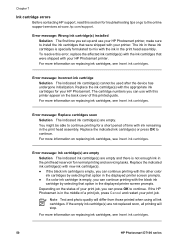
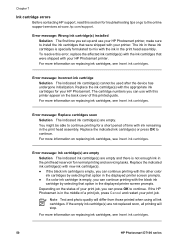
...for your HP Photosmart printer. To resolve this error, replace the affected ink cartridge(s) with the ink cartridges that option in the displayed printer screen prompts. For more information on replacing ink cartridges, see Insert ink cartridges. You might be used after the device has undergone initialization. Replace the indicated ink cartridge(s) with the other color ink cartridges by...
User Guide - Page 54
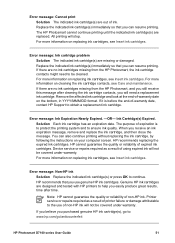
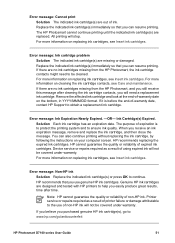
... a result of printer failure or damage attributable to obtain a replacement ink cartridge. Replace the indicated ink cartridge(s) immediately so that you use of -warranty date, contact HP Support to the use genuine HP ink cartridges. If there are no ink cartridges missing from the HP Photosmart, and you still receive this message after time. Error message: Ink Expiration Nearly...
User Guide - Page 55


... non-HP ink. Error message: Calibration error
Solution ● If you have a defective sensor or ink cartridge; Recycle or discard the test page.
Load unused plain white letter or A4 paper into the Main tray, and then try the alignment again. Contact HP support. Note HP cannot guarantee the quality or reliability of printer failure or...
User Guide - Page 56


... packing materials. 3. Turn the printer off the printer, then unplug its power cord. Wait about 10 seconds, then plug it on the memory card, or one or more files specified for troubleshooting tips or go to the online support services at www.hp.com/support. HP Photosmart D7100 series User Guide
53 Error message: Ink System Failure Solution The...
User Guide - Page 68


... format 18 MultiMediaCard 18
P Paper
load 13 paper
buying and choosing 13 maintaining 13, 41 specifications 59 trays 6
HP Photosmart D7100 series User Guide
65 See ink cartridges cleaning copper-colored contacts
38 print head 38 printer 37 color effects 27 CompactFlash 18 computer connecting to printer 29 printing from 23 care and maintenance 37 cartridges.
User Guide - Page 69


... Memory Sticks. See HP Photosmart Share PictBridge cameras 23 placing a call 57 print head cleaning 38 failure 53 stalled 52 print quality changing 21 Printer Specifications 59 printer accessories 9 care and maintenance 37 cleaning 37 connecting 21, 29 documentation 5 error messages 48 home 9 parts 6 specifications 59 storing 41 printer software updating 40 printer software, updating 33 printing...
Similar Questions
How To Disable Expired Ink Error On A Hp 8250 Printer
(Posted by shrekchels 9 years ago)
How To Replace Printhead On Hp Photosmart D7160
(Posted by frslhar 9 years ago)
How Do I Clean A Hp D7160 Printer?
(Posted by jetraci 10 years ago)
My Hp D7160 Error Number Is; Oxc18a0306. Ink System Failure!!!!! Help Me ;-(
(Posted by mplsbrenda1 11 years ago)
I Have Hp Designjet 1055cm Plus Giving Replace Ink Cartiage Ink Faulty Error
this printer says replace the ink when i replace the ink it still says ink faulty error.
this printer says replace the ink when i replace the ink it still says ink faulty error.
(Posted by sam71814 12 years ago)

