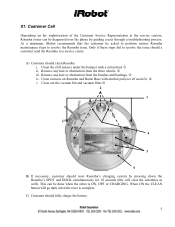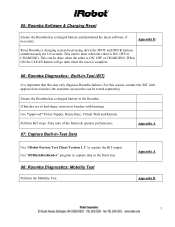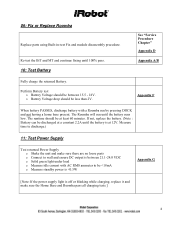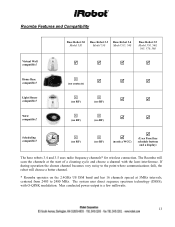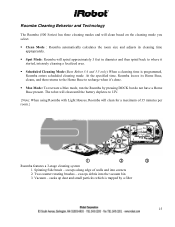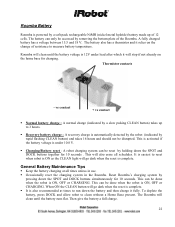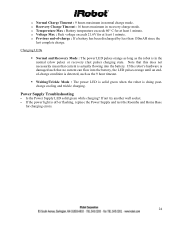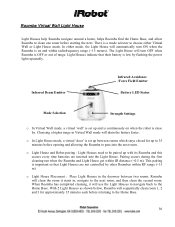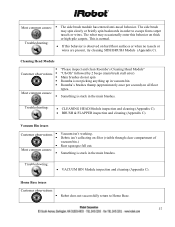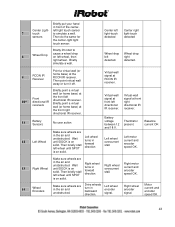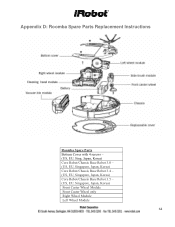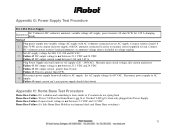iRobot Roomba 570 Support Question
Find answers below for this question about iRobot Roomba 570.Need a iRobot Roomba 570 manual? We have 2 online manuals for this item!
Question posted by leswatanabe on February 26th, 2014
I Robot Home Base Dc Voltage.
What is the home base DC vlt from the step down transf. to the home base unit. Should it be the same 17 DC vlt from the step down transf. to the home base. I just purchased this unit a month ago and I am having an error 5.
Current Answers
Related iRobot Roomba 570 Manual Pages
Similar Questions
Part Needed When Roomba Circle Dances And Beeps 9 Times
(Posted by jimHe 10 years ago)
Do You Like Your Irobot Roomba Vacuum Cleaning Robot
(Posted by mthieslbowl 10 years ago)
My Robot 551 Display Is Error 5. Please Help Me.
robot 551. If you have a spanish speaking contact phone number please include.
robot 551. If you have a spanish speaking contact phone number please include.
(Posted by daviriam 10 years ago)
Help, My Roomba 570
My Roomba 570 will not charge. I got a new battery but still have the error message when I put it on...
My Roomba 570 will not charge. I got a new battery but still have the error message when I put it on...
(Posted by Jjsfreedom55 10 years ago)
Trouble Wit My Roomba
hi i got a 570 roomba and it only goes backwards, its almost brand new and i threw out the box. wat ...
hi i got a 570 roomba and it only goes backwards, its almost brand new and i threw out the box. wat ...
(Posted by jennyhofer 11 years ago)