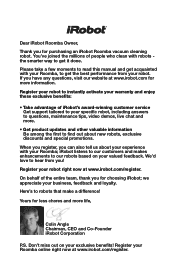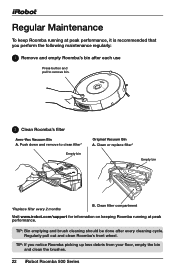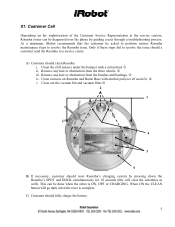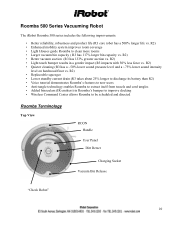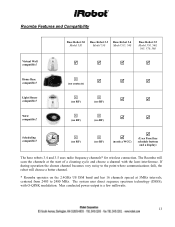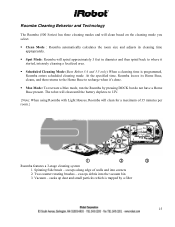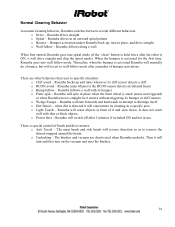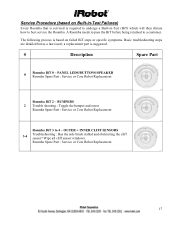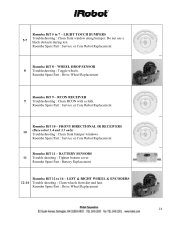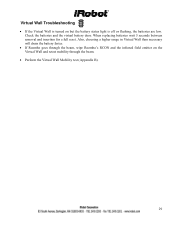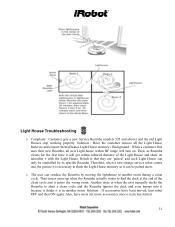iRobot Roomba 570 Support Question
Find answers below for this question about iRobot Roomba 570.Need a iRobot Roomba 570 manual? We have 2 online manuals for this item!
Question posted by jennyhofer on September 30th, 2012
Trouble Wit My Roomba
hi i got a 570 roomba and it only goes backwards, its almost brand new and i threw out the box. wat could b wrong
Current Answers
Related iRobot Roomba 570 Manual Pages
Similar Questions
Part Needed When Roomba Circle Dances And Beeps 9 Times
(Posted by jimHe 10 years ago)
Do You Like Your Irobot Roomba Vacuum Cleaning Robot
(Posted by mthieslbowl 10 years ago)
Help, My Roomba 570
My Roomba 570 will not charge. I got a new battery but still have the error message when I put it on...
My Roomba 570 will not charge. I got a new battery but still have the error message when I put it on...
(Posted by Jjsfreedom55 10 years ago)
Roomba 610
Hello!. I'm from Russia. I want buy Roomba 610 for a good price with sipping to Russia. Tell me, pls...
Hello!. I'm from Russia. I want buy Roomba 610 for a good price with sipping to Russia. Tell me, pls...
(Posted by jg78 13 years ago)