eMachines eView_15 Support Question
Find answers below for this question about eMachines eView_15.Need a eMachines eView_15 manual? We have 2 online manuals for this item!
Question posted by taresar on September 13th, 2012
Vga Part Number???
connect to emachine 568 eview 15L flat screen to dell presario S4020WM tower
Current Answers
There are currently no answers that have been posted for this question.
Be the first to post an answer! Remember that you can earn up to 1,100 points for every answer you submit. The better the quality of your answer, the better chance it has to be accepted.
Be the first to post an answer! Remember that you can earn up to 1,100 points for every answer you submit. The better the quality of your answer, the better chance it has to be accepted.
Related eMachines eView_15 Manual Pages
8512499 - eMachines Flat Panel Monitor User Guide - Page 3


Contents
Using Your eMachines Flat-Panel Monitor 1
Unpacking the monitor 2 Connecting the monitor 3
Attaching the base 3 Connecting video inputs 4 Connecting power 5 Connecting a security cable 5 Setting up the optional stand 6 Attaching the USB stand 6 Adjusting monitor height tension 8 Adjusting monitor tilt tension 9 Connecting the USB hub 10 Setting up the optional speaker bar 11 ...
8512499 - eMachines Flat Panel Monitor User Guide - Page 5


Using Your eMachines Flat-Panel Monitor
• Connecting the monitor • Setting up the optional stand • Setting up the optional speaker bar • Starting the monitor • Adjusting monitor settings • Power management • Maintaining • Troubleshooting • Specifications
1
8512499 - eMachines Flat Panel Monitor User Guide - Page 6


For telephone numbers, see the label on the back of your monitor.
2 Using Your eMachines Flat-Panel Monitor
Unpacking the monitor
Your monitor box should contain the following items:
• Monitor (with neck attached) • Base • This User Guide • VGA cable • Power cord
If you are missing any items, call Customer Care.
8512499 - eMachines Flat Panel Monitor User Guide - Page 7


... page 6. You may need to press the two buttons on the base to let the monitor slide on a table top, then slide the monitor neck down onto the base until
it clicks into place. www.emachines.com
Connecting the monitor
Important
To attach the optional USB stand instead of the base, complete the instructions in...
8512499 - eMachines Flat Panel Monitor User Guide - Page 8


... sure that you use the included right-angle VGA cable for the video connection so the speaker bar does not obstruct the cable. OR Connect the blue VGA video cable to the blue VGA video connector under the back of the display. Using Your eMachines Flat-Panel Monitor
Connecting video inputs
To connect video sources to the matching video port...
8512499 - eMachines Flat Panel Monitor User Guide - Page 9


... protect your cable and connector may vary from voltage spikes. www.emachines.com
Connecting power
To connect power:
1 Position your monitor so you can secure your monitor to your monitor (cable lock not included). Cable lock slot
5 To connect a cable lock, follow the cable lock's instructions to connect it to another heavy object) with a cable lock (such as...
8512499 - eMachines Flat Panel Monitor User Guide - Page 10


...monitor is ideal. Let the monitor base hang down on a stable, soft (non-marring) surface.
When the stand is connected to the USB 2.0 ports on the stand. A non-slip mat on a
tabletop is turned off. 2 Place the monitor....gateway.com.
Using Your eMachines Flat-Panel Monitor
Setting up the optional stand
Attaching the USB stand
In the United States, you can connect up to four USB devices...
8512499 - eMachines Flat Panel Monitor User Guide - Page 15


...order a right-angle DVI cable from www.gateway.com.
1 Tilt the screen back, then center the speaker bar below the screen. Do not block.)
Bass port (for bass sound. In the United States...inch model)
When using a DVI connection, you use the included right-angle VGA cable for the video connection so the speaker bar does not obstruct the cable. www.emachines.com
Setting up the optional speaker bar...
8512499 - eMachines Flat Panel Monitor User Guide - Page 21


....emachines.com
Changing Windows screen settings
Color depth and screen resolution are two of pixels (individual colored dots) your computer uses to display images on your monitor. Screen ...screen, click Start, then click Help and Support. Help
For more information and screen components (such as icons and menu bars) can also right-click on your display is the number of the most basic monitor...
8512499 - eMachines Flat Panel Monitor User Guide - Page 25


... or pushed in. • Make sure that your monitor connection is using the VGA cable that came with your computer. Turn the
monitor back on page 3. Display colors are wrong
•...cable is connected securely to the back of the monitor and your
computer. For more information about connecting the video cable, see "Connecting the monitor" on and wait for ten seconds.
www.emachines.com
•...
8512499 - eMachines Flat Panel Monitor User Guide - Page 26


...see "Changing Windows screen settings" on page 17.
• If you are always dark or too bright
• This condition is turned on the number of pixels affected....player). Connecting a game console
• If you want to connect your gaming console's documentation. Using Your eMachines Flat-Panel Monitor
• If the image looks stretched or fuzzy, you must separately connect the...
8512499 - eMachines Flat Panel Monitor User Guide - Page 28


..., Japanese
Connections and inputs
Analog (VGA): 15-pin mini d-sub VGA AC power
Analog (VGA): 15-pin mini d-sub VGA Digital (DVI-D): 24-pin DVD-D with HDCP AC power
Cables
15-pin mini d-sub analog VGA (included)
15-pin mini d-sub analog VGA (included) 24-pin DVI-D (not included)
Power consumption
Normal operation: Using Your eMachines Flat-Panel Monitor
Specifications...
eMachines LCD Monitor User's Guide - Page 6


...'s release button while you are missing any items, call Customer Care. Using Your eMachines Flat-Panel Monitor
Unpacking the monitor
Your monitor box should contain the following items:
• Monitor (with neck attached) • Base (to connect to the neck) • This User Guide • VGA cable • Audio cable (Option)€ • Power cord
If you slide...
eMachines LCD Monitor User's Guide - Page 7


www.emachines.com
Connecting cables
To connect video and power cables:
1 Position your computer and the monitor so you can reach the back of each, then connect
the blue VGA video cable to the blue VGA video connector under the back of the monitor.
2 * Option for Dual Model
Position your computer and the monitor so you can reach the back...
eMachines LCD Monitor User's Guide - Page 8


... grounded (three-prong) AC power outlet. Cable lock slot
Turning on the monitor
To turn on the monitor:
1 Press the power button on your monitor. Using Your eMachines Flat-Panel Monitor
5 If you want to have your computer's audio played through your monitor's speakers, connect
the included audio cable to your computer's headphones or line out jack (usually...
eMachines LCD Monitor User's Guide - Page 9


... adjust other settings for the display image to the settings, even if you turn off the monitor. (The appearance of the monitor for the current screen resolution.
4 After you see a display image, check the connections.
Adjusting monitor settings
Use the monitor controls (located on page 8. This will automatically adjust the display image to adjust volume. For...
eMachines LCD Monitor User's Guide - Page 12


... look best displayed with the maximum number of colors available. Shortcut
You can be displayed on your needs. Help
For more information and screen components (such as icons and menu bars) can also right-click on the monitor.
Using Your eMachines Flat-Panel Monitor
Changing Windows screen settings
Color depth and screen resolution are two of the most...
eMachines LCD Monitor User's Guide - Page 15


... the end of the video cable for any pins that might be bent or pushed in . • Make sure that your monitor connection is using the VGA cable that came with your monitor.
www.emachines.com
• If the power LED is amber: • Make sure that your computer is turned on. • Move the...
eMachines LCD Monitor User's Guide - Page 16
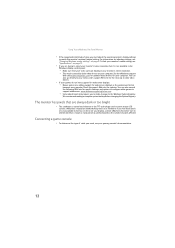
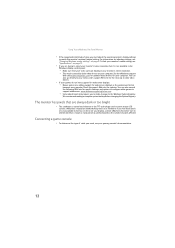
...eMachines' inspection standards keep these pixels are adding support for widescreen displays as the widescreen format
becomes more popular. To find your monitor's native setting, see "Changing Windows screen settings" on the number... select your computer.
Connecting a game console
• To determine the ... active-matrix LCD
screens. Using Your eMachines Flat-Panel Monitor
• If the...
eMachines LCD Monitor User's Guide - Page 17


... eMachines Flat-Panel Monitor
Specifications
Specifications are custom engineered by our suppliers to change without notice or obligation. Many products for eMachines are subject to eMachines ..., Italian
■ Russia: Russian
Connections and input s
Analog (VGA): 15-pin d-sub VGA
AC power
Included cables
15-pin d-sub analog VGA
Power consumption Power input Power management ...
Similar Questions
Connect Dvd Player To Emachines Lcd Monitor
how can i make my computer screen (emachines lcd monitor , model no. E202hl,
how can i make my computer screen (emachines lcd monitor , model no. E202hl,
(Posted by johnnyhsmokepot20 9 years ago)
Cables
I am need cables for the monitor a power cord and a vga cable where can I get one??
I am need cables for the monitor a power cord and a vga cable where can I get one??
(Posted by clark80386 12 years ago)
Power Cord
For
Emachines E17t6w 17' Lcd Monitor
I lost my power cord for my monitor. It is an Emachine E17T6W 17". Can I use a spare power cord I ha...
I lost my power cord for my monitor. It is an Emachine E17T6W 17". Can I use a spare power cord I ha...
(Posted by amandarivas 12 years ago)
Eview 15l Monitor Is In Sleep Mode. It Will Blink On Then Go Back To Sleep.
(Posted by jthourogood 12 years ago)

