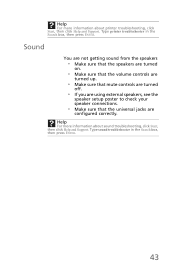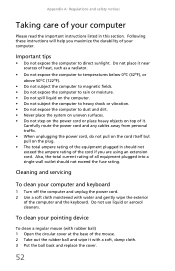eMachines W3115 Support Question
Find answers below for this question about eMachines W3115.Need a eMachines W3115 manual? We have 1 online manual for this item!
Question posted by Anonymous-101242 on March 2nd, 2013
When I Turn The Computer On, Only The Fan Goes On And Nothing Else
The person who posted this question about this eMachines product did not include a detailed explanation. Please use the "Request More Information" button to the right if more details would help you to answer this question.
Current Answers
Answer #1: Posted by tintinb on March 29th, 2013 1:35 AM
There might be no Operating System installed on your eMachines W3115 desktop computer. Make sure that you have the Operating System installed and working properly. If not, please install it using the Windows installer for the Operating System.
If you have more questions, please don't hesitate to ask here at HelpOwl. Experts here are always willing to answer your questions to the best of our knowledge and expertise.
Regards,
Tintin
Related eMachines W3115 Manual Pages
Similar Questions
I Have Emachines El1300g-01w,but Greenlight No Turn On,desktop Not Working.
I have replaced the power supply for used one, and install new motherboard and new hard drive as wel...
I have replaced the power supply for used one, and install new motherboard and new hard drive as wel...
(Posted by jaimemedina 3 years ago)
Wirng Skematics
Emachine W3115 power switch and power led and hard drive led plugs onto which pins? can't figure thi...
Emachine W3115 power switch and power led and hard drive led plugs onto which pins? can't figure thi...
(Posted by knuckle2 10 years ago)
My Emachines W3115 Will Not Power On. I Press The Button And Nothing Happens.
(Posted by rsadams1 11 years ago)
I Turn On Computer And It Goes To Boot Menu
(Posted by carlosgarcialeon71 12 years ago)
When I Push The Power Button (t2742) Nothing Happens. The Fans Don't Turn Either
(Posted by mziggyshay 12 years ago)