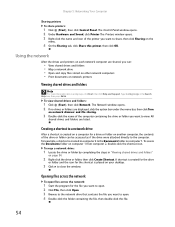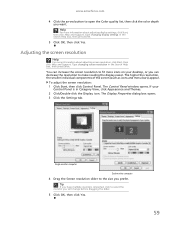eMachines EL1200 Support Question
Find answers below for this question about eMachines EL1200.Need a eMachines EL1200 manual? We have 5 online manuals for this item!
Question posted by carlosgarcialeon71 on March 17th, 2012
I Turn On Computer And It Goes To Boot Menu
The person who posted this question about this eMachines product did not include a detailed explanation. Please use the "Request More Information" button to the right if more details would help you to answer this question.
Current Answers
Related eMachines EL1200 Manual Pages
Similar Questions
Trying To Determine If My Harddrive Has Failed On My Emachine.
1.Machine froze on a screen saver. 2. It's now stuck in a boot cycle and doesn't appear to see the ...
1.Machine froze on a screen saver. 2. It's now stuck in a boot cycle and doesn't appear to see the ...
(Posted by djralis 12 years ago)
System Recovery Managment
Emachines folder and emachines system recovery managment have vanished from my EL1200-06. How can I ...
Emachines folder and emachines system recovery managment have vanished from my EL1200-06. How can I ...
(Posted by artluck 12 years ago)
E-machine El1300g02 When I Boot Up Computer Stay's On They E Logo,
hello, when i boot up me computer stay's on they E logo then after 10. min. it goes the they sign i...
hello, when i boot up me computer stay's on they E logo then after 10. min. it goes the they sign i...
(Posted by eschaad 12 years ago)