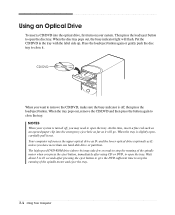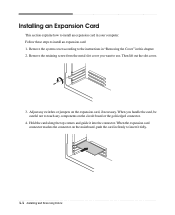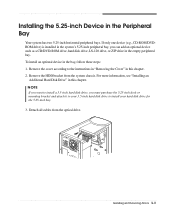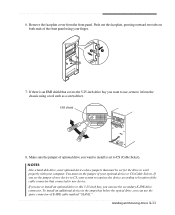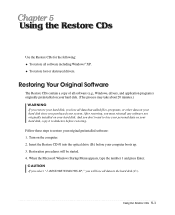eMachines W2646 Support Question
Find answers below for this question about eMachines W2646.Need a eMachines W2646 manual? We have 1 online manual for this item!
Question posted by mcgeetyler98 on October 28th, 2013
How Do I
How do I restart my computer so I can log back in? Because I cant remember my old password and I really want to get on my desktop.
Current Answers
Related eMachines W2646 Manual Pages
Similar Questions
How Do I Do A Factory Set On My El1331g Without Administer Password?
I bought my emachine EL1331G used from a pawn shop. Now i cant change anything on it or cant do just...
I bought my emachine EL1331G used from a pawn shop. Now i cant change anything on it or cant do just...
(Posted by crystalann9283 9 years ago)
I Forgot My Admin Password. How To I Log In?
(Posted by vicpatn968 10 years ago)
How To Restore A Emachine Desktop With No Cd And Administrator Password
(Posted by vlMattc 10 years ago)
Orange Light
the orange light in frontn of my w2646 is on and wont' shut off. when i try to type it makes 2 beeps...
the orange light in frontn of my w2646 is on and wont' shut off. when i try to type it makes 2 beeps...
(Posted by iamprettynurnot 10 years ago)
My Pc Desktop Is Just Over Yr Old , I Have Blacktie Will That Cover A Monitor
i have blacktie will that cover replacing a monitor just over 1 yr old
i have blacktie will that cover replacing a monitor just over 1 yr old
(Posted by Lnwin9 10 years ago)