eMachines T5254 Support Question
Find answers below for this question about eMachines T5254 - 2 GB RAM.Need a eMachines T5254 manual? We have 4 online manuals for this item!
Question posted by dadcook on August 2nd, 2011
Damaged Or Infected Globalinstallorder Xml Doc.
How can this doc. be fixed?
Current Answers
There are currently no answers that have been posted for this question.
Be the first to post an answer! Remember that you can earn up to 1,100 points for every answer you submit. The better the quality of your answer, the better chance it has to be accepted.
Be the first to post an answer! Remember that you can earn up to 1,100 points for every answer you submit. The better the quality of your answer, the better chance it has to be accepted.
Related eMachines T5254 Manual Pages
8512161 - eMachines Desktop Hardware Reference Guide - Page 20


...
Protecting from power source problems
Warning
High voltages can enter your computer can increase to far above normal levels and cause data loss or system damage. During a power surge, the voltage level of electricity coming into your computer through both the surge protector and the modem.
Although you have a cable modem...
8512161 - eMachines Desktop Hardware Reference Guide - Page 21


... your computer's power cable. 2 Use a tool such as this, the voltage switch should always be set the voltage selection switch incorrectly, your system will be damaged. You can change it to 230.
The power supply, a component built into a cable
modem, DSL modem, or network jack.
15 Connecting to a broadband modem or...
8512161 - eMachines Desktop Hardware Reference Guide - Page 34


... slots to use the optional memory card reader to transfer pictures from one memory card type to another. Each slot is empty, or you could damage the card reader. Using a memory card
Caution
Before inserting a memory card into the appropriate memory
card slot.
2 To access a file on the memory card, click...
8512161 - eMachines Desktop Hardware Reference Guide - Page 40
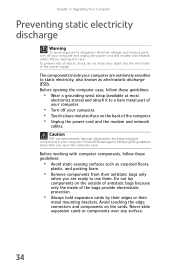
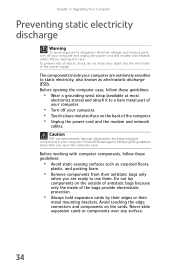
Before opening the case. Caution
ESD can permanently damage electrostatic discharge-sensitive components in your computer. • Touch a bare metal ...discharge
Warning
To avoid exposure to dangerous electrical voltages and moving parts, turn off your computer.
Prevent ESD damage by their edges or their antistatic bags only
when you open the computer case. Never slide expansion cards ...
8512161 - eMachines Desktop Hardware Reference Guide - Page 58
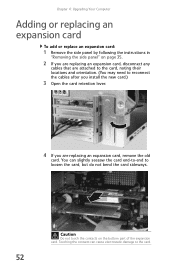
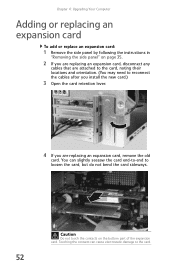
... card, disconnect any
cables that are attached to the card, noting their locations and orientation. (You may need to the card. You can cause electrostatic damage to reconnect the cables after you install the new card.)
3 Open the card retention lever.
4 If you are replacing an expansion card, remove the old...
8512161 - eMachines Desktop Hardware Reference Guide - Page 65
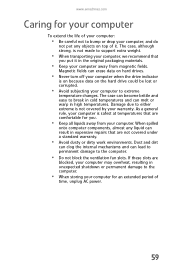
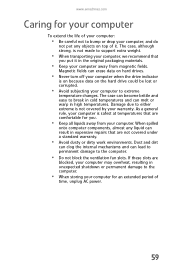
... repairs that are comfortable for an extended period of it in unexpected shutdown or permanent damage to either extreme is safest at temperatures that
you .
• Keep all liquids away... dirty work environments. Dust and dirt
can clog the internal mechanisms and can lead to permanent damage to break in high temperatures. Magnetic fields can melt or warp in cold temperatures and can...
8512161 - eMachines Desktop Hardware Reference Guide - Page 66


....
• Use a damp, lint-free cloth to gather these items and put together a computer cleaning kit:
• A soft, lint-free cloth • An aerosol can damage the finish on the case, so keep your computer turned off and unplugged, brush the dust away from the wall outlets.
• Always turn off...
8512161 - eMachines Desktop Hardware Reference Guide - Page 67
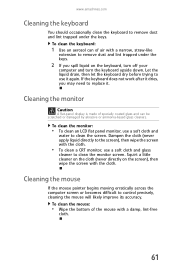
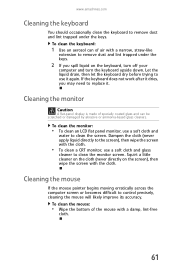
To clean the keyboard:
1 Use an aerosol can be scratched or damaged by abrasive or ammonia-based glass cleaners. www.emachines.com
Cleaning the keyboard
You should occasionally clean the keyboard to remove dust and lint trapped ...
8512161 - eMachines Desktop Hardware Reference Guide - Page 77


....
4 Copy your personal data files to removable media or to
another computer on the desktop. Finding other files
Use Windows Find or Search to Step 4.
- You can often ...old computer's documents folder for personal data files. OR -
For example, a document file might have a .DOC extension and a spreadsheet file might have an .XLS extension. For more information, see "Using Windows" in the...
8512161 - eMachines Desktop Hardware Reference Guide - Page 80


... on the screen, write down
the exact message.
The message may help . For more information about preventing damage from static electricity, see the program's
printed documentation or the online help Customer Care in diagnosing and fixing the problem.
• If you added or removed peripheral devices, review the
installation procedures you followed...
8512161 - eMachines Desktop Hardware Reference Guide - Page 83


... more information, see
the "Customizing" chapter in and turned
on your computer.
• Connect an external display that the display warms up for bent or damaged pins. • Make sure that the display is connected to the
video port on . If the display is turned on, the power LED should be...
8512161 - eMachines Desktop Hardware Reference Guide - Page 98
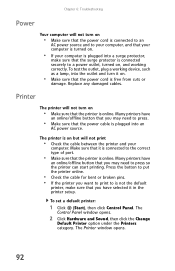
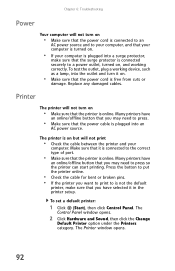
...
AC power source.
To set a default printer:
1 Click (Start), then click Control Panel. Replace any damaged cables.
The Printer window opens.
92 To test the outlet, plug a working correctly. Make sure that it...correct type of port.
• Make sure that the power cord is free from cuts or
damage. Chapter 6: Troubleshooting
Power
Your computer will not turn on
• Make sure that the ...
8512161 - eMachines Desktop Hardware Reference Guide - Page 111
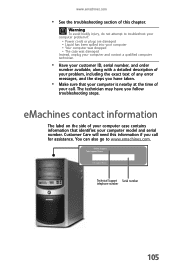
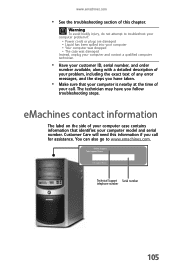
....com.
You can also go to troubleshoot your computer problem if:
• Power cords or plugs are damaged • Liquid has been spilled into your computer • Your computer was dropped • The case was damaged Instead, unplug your computer and contact a qualified computer technician.
• Have your customer ID, serial number...
8512161 - eMachines Desktop Hardware Reference Guide - Page 114


... equipped with a TV Tuner, cable, or satellite receiver card, make sure that the product is electrically grounded to provide some protection against personal injury and damage to the correct voltage.
• Openings in the documentation are provided for ventilation. Appendix A: Legal Notices
Important safety information
Warning
Always follow all safety and...
8512161 - eMachines Desktop Hardware Reference Guide - Page 115
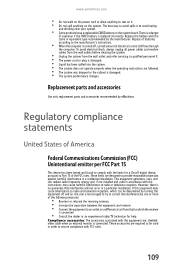
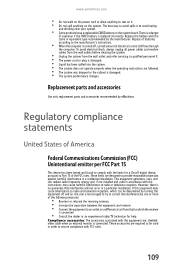
...wall outlet and refer servicing to qualified personnel if: • The power cord or plug is damaged. • Liquid has been spilled into the system. • The system does not operate properly... with this equipment does cause interference to radio and television reception, which the receiver
is damaged. • The system performance changes. The best way to avoid spills is no guarantee...
8512161 - eMachines Desktop Hardware Reference Guide - Page 120


.... You can do your part for direct, indirect, special, exemplary, incidental, or consequential damages resulting from Gateway. Notices
Copyright © 2007 Gateway, Inc. The "Crossed-Out Waste ... change products described in this manual, even if advised of the possibility of such damages. Appendix A: Legal Notices
Environmental information
The product you can reduce the amount of ...
8512780 - eMachines Desktop PC User Guide - Page 42
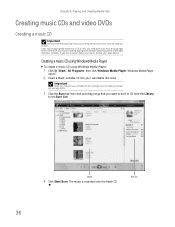
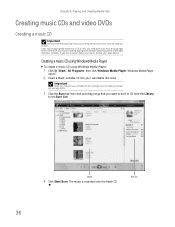
...
We recommend that you do not use a writable CD for other remedies. Otherwise, you may be violating copyright law and be subject to payment of damages and other tasks while creating CDs or DVDs. Windows Media Player
opens.
2 Insert a blank, writable CD into your legal advisor
Creating a music CD using Windows...
8512780 - eMachines Desktop PC User Guide - Page 43


.... The Windows DVD Maker
introduction window opens.
3 Click Choose Photos and Videos. If you may be violating copyright law and be subject to payment of damages and other tasks while creating CDs or DVDs. If you record copyrighted material on a CD or DVD, you do not use your computer has Windows...
8512780 - eMachines Desktop PC User Guide - Page 65


... settings, see "Modifying security settings" on a certain date. www.emachines.com
Protecting your computer against viruses, click Start, then click Help and Support.
Viruses can damage data or cause your computer from a virus by:
• Subscribing to provide you are activated on page 61. For additional help and technical support, click...
8512780 - eMachines Desktop PC User Guide - Page 74


...Settings dialog box opens.
2 Click the Screen saver list, then click the screen saver you want to avoid this damage. Your screen saver changes are away from viewing your screen while you are applied. You should use a screen saver ...change the length of minutes in the Wait box.
3 Click OK.
Flat panel displays cannot be damaged with image burn-in the Search Help box, then press ENTER.
68
Similar Questions
Emachines El1360
what is the maximum GB ram this computer can take
what is the maximum GB ram this computer can take
(Posted by darwishhussein 8 years ago)
Ram Board For Desk Top Computers
I have a emachines w3609 computer with vista on it I need to know what kind of 1gb ram board I need ...
I have a emachines w3609 computer with vista on it I need to know what kind of 1gb ram board I need ...
(Posted by xwave18 10 years ago)
Upgrade, Ready To Buy.
ok Im illiterate but looked around a lot, Will this work?ZOTAC GT 520 SYNERGY Edition 2GB DDR3, 64 b...
ok Im illiterate but looked around a lot, Will this work?ZOTAC GT 520 SYNERGY Edition 2GB DDR3, 64 b...
(Posted by dkloeckners 12 years ago)
Ram
can Iexpand my memory and fit a 2 gb ram to my laptop modele525-901iG16M kawfo S/N LXN740200600...
can Iexpand my memory and fit a 2 gb ram to my laptop modele525-901iG16M kawfo S/N LXN740200600...
(Posted by macfarch 12 years ago)

