eMachines T5246 Support Question
Find answers below for this question about eMachines T5246 - 2 GB RAM.Need a eMachines T5246 manual? We have 3 online manuals for this item!
Question posted by pitttbulll1 on June 17th, 2012
My Computer Wont Boot Up It Turns On And Tries To But After About One Minute It
powers off
Current Answers
There are currently no answers that have been posted for this question.
Be the first to post an answer! Remember that you can earn up to 1,100 points for every answer you submit. The better the quality of your answer, the better chance it has to be accepted.
Be the first to post an answer! Remember that you can earn up to 1,100 points for every answer you submit. The better the quality of your answer, the better chance it has to be accepted.
Related eMachines T5246 Manual Pages
8512161 - eMachines Desktop Hardware Reference Guide - Page 3


...computer 14 Avoiding discomfort and injury from repetitive strain . 14
Preparing power connections 14 Protecting from power source problems 14 Checking the voltage selection 15
Connecting to a ...broadband modem or network 15 Connecting a dial-up modem 16 Starting your computer 16
Waking up your computer 17 Turning...
8512161 - eMachines Desktop Hardware Reference Guide - Page 13


... Hibernate mode. This jack is color-coded green.
7 www.emachines.com
Component
Icon
Optical disc drive
Memory card reader
Power button/power indicator
USB ports
Microphone jack
Headphone jack
Description
Use this button to turn the power on or off.
For more information about your drive, see "Using a memory card" on page 28. The...
8512161 - eMachines Desktop Hardware Reference Guide - Page 17


Chapter 3
Setting Up and Getting Started
• Working safely and comfortably • Preparing power connections • Connecting to a broadband modem
or network • Connecting a dial-up modem • Starting your computer • Turning off your computer • Restarting (rebooting) your
computer • Using the keyboard • Using the mouse • Using optical drives...
8512161 - eMachines Desktop Hardware Reference Guide - Page 19


... strain
Sunlight or bright indoor lighting should not reflect on the monitor screen or shine directly into your eyes. Every 10 or 15 minutes, look around the room, and try to provide extra back support.
13 Reduce glare by installing shades or curtains on windows, and by installing a glare screen filter.
•...
8512161 - eMachines Desktop Hardware Reference Guide - Page 21


... slide the
voltage selection switch to the correct voltage position.
To set correctly for your location is supplied at 230 volts at 50 Hz. The power supply's voltage selection for your location before turning on the back of your computer.
2 Insert the other areas of the world, such as Europe, the utility...
8512161 - eMachines Desktop Hardware Reference Guide - Page 23


If your computer is the easiest way to power down most system operations to turn off your computer. It also saves your desktop layout so the next time you restore power, the programs are laid out just as you turn off your computer completely off, it does turn off .
17
Although it . Waking your computer from a Sleep...
8512161 - eMachines Desktop Hardware Reference Guide - Page 67
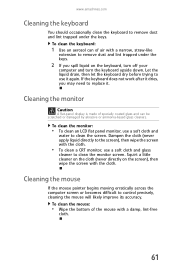
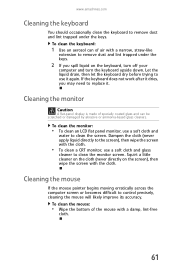
...monitor screen. Squirt a little cleaner on the cloth (never directly on the keyboard, turn off your
computer and turn the keyboard upside down. To clean the keyboard:
1 Use an aerosol can be ...scratched or damaged by abrasive or ammonia-based glass cleaners. Let the liquid drain, then let the keyboard dry before trying...
8512161 - eMachines Desktop Hardware Reference Guide - Page 72


If you try to check your hard drive for errors,
click Properties, then click the Tools tab.
3 Click Check ...problems that you use your computer several hours every day, you restart your computer less frequently, once a month may take several minutes. Your drive is being used. Chapter 5: Maintaining Your Computer
Checking the hard drive for errors
The Error-checking program examines the...
8512161 - eMachines Desktop Hardware Reference Guide - Page 80


First steps
If you have problems with your computer, try these safety guidelines:
Warning
Never open your computer case while your computer is turned on and while the modem cable, network cable, and power cord are secure.
• Make sure that your hard drive is turned on.
• If a peripheral device does not work, make...
8512161 - eMachines Desktop Hardware Reference Guide - Page 82
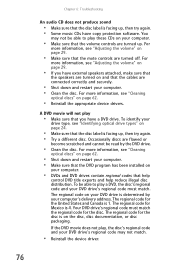
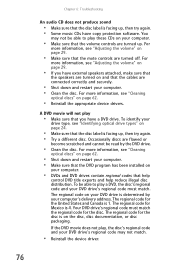
... code and your computer. • Clean the disc. For more information, see "Cleaning
optical discs" on your computer's delivery address. Occasionally discs are turned up , then try again. • Try a different disc. The regional code on page 62.
• Reinstall the appropriate device drivers. The regional code for Mexico is facing up . You...
8512161 - eMachines Desktop Hardware Reference Guide - Page 83


...
The text on , the power LED should be lit.
• Make sure that you are using an external display: • Check the cable for at least
30 minutes before making a final judgment about... changing the screen resolution, click Start, then click Help and Support. If the display is turned on the display is not correct...
8512161 - eMachines Desktop Hardware Reference Guide - Page 84


... that came with your router.
• If you are using a router, try rebooting it by unplugging
its power cord, waiting five seconds, then plugging it back in.
• Make sure...that all computers are plugged into a
powered electrical outlet and turned on.
• Make sure that the router (if you are using one) is
plugged into a powered electrical outlet and turned on. The first N should be...
8512161 - eMachines Desktop Hardware Reference Guide - Page 96
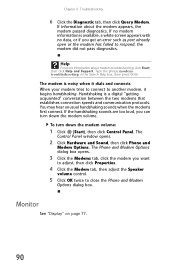
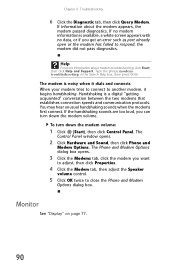
...volume control.
5 Click OK twice to another modem, it dials and connects When your modem tries to connect to close the Phone and Modem
Options dialog box. The modem is noisy when ...then click Query Modem. Help
For more information about the modem appears, the modem passed diagnostics. To turn down the modem volume:
1 Click (Start), then click Control Panel. The
Control Panel window opens.
...
8512161 - eMachines Desktop Hardware Reference Guide - Page 97
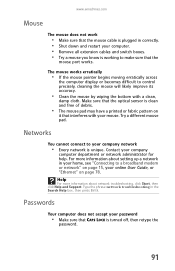
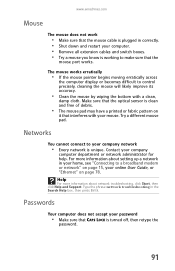
...cannot connect to your password
• Make sure that CAPS LOCK is turned off, then retype the
password.
91 Help
For more information about network ...
• Every network is unique. Type the phrase network troubleshooting in the Search Help box, then press ENTER.
Try a different mouse pad.
Contact your mouse.
For more information about setting up a network in your home, see ...
8512161 - eMachines Desktop Hardware Reference Guide - Page 108


...
Your Computer, then press ENTER. If Windows starts to load instead, restart the computer and try again.
3 Press the arrow keys on or restart your computer. eMachines System Recovery starts, ..., repeatedly press
F8 until the Recovery Options screen opens. If you can still run Windows: a Turn on your keyboard to eMachines
System Recovery window opens.
7 Click Next.
102 b Click Recovery,...
8512161 - eMachines Desktop Hardware Reference Guide - Page 110


...plugged in securely.
• If you created to boot from eMachines, see the manufacturer's documentation and technical ... AC outlet that you have a technical problem with it is turned on.
• If a peripheral device, such as a ... using recovery discs" on -screen instructions.
5 After Windows is supplying power.
Chapter 6: Troubleshooting
3 When the prompt "Press any key on your...
8512161 - eMachines Desktop Hardware Reference Guide - Page 115
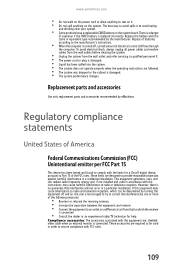
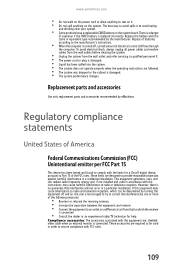
... to the manufacturer's instructions.
• When the computer is turned off and on, the user is encouraged to try to correct the interference by one or more of batteries according ... cabinet is damaged. • The system performance changes. To avoid electrical shock, always unplug all power cables and modem cables from the wall outlets before cleaning the system.
• Unplug the system from...
8512161 - eMachines Desktop Hardware Reference Guide - Page 128


... problems 14 Standby/Resume 7 troubleshooting 92 turning off computer 17 turning on computer 16
power button 7
power supply 15
printer installing 32 parallel port 9 setting default 92 troubleshooting 92 USB port 7, 9
programs closing unresponsive 19 opening 23 recovery discs 96, 98 re-installing 95
PS/2 port keyboard 8 mouse 9
R
RAM See memory
rebooting computer 19
recordable...
8512780 - eMachines Desktop PC User Guide - Page 81


... options such as when the monitor or hard drive is automatically turned off. The Select a power plan dialog box opens.
2 Click a power plan (default plans shown): • Balanced uses several energy-saving features while maintaining reasonable
performance and convenience.
• Power saver maximizes energy savings but reduces performance and convenience. • High performance maximizes...
8512795 - eMachines Starter Guide - Page 22


...a hidden area of your hard drive. You need at least 4 GB of hard drive space to its original factory settings. 1 Turn on or restart your computer, then press the F8 key on ... Next. 4 On the System Recovery Options screen, click Recovery Manager (last option). When the Advanced Boot Options screen appears, click Repair Your Computer, then click Next. 2 Pick your country and keyboard layout...
Similar Questions
My Screen Is Showing Reboot And Select Proper Boot Device,what Do I Do
aspire x1900, 2010, went into advanced bios features, then selected hard disk drive priority, it sai...
aspire x1900, 2010, went into advanced bios features, then selected hard disk drive priority, it sai...
(Posted by Jimelward 7 years ago)
Emachine T5246 Stuck In Boot Mode
Stuck in boot mode. says boot failed when using e-machine restore cd. tried to repair with os cd but...
Stuck in boot mode. says boot failed when using e-machine restore cd. tried to repair with os cd but...
(Posted by den0712 10 years ago)
I Need Information On Upgrading The Computer To 1 Or 2 Gig Ram. I The Manual.
(Posted by reidzone 13 years ago)

