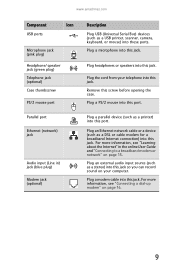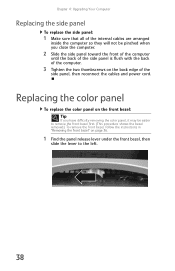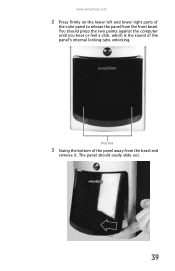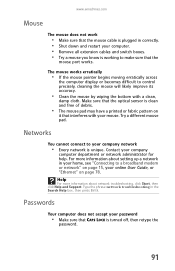eMachines T5246 Support Question
Find answers below for this question about eMachines T5246 - 2 GB RAM.Need a eMachines T5246 manual? We have 3 online manuals for this item!
Question posted by johnnnettacoleman on December 4th, 2016
Recovery Are Remove Are Find A Lost Bios Password.
Current Answers
Answer #1: Posted by BusterDoogen on December 4th, 2016 12:41 PM
I hope this is helpful to you!
Please respond to my effort to provide you with the best possible solution by using the "Acceptable Solution" and/or the "Helpful" buttons when the answer has proven to be helpful. Please feel free to submit further info for your question, if a solution was not provided. I appreciate the opportunity to serve you!
Related eMachines T5246 Manual Pages
Similar Questions
my friends pc lost the battle with a virus. could not find vista recovery dvd. she didnt like vista ...