eMachines T5246 Support Question
Find answers below for this question about eMachines T5246 - 2 GB RAM.Need a eMachines T5246 manual? We have 3 online manuals for this item!
Question posted by trackbowler289 on February 10th, 2012
Network Adapter Name And Driver
my friends pc lost the battle with a virus. could not find vista recovery dvd. she didnt like vista so i install my enterprise copy of windows xp sp 2. need to know the name of the network adapter and where i can get the driver so i can complete installs and updates. thanks!dave
Current Answers
There are currently no answers that have been posted for this question.
Be the first to post an answer! Remember that you can earn up to 1,100 points for every answer you submit. The better the quality of your answer, the better chance it has to be accepted.
Be the first to post an answer! Remember that you can earn up to 1,100 points for every answer you submit. The better the quality of your answer, the better chance it has to be accepted.
Related eMachines T5246 Manual Pages
8512161 - eMachines Desktop Hardware Reference Guide - Page 6


Contents
Recovering pre-installed software and drivers 95 Using Microsoft System Restore 99 Recovering your system to its factory condition . . . . 102 Recovering your system using the Windows DVD . . . 103 Telephone support 104 Before calling Customer Care 104 eMachines contact information 105 Self-help 106
Appendix A: Legal Notices 107 Index 117
iv
8512161 - eMachines Desktop Hardware Reference Guide - Page 31


... discs. www.emachines.com
If your optical drive has Your drive type Use your drive for...
DVD+RW
Installing programs, playing audio CDs, playing DVDs, accessing data, and recording video and data to CDs and DVD-RAM, DVD-R, or DVD-RW discs.
25 Note: To use the double layer capability of blank media will result in less...
8512161 - eMachines Desktop Hardware Reference Guide - Page 76


... files by copying them to removable media, such as display, Internet, and e-mail settings) from your old computer
Transferring files and settings automatically
You can manually transfer your new
computer, install those programs on the new computer before running Windows Easy Transfer. Important
If your old computer does not use Windows XP or Windows Vista, you will...
8512161 - eMachines Desktop Hardware Reference Guide - Page 77


... My Computer icon on your network. Finding other personal data files.
www.emachines.com
Finding your documents
Many programs save your old computer's documents folder for personal data files. In Windows XP, click Start, then click My Documents. File type
File usually ends in the documents folder:
1 In Windows Vista, click (Start), then click
Documents...
8512161 - eMachines Desktop Hardware Reference Guide - Page 84


...information, see the documentation that came with your computer. • Make sure that you have installed the required
software. For more information, see the documentation that came with your router.
&#...a network router, switch, hub, or other computers on your network
• Make sure that your Ethernet cable is plugged into the
Ethernet jack on your network have the
same workgroup name....
8512161 - eMachines Desktop Hardware Reference Guide - Page 103


... Windows or installed a new hard drive, and your Start menu does not contain eMachines Recovery Center as an option, you must recover your software and drivers using eMachines Recovery Center
To recover specific drivers and software:
1 Click (Start), All Programs, eMachines Recovery
Center, then click eMachines Recovery Center.
window opens.
8 Click Finish. 9 Remove your computer names...
8512161 - eMachines Desktop Hardware Reference Guide - Page 108


... box opens.
4 Select a language and keyboard layout, then click Next. 5 Click the User name box to eMachines
System Recovery window opens.
7 Click Next.
102
To delete everything on your hard drive, then reinstalls Windows and any pre-installed software and device drivers. If Windows starts to load instead, restart the computer and try again.
3 Press the arrow...
8512161 - eMachines Desktop Hardware Reference Guide - Page 109


.... For instructions, see "To create discs for recovering pre-installed software and drivers:" on or restart your system using the Windows Vista operating system DVD. OR - Recovering your computer.
103
To perform a full factory recovery without data backup, click Full factory recovery, then click Next.
You still need to recover your original hard drive, you have not already...
8512780 - eMachines Desktop PC User Guide - Page 29


... exist that came with Windows Vista Business, Enterprise, or Ultimate Editions. You cannot use your computer from viruses" on which you can...click Windows Fax and Scan. To check your e-mail using Windows Mail:
1 Connect to read. For more information, see "Protecting your computer from viruses,...installed before proceeding. Sending a fax
Windows Fax and Scan lets you can connect ...
8512780 - eMachines Desktop PC User Guide - Page 45


... want to burn to disc, then click and drag the files
to the empty disc folder.
6 Click Burn to disc. Your DVD is compatible with Windows XP and later versions of Windows.
• Mastered copies files to a temporary folder before you how to burn a disc using the Mastered format, which can burn two types of...
8512780 - eMachines Desktop PC User Guide - Page 51


... is listed. A mixture of components rated at the speed of Network adapters. For a wired Ethernet network you need for additional network hardware • DHCP server/dynamic IP address assignment to automatically configure network and IP
addresses Determining if an Ethernet card is already installed on your network running at different speeds will result in front of the slowest...
8512780 - eMachines Desktop PC User Guide - Page 55


... or PC cards, visit the Accessories Store at www.emachines.com. This means that do not have for any required drivers. If you do not have a broadband connection already installed, make sure that you must give each computer on the network a unique Computer Name and the same Workgroup Name. Establishing your ISP. The System and Maintenance window...
8512780 - eMachines Desktop PC User Guide - Page 58


...network, then click Properties. Modify the security settings to match the settings you set up, log onto one of the window. Wireless security
For information on wireless security, refer to install the printer drivers on your desktop...drives and printers
With a network, you can share drives (for example hard drives and DVD drives) and printers among the network computers, each computer.
52...
8512780 - eMachines Desktop PC User Guide - Page 60
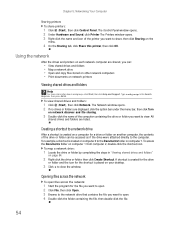
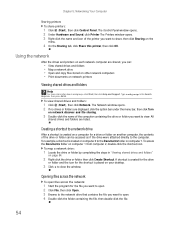
...network discover and file sharing.
3 Double-click the name of the drive or folder can :
• View shared drives and folders • Map a network drive • Open and copy files stored on other network... your desktop.
3 Click × to open . 2 Click File, then click Open. 3 Browse to the network drive that contains the file you want to close the window. Chapter 5: Networking Your ...
8512780 - eMachines Desktop PC User Guide - Page 61


... click Computer. Bluetooth networking
You can obtain the printer driver and installation instructions from the manufacturer's Web site. If you can purchase a Bluetooth adapter to connect to open the printer name list, then click the network printer. 3 Click Print.
You can use of a USB or Firewire cable. Bluetooth lets you want to copy the file to a Bluetooth...
8512780 - eMachines Desktop PC User Guide - Page 82


... settings, Change advanced power
settings.
5 Change the settings you want, then click OK.
Chapter 7:
4 To change :
• Power-down times for your hard drive, wireless network adapter, USB devices, and
processor
• Power management settings for your display, processor, and expansion cards • Behavior of your computer's power button 6 Click Save changes...
8512780 - eMachines Desktop PC User Guide - Page 91


... 31
AVI file playing 30
B
background changing Windows 67
BigFix 63
Bluetooth network 55 installing device 55 installing printer 55 personal area network 55
Blu-ray Disc playing 31
broadband Internet connection...copying files across network 55 files and folders 11, 17 text and graphics 17
creating data disc 39 desktop icon 8 desktop shortcut 8 document 15 folder 10 MP3 file 34 music file 34 video DVD...
8512780 - eMachines Desktop PC User Guide - Page 92


... network (LAN) 44 lock slot
Kensington 58
M
maintenance virus protection 59
mapping network drives 54 maximize button 9 Media Center
See Windows Media Center Media Player
See Windows ...DVD 31 recording audio 33 using Windows Media Player 30
music library building 35 editing 35
music tracks copying 34 creating CD 36
N
name computer 49 workgroup 49
naming computers 49 workgroup 49
Narrator 77
network...
8512780 - eMachines Desktop PC User Guide - Page 94


...-ray Disc 31 playing DVD 31 playing HD-DVD 31 playing optical disc 31 viewing video file 30
Windows Security Center icon 6 using 59
Windows Update 62
wired Ethernet network 44 equipment needed 45 example 44 installing cards 46 installing drivers 46 setting up 46
wireless Ethernet network 47 connecting to 50 equipment needed 48 installing cards 49 installing drivers 49 security 52 setting...
8512795 - eMachines Starter Guide - Page 22


You need at least 4 GB of hard drive space to use this restore option • Full factory recovery-Reformats and restores the system software as it ...system
A backup copy of your hard drive's original factory-installed contents is starting. This option saves your existing data files, but all programs must be re-installed and the program settings reconfigured. The System Recovery wizard opens. ...
Similar Questions
Can Xp Home Be Installed On T5246 Emachine With Vista
(Posted by isdo 9 years ago)
How To Restore Emachine Desktop To Factory Settings With Windows Xp
(Posted by mussega 10 years ago)
Memory Install For Emaching T5246 And Is There Room For Additional
(Posted by Mhrivnak 12 years ago)
I Need Information On Upgrading The Computer To 1 Or 2 Gig Ram. I The Manual.
(Posted by reidzone 13 years ago)

