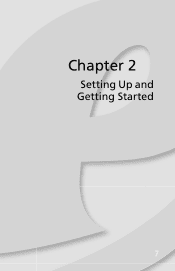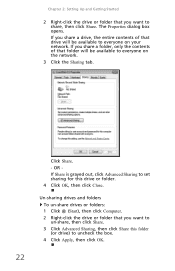eMachines T5226 Support Question
Find answers below for this question about eMachines T5226 - Desktop Computer.Need a eMachines T5226 manual? We have 1 online manual for this item!
Question posted by giroliza on January 17th, 2011
When Start My Computer On,start Beep....
and now stop beeping and the hard disc is no working
Current Answers
Related eMachines T5226 Manual Pages
Similar Questions
3 Beeps
what does it mean whan a eMachine T5226 beeps 3 times at start up. After that there is nothing on th...
what does it mean whan a eMachine T5226 beeps 3 times at start up. After that there is nothing on th...
(Posted by catwishes5 11 years ago)
T5226 Keeps Shutting Off Due To Overheating After About 20 Minutes
(Posted by Anonymous-70042 11 years ago)
My Desktop Froze Shut Down And Now It Just Keeps Saying Start Windows Normal
(Posted by Babsbarela 12 years ago)
Comp. Will Not Start All It Will Do Is Beep
(Posted by frogie 12 years ago)
When I Turn My Computer On It Starts To Power Up But Then It Loses All Power
(Posted by holbrooklucas 13 years ago)